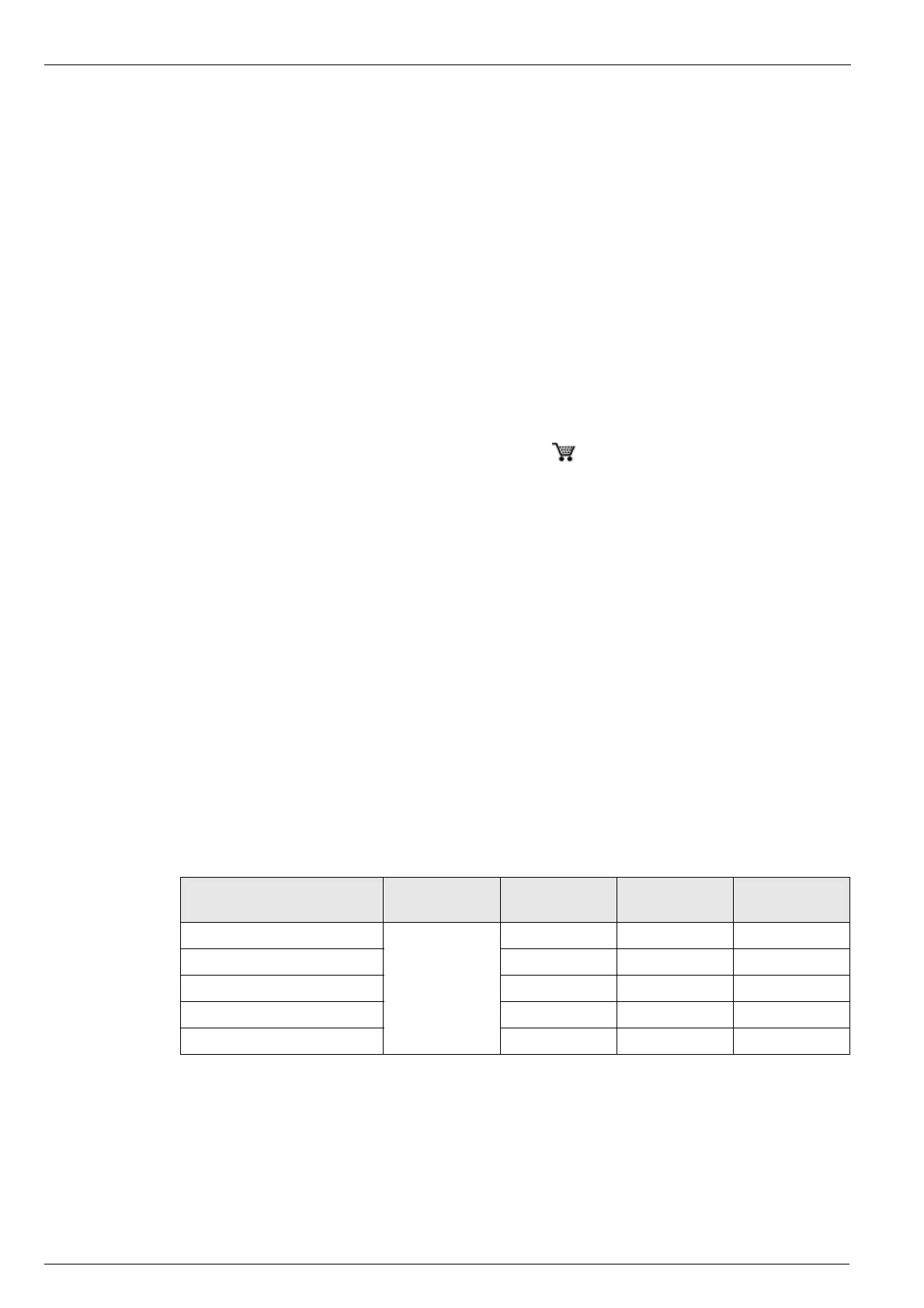5 x Control unit operation
46
FA ROTEX Solaris - 08/2007
5.3.5 Language selection
During first commissioning or after an overall reset, the starting display (Fig.5-4) is stopped and a language selection is requested.
• Use the arrow keys to select your language and confirm it with the OK key.
It is possible to select a different language later via the menu item: Selection 1\2\ Functions \ "Change language" in the set-up
menu (Fig. 5-6).
5.3.6 Adjusting and resetting parameters
Parameters are adjusted according to Fig.5-6. All adjustable parameters are displayed in Table 5-3 with access level, adjustment
range and factory setting. The menu item Selection 1\2\Parameter selection\ Reset enables the max. values and calculated values
(see Table 5-3) to be reset. Hereby, the selected max. value is set to zero immediately with the OK key. The "Down" arrow key
cancels this operation, and the cursor goes back to the left. The OK key confirms the selection. Repeatedly pressing the "Down"
key takes you to the "Selection 2/2" field. Pressing "Back" returns you to the operating display. Via the menu item: Selection
2\2\System\Reset, all system parameters can be reset to the default (factory) settings. Subsequently, the system is restarted
(also see Section 5.2.9.)
5.3.7 Burner inhibit contact
This contact controls an external heat generator in such a way that under favourable weather conditions, the storage tank is not
heated by the external source. For this purpose, the connecting cable ( 16 41 10) is required, which is available as an
accessory. If the Solaris system reaches an instantaneous output value (adjustable by an expert via menu item Selection 1\2\
Parameter selection\Operating parameter "P min") or if the storage tank is heated to a minimum temperature (adjustable by an
expert via operating parameter "TS min" see Table 5-3), a contact disables e.g. the burner. Adjustment of the burner inhibit
contact is described in Fig. 5-6.
5.3.8 Manual adjustment of pump speed control
With some output stages of the speed-controlled pump P1 it is possible that noise problems arise. The present output of the
selected stage is displayed as a percentage in the bottom line "Flow" of the operating display (see Fig.5-5).
• Make a note of the problematic output stage.
• Go to the menu item Selection 2\2\System\Modulation\"Stage" (see Fig. 5-6).
Here, up to 10 speed ranges can be disabled. Next to the reference number of the output stage (starting with 01 for the lowest
output) and the operating status, the output of the relevant stage is displayed as a percentage under "Output".
• Disable the noisy stage by setting the parameter "Active" to "no".
Î From now on, this stage will be skipped during control of pump P1.
5.3.9 Correcting values for measurement points
If the measurement value of a sensor deviates from the true value, it can be compensated by means of a correction value.
• Find the correction parameter via the menu item Selection 2\2\System\Correction values (see Fig. 5-6) and change the values
according to Table 5-4.
Tab. 5-4 Correction values
Name Access level Measurement & ad-
justing range
Factory setting Step width
Solar panel temperature correction
Expert
-9 to +9 0 K 1 K
Return flow temperature correction -9 to +9 0 K 1 K
Storage tank temperature correction -9 to +9 0 K 1 K
Feed temperature correction -9 to +9 0 K 1 K
Flow correction -2 to +2 0 l/min 1 l/min
