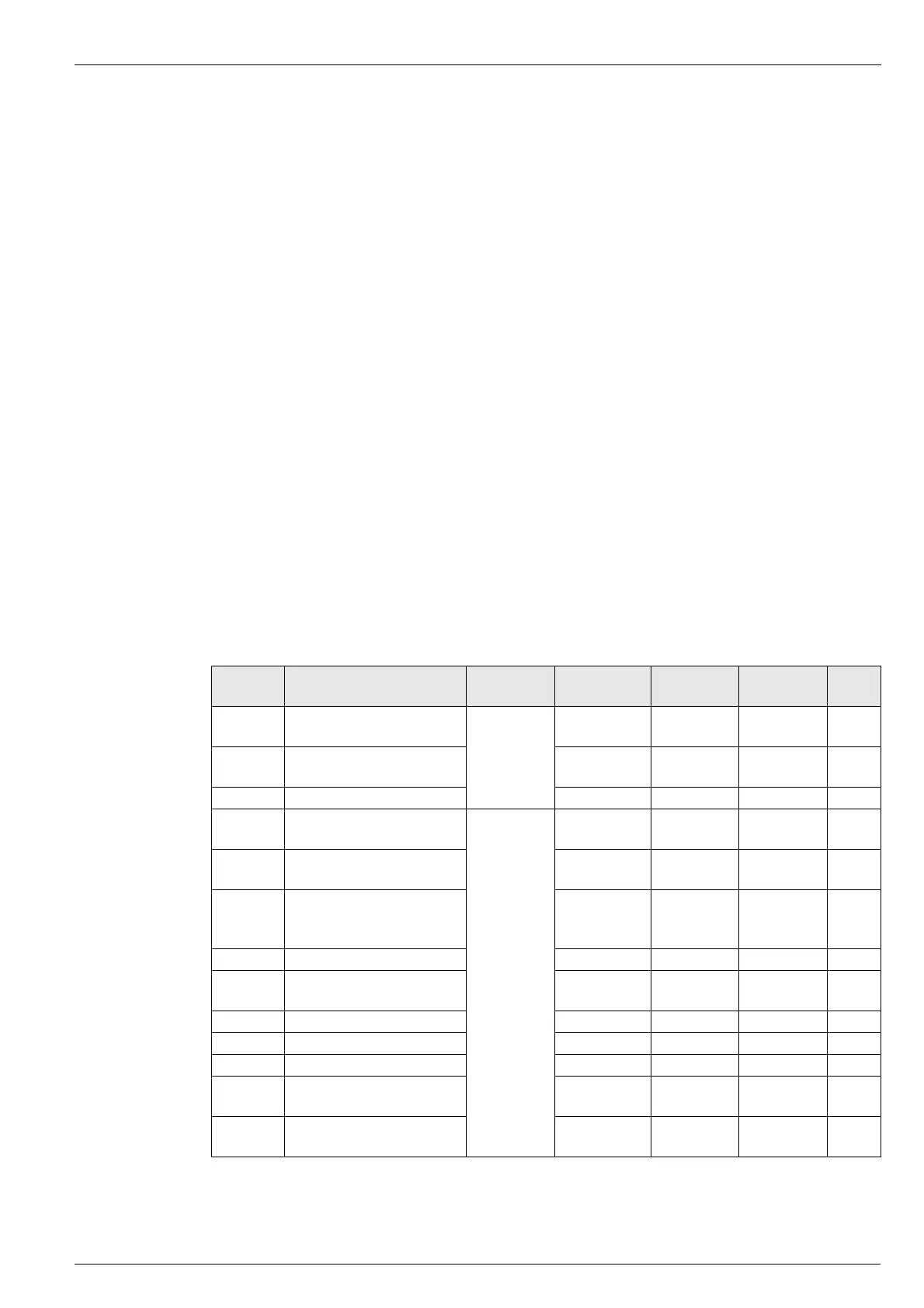5 x Control unit operation
45
FA ROTEX Solaris - 08/2007
5.3.4 Password protection
The Expert level of the set-up menu is protected by a password, which must be entered at the beginning of the set-up menu. The
Operator level too can be protected. The Operator and Expert levels are identified by different colours in the set-up menu. Apart
from the path described in Fig. 5-6, the set-up menu can also be called from the starting display by pressing the "Up" arrow key
for a longer period.
As long as the system is being operated manually, no further password entry is required. Passwords remain valid for about
10 minutes after the last key has been pressed. After entering the password for the required level, the following display appears
for about 2 seconds:
– "Operator OK"
– "Expert OK" or
– "Incorrect password"
Operator password
When delivered, this password is not activated in the Solaris R3 control unit. By entering a 4-digit number code, all the parameters
adjustable in Operator level are protected against unauthorised access (child protection or caretaker function). The parameters
of the Operator level can only be changed with the correct Operator password or if password protection has been disabled.
Enabling and changing/reassigning the Operator password is done in the menu item: Selection 1/2\Functions\"Passw. change"
(see Fig. 5-6).
• Enter the old password in the field "present 0000" and the new password in the field "new 0000". Hereby, every digit must
be confirmed with the OK key.
• When assigning a new password, it must be entered in the "present 0000" field as well as in the "new 0000" field.
If the Operator password is enabled, the "Selection 1/2" menu item only shows "Password 0000". The Operator password is
enabled only after 10 minutes or after a restart of the Solaris R3 control unit.
Expert password
The Expert password is entered in the "Selection 1/2" menu item under "Password 0000". It provides access to all the important
system parameters required by the expert in the set-up menu (see Fig. 5-6).
Tab. 5-3 Overview of parameters
Parameter Name Access level Setting
range
Recommended
setting
Factory
setting
Step
width
Delta T On Switch-on temperature difference
Operator
1...80
(>"Delta Off")
10 to 15 K 15 K 1 K
Delta T Off Switch-off temperature difference
1...20
(<"Delta On")
2 to 5 K 2 K 1 K
TS max Max. storage tank temperature 20 to 85°C 75 to 85°C 80 °C 1 K
Time P2 Max. filling time
Expert
10 to 999 K
Filling time
+20 s
150 s 1 s
TK max
Booster temperature (max. solar
panel temperature)
20 to 110°C — 80 °C 1 K
TK perm
Switch-on inhibit temperature
(max. permissible solar panel
temp.)
90 to 50°C — 95 °C 1 K
TR frost Frost protection temperature 10 to 60°C — 25 °C 1 K
H/A
Automatic return from manual to
automatic operation
1 to 900 l/min — 30 min 1 min
FLS enabled FlowSensor activation Yes/No Yes Yes —
P min Min. output for burner stop 0.0 and 99.9 kW 99.9 kW 0.1 kW
TS min Min. temperature for burner stop 0 to 99°C — 99 °C 1 K
Cycle
Cycle for data output (serial
interface RS 232)
0 to 300 K — 0 5 s
Bit rate
Transmission speed of data
output
2400, 4800,
9600, 19200
— 19200 —
