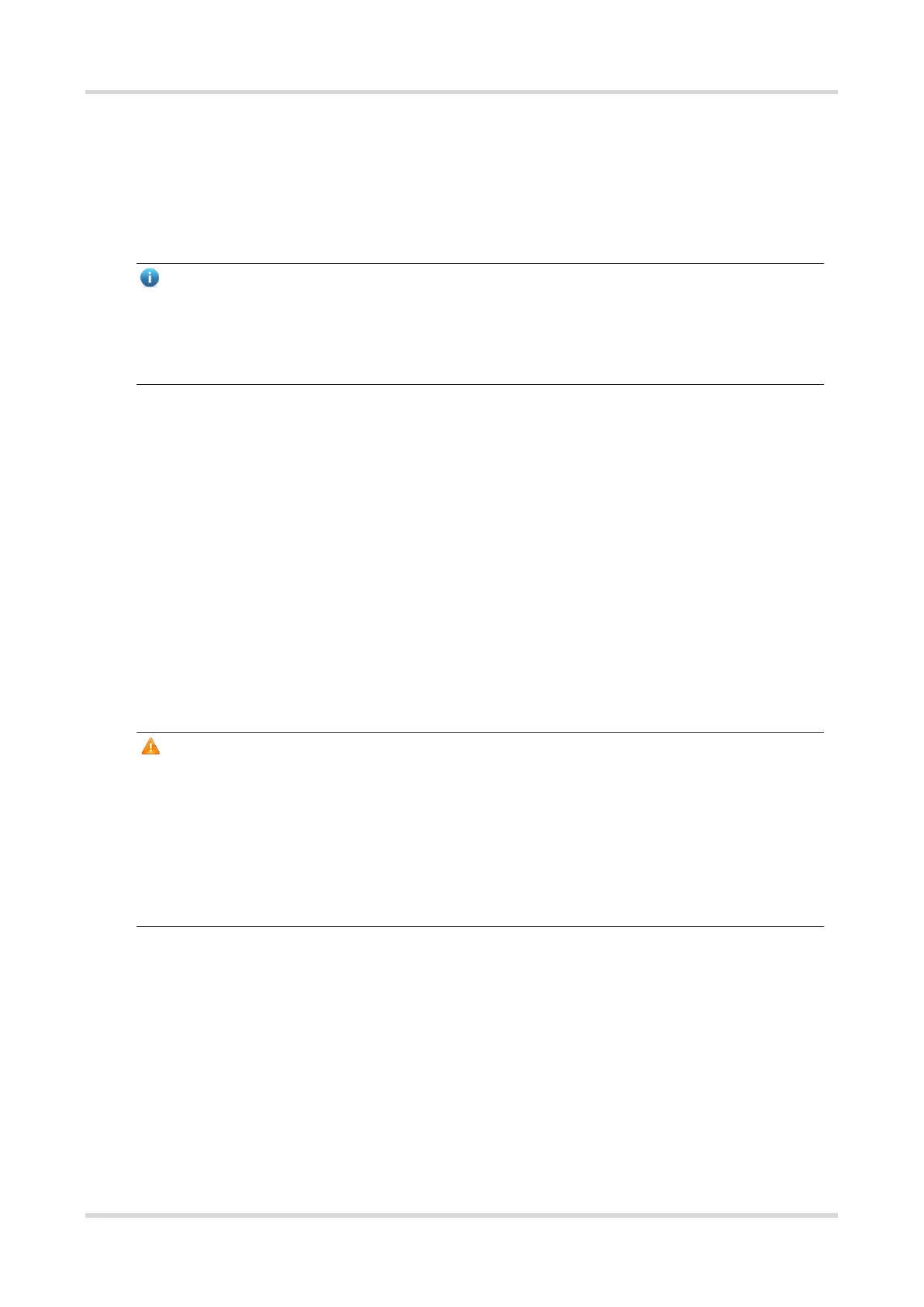Hardware Installation and Reference Guide Preparing for Installation
16
2 Preparing for Installation
2.1 Safety Precautions
Note
To avoid body injury and device damage, please carefully read the safety precautions before you install the
RG -S6150-X series switches.
The following safety precautions do not cover all possible dangers.
2.1.1 General Safety Precautions
Keep the chassis clean and dust-free.
Do not place the device in walking areas.
Do not wear loose clothes, ornaments or any other things that may be hooked by the chassis during the
installation and maintenance.
Cut off all power supplies and unplug all power cords and cables before installing or handling the switch.
2.1.2 Handling Safety
Avoid frequent removals after the device is installed.
Turn off all power supplies and unplug all power cords and cables before moving or handling the device.
Keep balance and prevent personal injuries when handling the switch.
Caution
When the device is being removed, do not hold the power supply handle or the fan handle for these parts are
not designed for bearing the entire weight of the device. It will cause damage to the device or to your body if
you hold these parts when removing the device.
To reduce the weight of the chassis during the removal, dismantle the extension module, fan module and the
power supply module first.
Install and operate the device in places where removing is restricted.
2.1.3 Electric Safety
Observe local regulations and specifications when electric operations are performed. Relevant operators
must be qualified.
Carefully check any potential danger in the working area, such as ungrounded power supply, unreliable
grounding of the power supply, and damp/wet ground.
Find out the location of the emergency power supply switch in the room before installation. First cut off the
power supply in the case of an accident.
Be sure to make a careful check before you shut down the power supply.
Do not place the device in a damp location. Do not let any liquid enter the chassis.