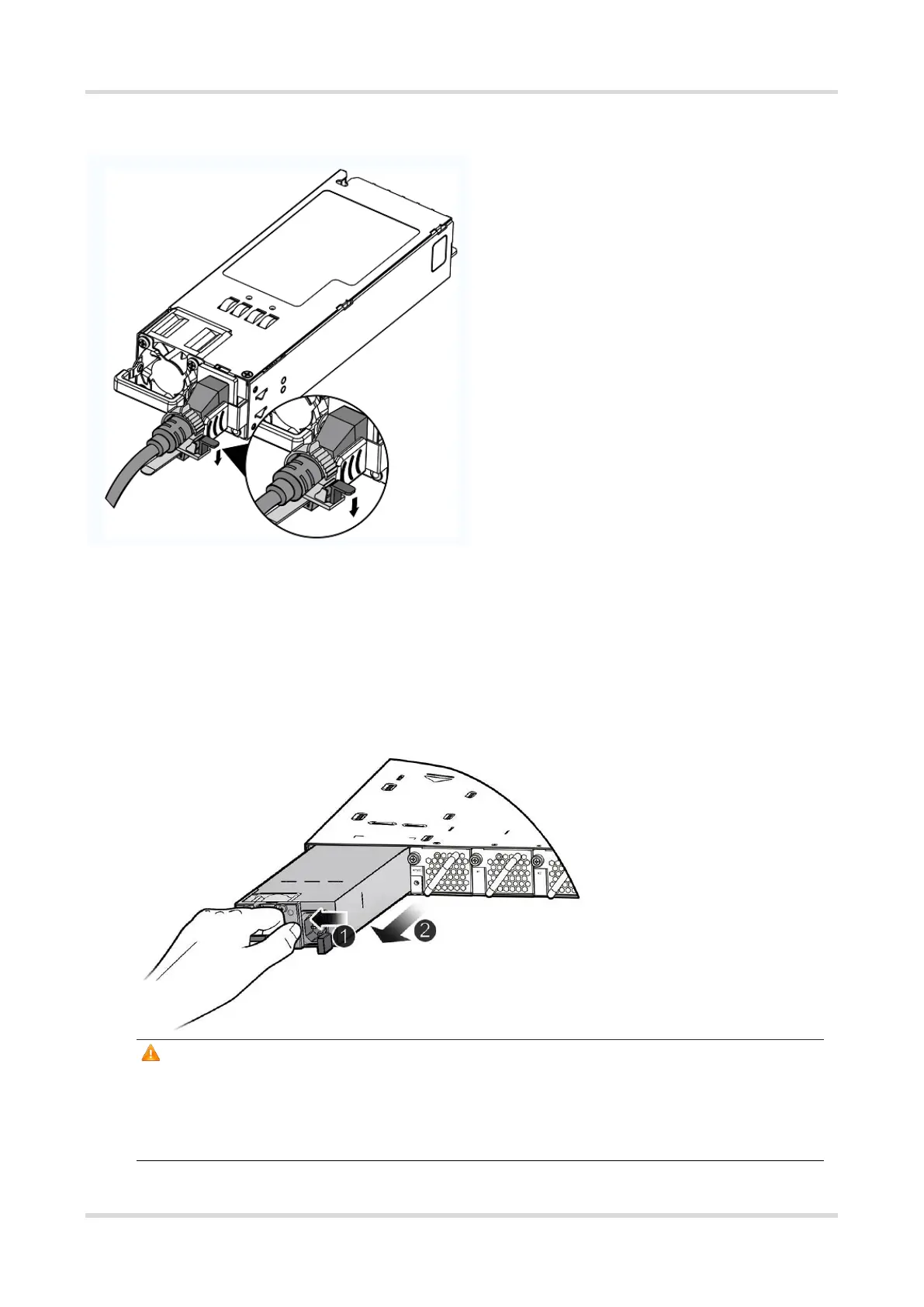Hardware Installation and Reference Guide Installing the Switch
31
Figure 3-9 (b) Installing the Retainer Strip
Removing a Power Supply Module
(6) Press the latch on the module and grasp the handle with one hand to pull a part of the module. Place your
other hand under the module to support its weight. Pull the module out of the slot gently.
(7) Install the filler panel in the empty slot. Put the removed module back into its packing materials.
Figure 3-10 Removing a RG-PA550I II-F Power Supply Module
Caution
Pull the module out of the slot straightly and gently.
Install the filler panel in the empty slot to allow for adequate airflow and keep out dust.
Keep the device out of the reach of the children.