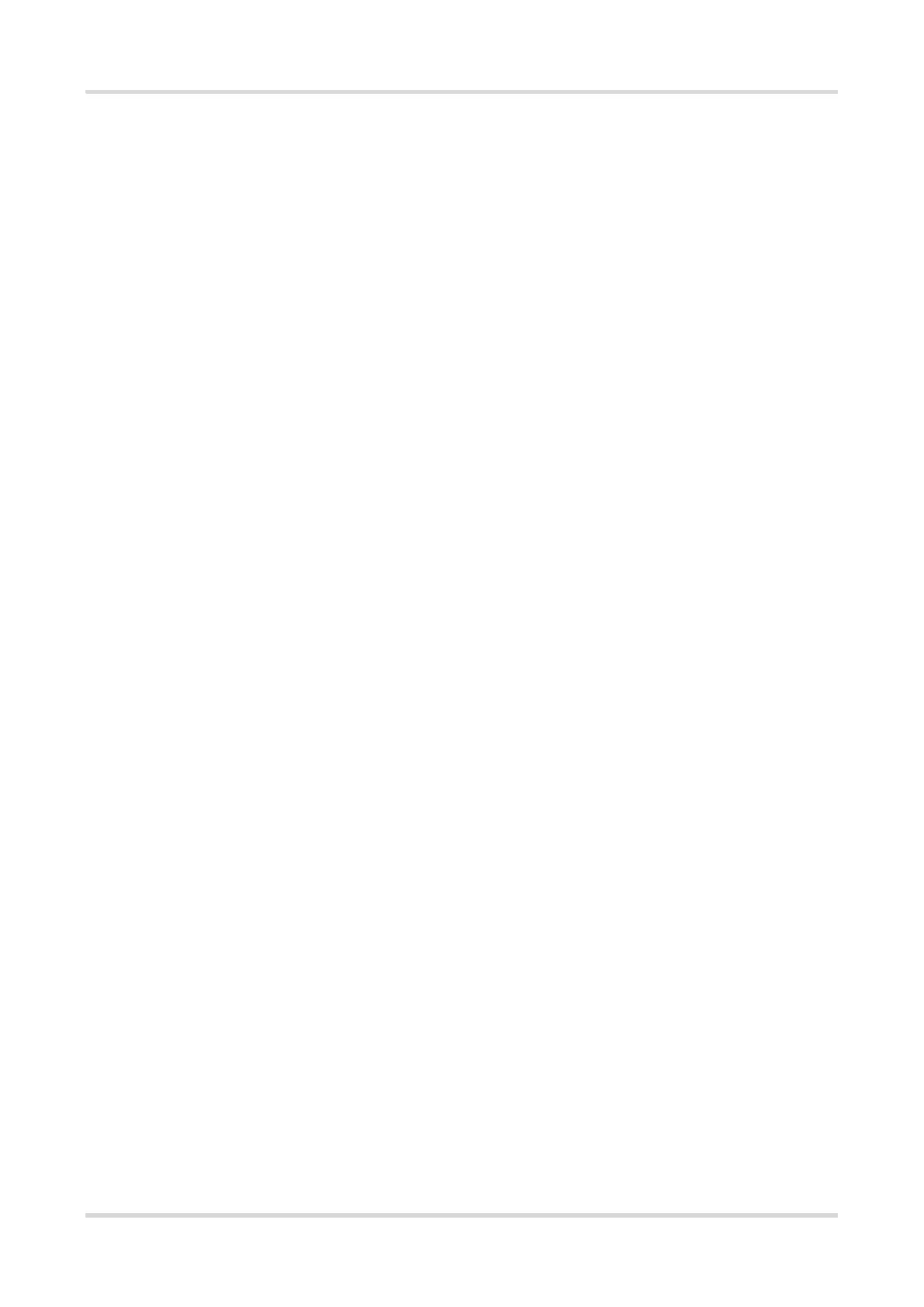Hardware Installation and Reference Guide Monitoring and Maintenance
39
Power Supply Maintenance
When the power supply fails, you only need to disconnect the power cable, unplug the power module, replace
it with a qualified one, and then connect the power cables.
Replacing Lithium Battery
The built-in lithium batteries can support the real time clock of the RG-S6150-X series switches without external
power supply.
Please contact the technical support representatives of Ruijie Networks for replacing lithium batteries. Technical
staff of Ruijie Networks will replace the battery of the same model.
The device with built-in lithium batteries has following safety precautions:
Replacing the battery with the wrong type may cause explosion or danger. If the battery is damaged, please
replace it with the same type.
Exposing the battery to extremely high temperatures and/or extremely low air pressure may cause the battery
to explode or leak flammable liquids or gases.
Throwing the battery into a fire or oven, or mechanically crushing or cutting it may cause the battery to
explode.
Replacing Fuses
Please contact the technical support representatives of Ruijie Networks for replacing fuses. Technical staff of
Ruijie Networks will replace the fuse of the same model.