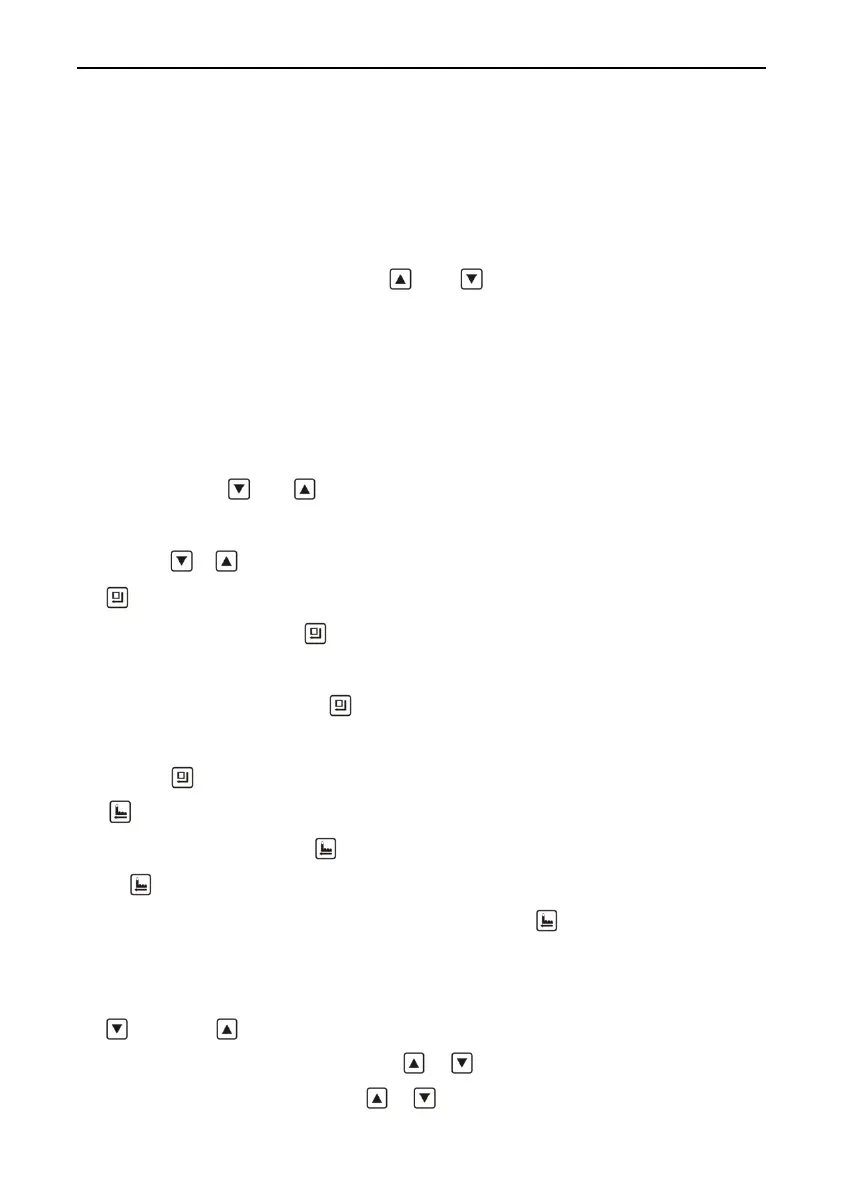MODEL:F67Q/F71Q/F68Q/F69Q/F116Q/F117Q
18
A. Button lock indicator
When the fourth decimal point of digital tube turns on, it indicates the
buttons are locked. At this moment, pressing any single button will not
work (No operation in one minute, the fourth decimal point of the digital
tube will light on and lock the buttons).
Solution:Press and hold both and for 5 seconds until the decimal
point lights off.
B. Time of day indicator
When “:” flashes, it indicates the time of day.
C. Program mode indicator
The third decimal point of digital tube turns on, it indicates the inquiry
mode. Use or to view all values.
The third decimal point of digital tube flashes, it indicates the set mode.
Use or to adjust all values.
D. Menu/Confirm button
In menu mode, press to enter inquiry mode, the third decimal point of
digital tube turns on.
In inquiry mode, press and to enter set mode. Parameter to be set
flashes.
Press after all program are set successful, and return to inquiry mode.
E. Manual/Return button
In menu mode, press , it can proceed to next step. (Example: press
in service status, it will start regeneration cycles/washing instantly if
the outlet water is unqualified; Press while it is in
regeneration/washing status, it will end regeneration/washing and go to the
next status at once.)
F. Up and Down
In program inquiry mode, press or to view all values.
In program set mode, press or to adjust values.