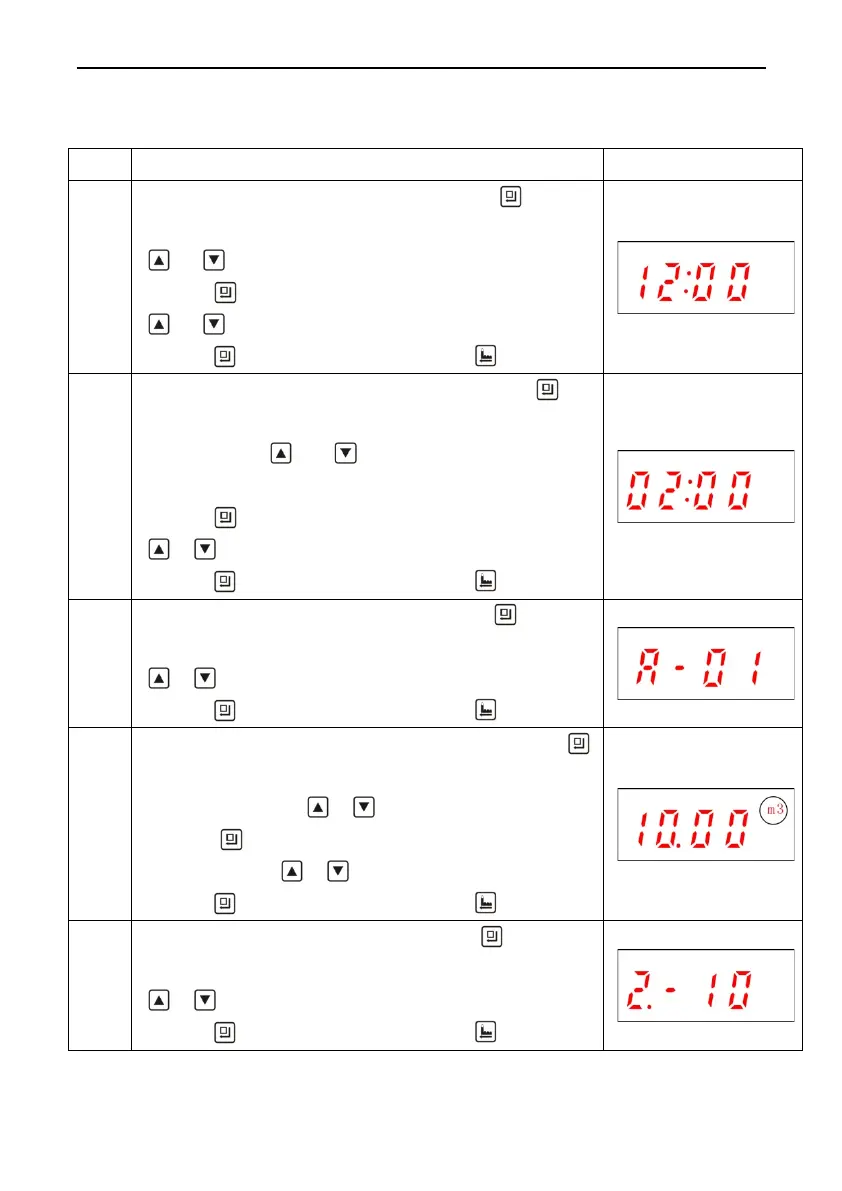MODEL:F67Q/F71Q/F68Q/F69Q/F116Q/F117Q
47
C. The steps of parameter setting (Take F117Q3 A-01 for
Example)
Day
1. In time of day viewing status, Press
to enter
program set mode, both hour value and “:” flash, press
or to adjust the hour value;
2. Press again, both minute value and “:” flash, press
or to adjust the minute value;
3. Press to finish adjustment, press to return.
Regen
Time
1. In regeneration time viewing status, press and
enter into program set mode. Regeneration hour value
flashes, press or to adjust the hour value (“:”
lights on);
2. Press again, regeneration minute flashes, press
or to adjust the minute value (“:” lights on);
3. Press to finish adjustment, press to return.
Mode
1. In control mode viewing status, press to enter
program set mode. Control mode A-01 flashes, press
or to adjust the working mode;
2. Press to finish adjustment, press to return.
Water
Treatm
ent
y
1. In water treatment capacity viewing status, press
and enter program set mode. Water treatment capacity
value flashes, press or to adjust the valve;
2. Press
again, water treatment capacity decimal
flashes, press or to adjust the decimal value;
3, Press to finish adjustment, press to return.
Backw
ash
Time
1. In backwash viewing status, press
program set mode. Backwash time value flashes, press
or to adjust the backwash time
;
2. Press to finish adjustment, press to return.