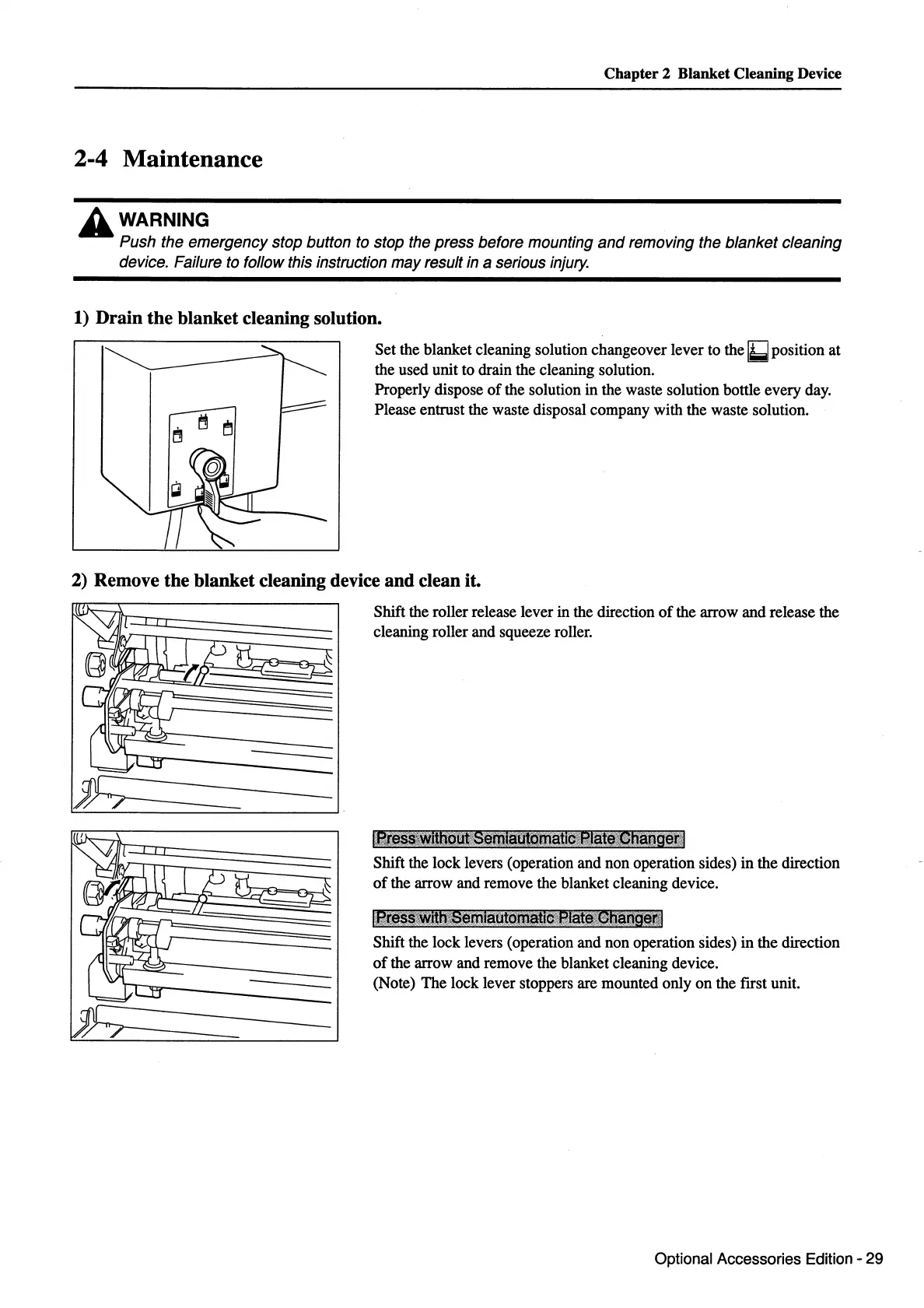Chapter 2 Blanket Cleaning Device
2-4
Maintenance
£WARNING
Push the emergency stop button to stop the press before mounting
and
removing the blanket cleaning
device. Failure to follow this instruction may result
in
a serious injury.
1) Drain
the
blanket cleaning solution.
Set the blanket cleaning solution changeover lever to the
ii;J
position at
the used unit to drain the cleaning solution.
Properly dispose
of
the solution
in
the waste solution bottle every day.
Please entrust the waste disposal company with the waste solution.
2)
Remove the blanket cleaning device
and
clean it.
Shift the roller release lever in the direction
of
the arrow and release the
cleaning roller and squeeze roller.
IBt~~~~J~ttaw;!§(jJPljQtttmatJ~RJa!e:@lltuge);:sl
Shift the lock levers (operation and non operation sides)
in
the direction
of
the arrow and remove the blanket cleaning device.
12~g;~'tV!titbltl~,mia(lrt9'Rt~~•11'J!lat~~PIIl19f!l
Shift the lock levers (operation and non operation sides)
in
the direction
of
the arrow and remove the blanket cleaning device.
(Note) The lock lever stoppers are mounted only
on
the first unit.
Optional Accessories Edition - 29