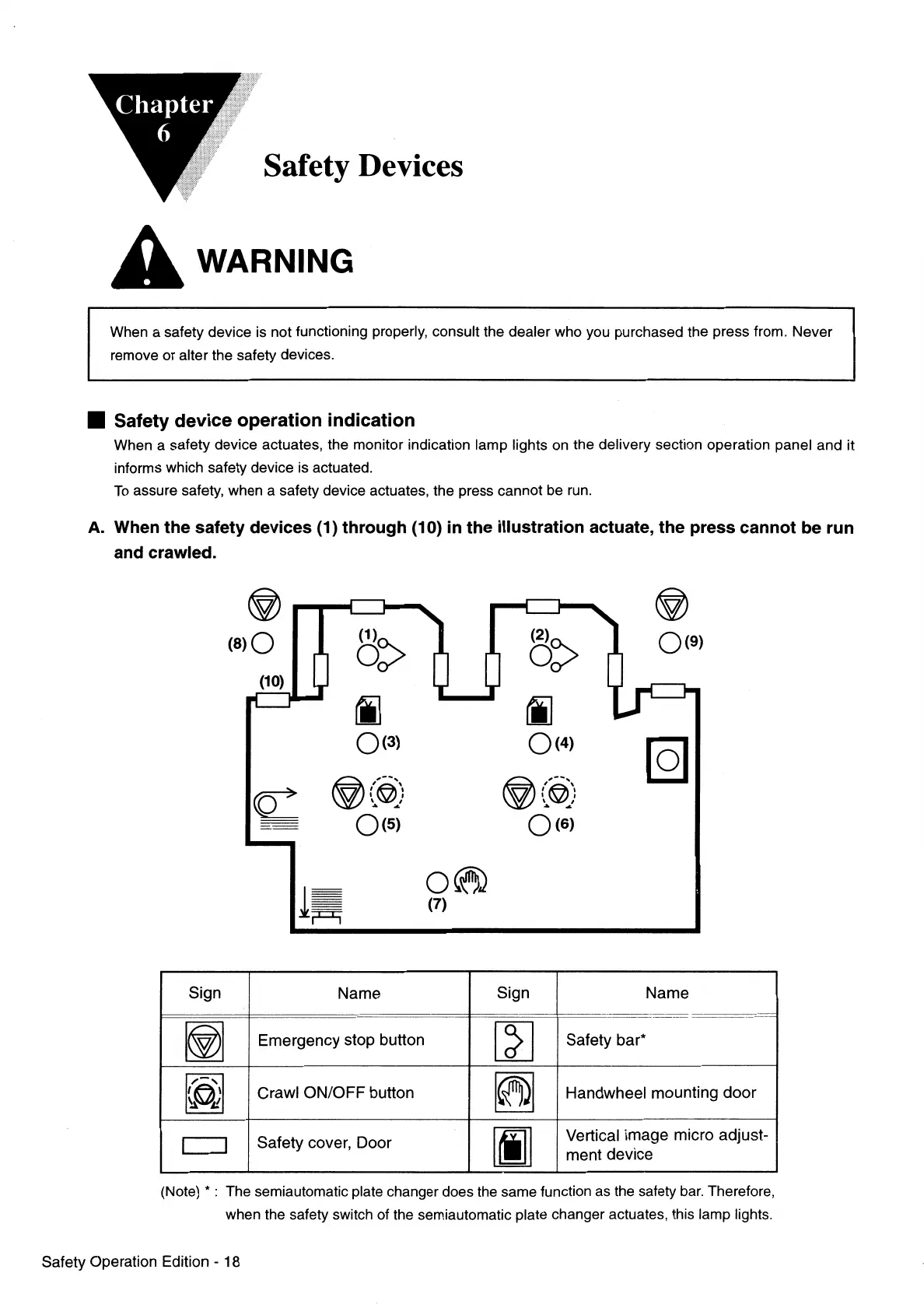Safety Devices
&wARNING
When a safety device is not functioning properly, consult the dealer who you purchased the press from. Never
remove or alter the safety devices.
• Safety device operation indication
When a safety device actuates, the monitor indication lamp lights
on
the delivery section operation panel and it
informs which safety device is actuated.
To
assure safety, when a safety device actuates, the press cannot
be
run.
A.
When the safety devices (1) through
(1
0) in the illustration actuate, the press cannot be run
and crawled.
Sign
~
~
c=J
~
(8)0
8>
i]
0<3)
~(@)
\Yl)
....
O<s>
Name
Emergency
stop button
Crawl
ON/OFF
button
Safety
cover,
Door
0~
(7)
()>
i]
0<4)
~(@)
\Yl)
....
0<6)
Sign
[dJ
Safety bar*
~
0<9)
Name
=~~=-
~
Handwheel
mounting
door
i1J
Vertical
image
micro
adjust-
ment
device
(Note)
*:
The semiautomatic plate changer does the same function as the safety
bar.
Therefore,
when the safety switch of the semiautomatic plate changer actuates, this lamp lights.
Safety Operation Edition - 18
