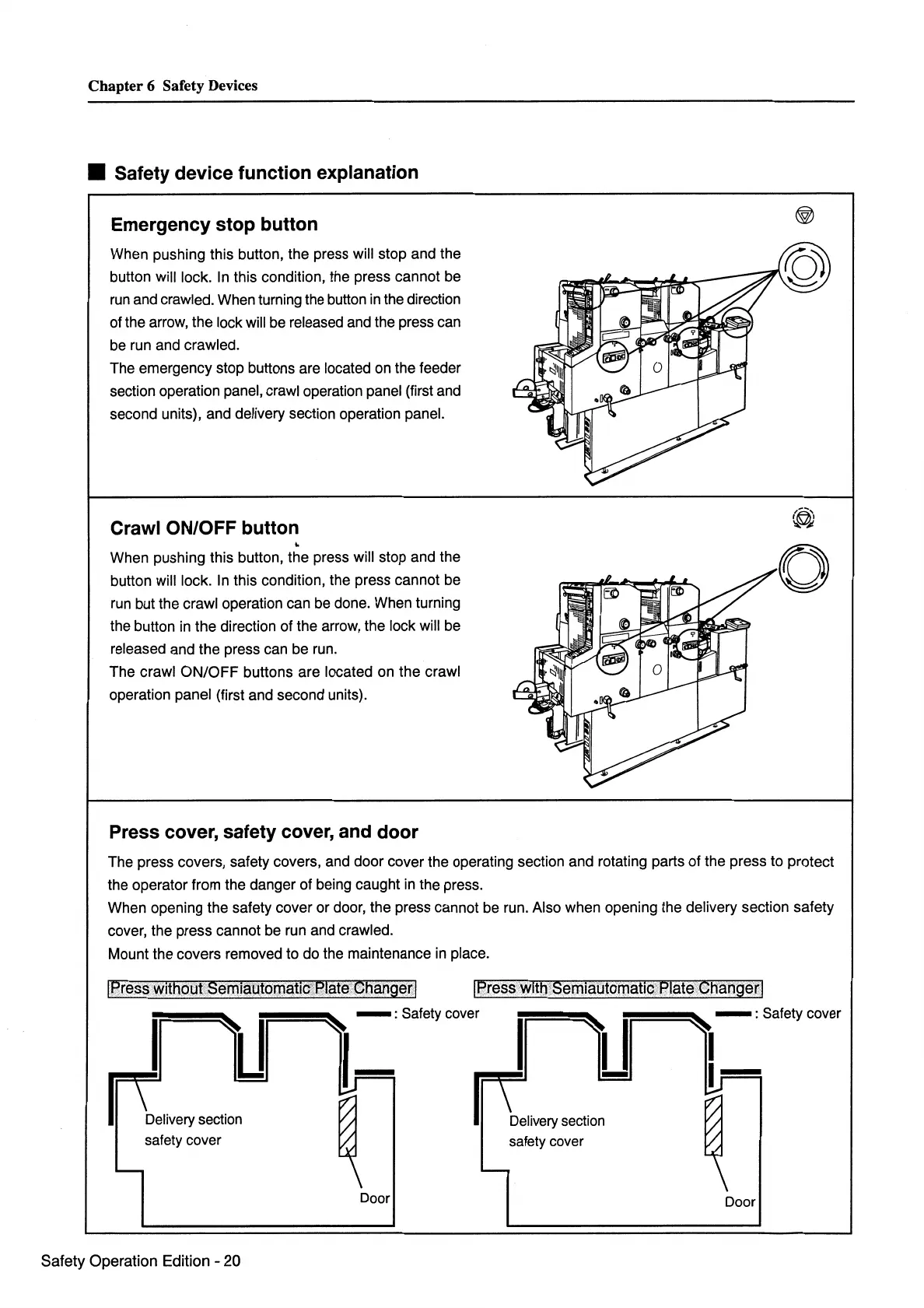Chapter 6 Safety Devices
• Safety device function explanation
Emergency stop button
When
pushing this button, the press will stop
and
the
button will lock. In this condition, the press cannot be
run and crawled. When turning the button in the direction
of the arrow, the lock will be released and the press can
be run and crawled.
The emergency stop buttons are located on the feeder
section operation panel, crawl operation panel (first and
second units), and delivery section operation panel.
Crawl ON/OFF button
•
When pushing this button, the press will stop and the
button will lock. In this condition, the press cannot be
run but the crawl operation can be done. When turning
the button in
the
direction
of
the arrow, the lock will be
released and the press can be run.
The
crawl
ON/OFF
buttons
are
located
on
the
crawl
operation panel (first and second units).
Press cover, safety cover, and door
0
The press covers, safety covers, and
door
cover the operating section and rotating parts
of
the
press
to
protect
the operator from the danger of being caught in the press.
When opening the safety
cover
or door,
the
press cannot be run. Also when opening the delivery section safety
cover, the press cannot be run and crawled.
Mount the covers removed to do the maintenance in place.
IPress·withol.ltSemiai.Jtomatic'Plate··
..
cfiangerl
I'
lJ
Delivery section
safety cover
Safety
Operation
Edition
-
20
Door
I
Press
witt)
Semiautornatic
Plate
Changer!
I'
~~~~!!!!!!!!!!!!!!~~-
' Safety cover
-
1-
Delivery section
safety cover
Door
