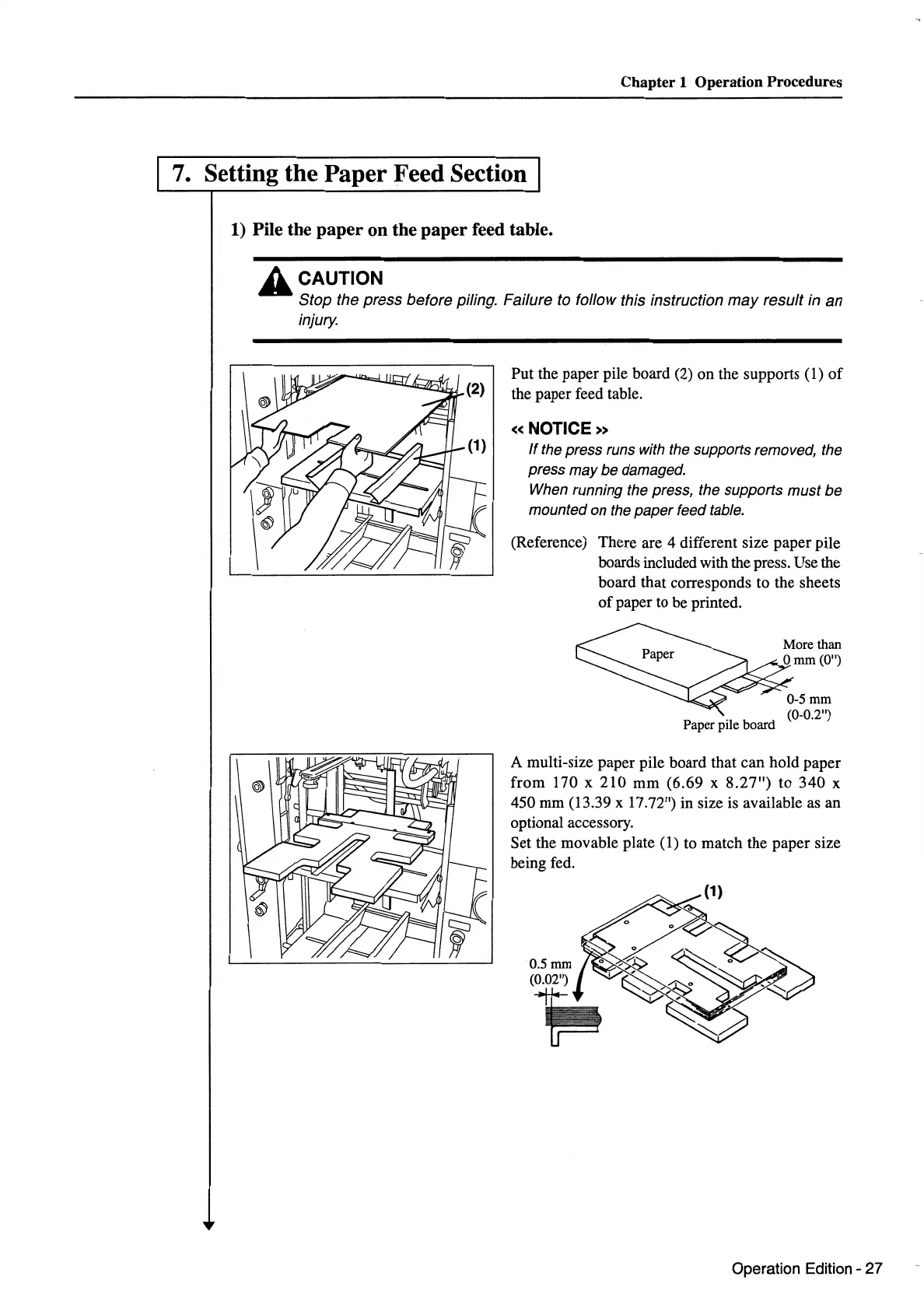Chapter
1
Operation
Procedures
7. Setting the
Paper
Feed Section
1)
Pile the
paper
on the
paper
feed table.
A CAUTION
Stop
the
press
before
piling. Failure to
follow
this instruction
may
result
in
an
injury.
Put the paper pile board (2) on the supports (1)
of
the paper feed table.
«NOTICE»
If
the press runs with the supports removed, the
press may be damaged.
When running the press, the supports
must
be
mounted on the paper feed table.
(Reference) There are 4 different size paper pile
boards included with the press. Use the
board that corresponds to the sheets
of
paper to be printed.
Paper pile board
0-5mm
(0-0.2")
A multi-size paper pile board that can hold paper
from 170 x 210 mm (6.69 x 8.27") to
340
x
450 mm (13.39 x 17.72") in size
is
available
as
an
optional accessory.
Set the movable plate
(1)
to
match the paper size
being fed.
Operation Edition - 27
