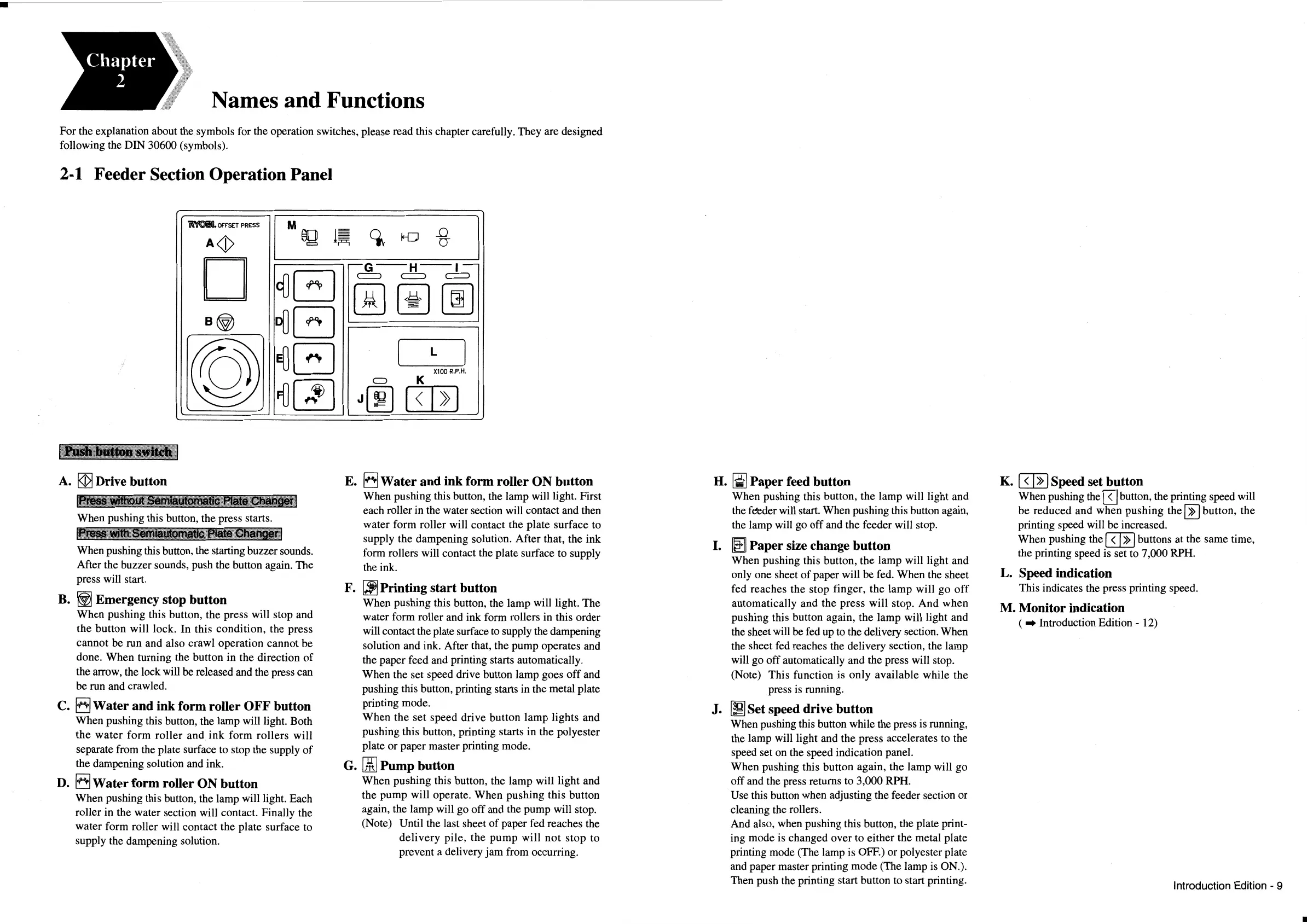-
Names
and
Functions
For the explanation about the symbols for the operation switches, please read this chapter carefully. They are designed
following the DIN 30600 (symbols).
2-1 Feeder Section Operation Panel
~OFFSET
PRESS
I
M@g
.D
I
A<i)
1;=;
Civ
io-0
0"
D
-G
H
1-
9JE]
~
00
00
e@
~EJ
,(@)
~El
~[;!]
A.
~
Drive button
=ill
When pushing this button, the starting buzzer sounds.
After the buzzer sounds, push the button again. The
press will start.
B.
~
Emergency stop button
When pushing this button, the press will stop and
the button will lock. In this condition, the press
cannot be run and also crawl operation cannot be
done. When turning the button in the direction
of
the arrow, the lock will
be
released and the press can
be run and crawled.
C.
~Water
and
ink form roller
OFF
button
When pushing this button, the lamp will light. Both
the
water
form
roller
and
ink
form rollers will
separate from the plate surface to stop the supply
of
the dampening solution and ink.
D.
~Water
form roller ON button
When pushing this button, the lamp will light. Each
roller in the water section will contact. Finally the
water form roller will contact the plate surface to
supply the dampening solution.
[
L
l
X100
R.P.H.
C)
K
Joo
[ill]
E.
~Water
and
ink form roller ON button
When pushing this button, the lamp will light. First
each roller in the water section will contact and then
water form roller will contact the plate surface to
supply the dampening solution. After that, the ink
form rollers will contact the plate surface to supply
the ink.
F.
lil]
Printing
start
button
When pushing this button, the lamp will light. The
water form roller and ink form rollers in this order
will contact the plate surface to supply the dampening
solution and ink. After that, the pump operates and
the paper feed and printing starts automatically.
When the set speed drive button lamp goes
off
and
pushing this button, printing starts in the metal plate
printing mode.
When the set speed drive button lamp lights and
pushing this button, printing starts in the polyester
plate or paper master printing mode.
G. [i]
Pump
button
When pushing this button, the lamp will light and
the pump will operate. When pushing this button
again, the lamp will go off and the pump will stop.
(Note) Until the last sheet
of
paper fed reaches the
delivery pile, the
pump
will
not
stop
to
prevent a delivery jam from occurring.
H.
[$i]
Paper
feed button
When pushing this button, the lamp will light and
the freder will start. When pushing this button again,
the lamp will go
off
and the feeder will stop.
I.
[§j]
Paper
size change button
When pushing this button, the lamp will light and
only one sheet
of
paper will be fed. When the sheet
fed reaches the stop finger, the lamp will go
off
automatically and the press will stop. And when
pushing this button again, the lamp will light and
the sheet will
be
fed up to the delivery section. When
the sheet fed reaches the delivery section, the lamp
will go
off
automatically and the press will stop.
(Note) This function is only available while the
press
is
running.
J.
~Set
speed drive button
When pushing this button while the press
is
running,
the lamp will light and the press accelerates to the
speed set on the speed indication panel.
When pushing this button again, the lamp will go
off and the press returns to 3,000 RPH.
Use this button when adjusting the feeder section or
cleaning the rollers.
And also, when pushing this button, the plate print-
ing mode is changed over to either the metal plate
printing mode (The lamp
is
OFF.) or polyester plate
and paper master printing mode (The lamp
is
ON.).
Then push the printing start button to start printing.
K. 8:li] Speed set button
When pushing the
8J
button, the printing speed will
be reduced and when pushing
the~
button, the
printing speed will be increased.
When pushing the
8:liJ
buttons at the same time,
the printing speed
is
set to 7,000 RPH.
L.
Speed indication
This indicates the press printing speed.
M. Monitor indication
( • Introduction Edition- 12)
Introduction Edition - 9
