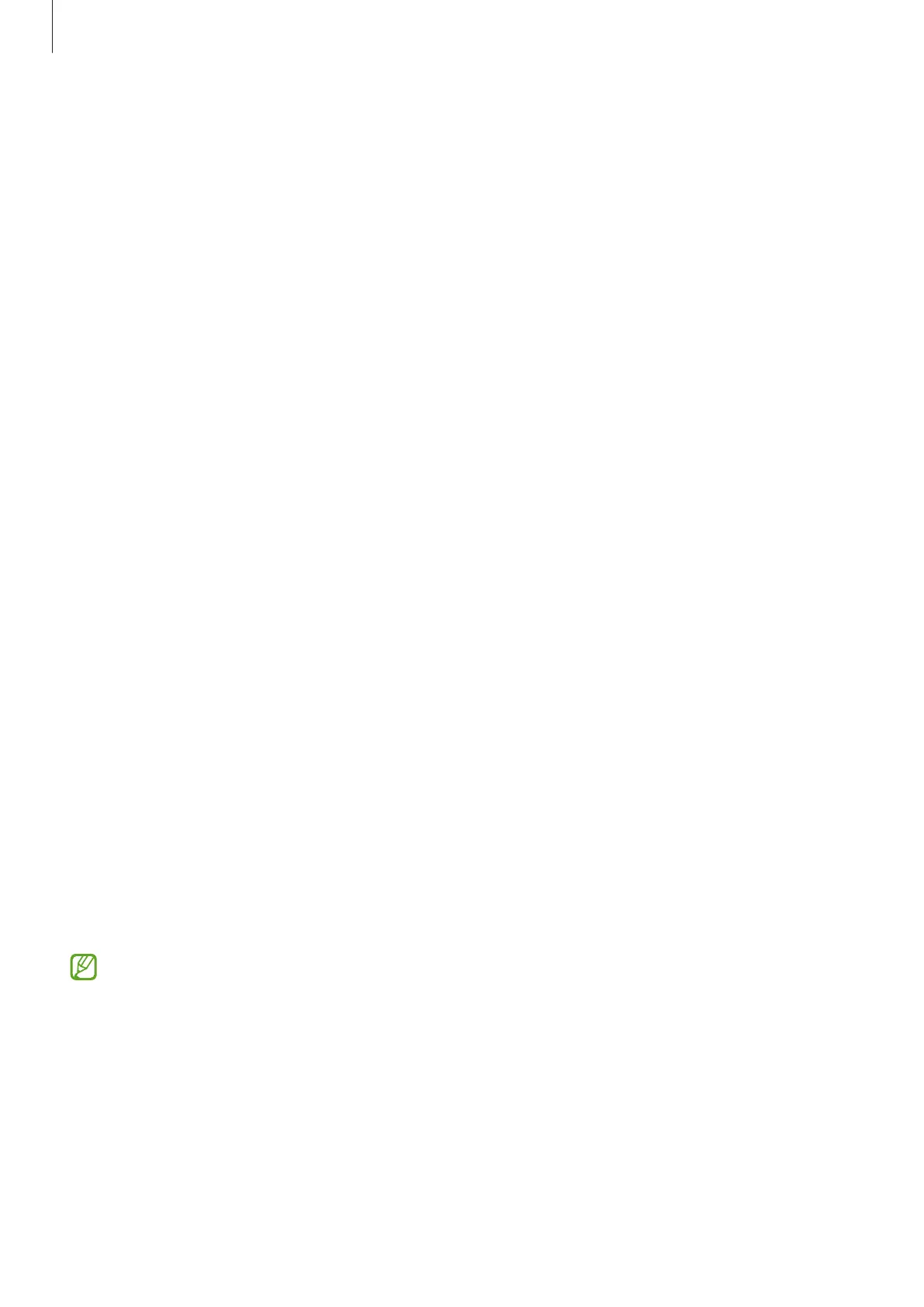Settings
105
Location
Change settings for location information permissions.
On the Settings screen, tap
Location
.
•
App permissions
: Check the list of apps that have permission to access the device’s
location and edit the permission settings.
•
Location services
: Set the device to use the Wi-Fi or Bluetooth feature to increase
the accuracy of your location information, even when the features are turned off. You
can also check the location services your device is using.
•
Recent access
: Check which apps request your current location information.
Safety and emergency
Manage your medical information and emergency contacts. You can also change
settings for emergency features, such as wireless emergency alerts.
On the Settings screen, tap
Safety and emergency
.
•
Medical info
: Enter your medical information.
•
Emergency contacts
: Add your emergency contacts.
•
Emergency SOS
: Set the device to make an emergency call to the preset number
when you press the Side button five times.
•
Emergency sharing
: Set the device to send information, such as your location or your
device’s lower battery notifications, to your emergency contacts for a certain period
of time.
•
Emergency Location Service
: Turn on the Emergency Location Service (ELS) feature.
•
Wireless emergency alerts
: Change the settings for wireless emergency alerts.
•
Earthquake alerts
: Turn on the earthquake alert feature.
Some features may not be available depending on the region or the model.
