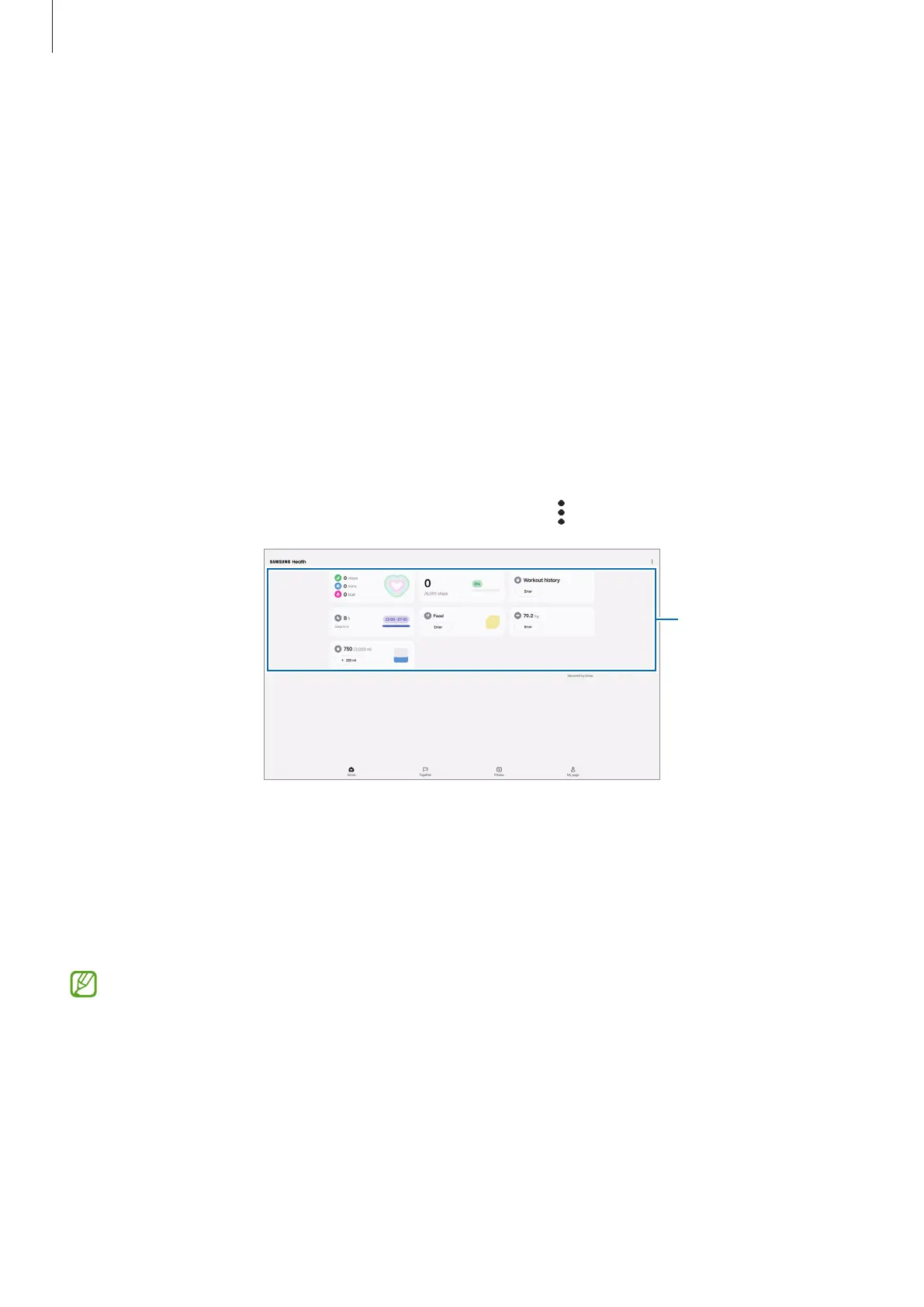Apps and features
46
Samsung Health
Introduction
Samsung Health helps you manage your wellness and fitness. Set fitness goals, check
your progress, and keep track of your overall wellness and fitness. You can also compare
your step count records with other Samsung Health users and check out health tips.
Visit www.samsung.com/samsung-health for more information.
Using Samsung Health
Open the
Samsung Health
app. When running this app for the first time or restarting it
after performing a data reset, follow the on-screen instructions to complete the setup.
To edit items on the Samsung Health home screen, tap
→
Edit home
.
Home cards
•
Home
: Monitor your health and fitness.
•
Together
: Compare your step count records with other Samsung Health users or
compete with your friends.
•
Fitness
: Check out health tips.
•
My page
: Manage your profile and check your health and fitness history.
•
Some features may not be available depending on the region.
•
If you use the steps card while travelling by car or train, vibration may affect your
step count.
