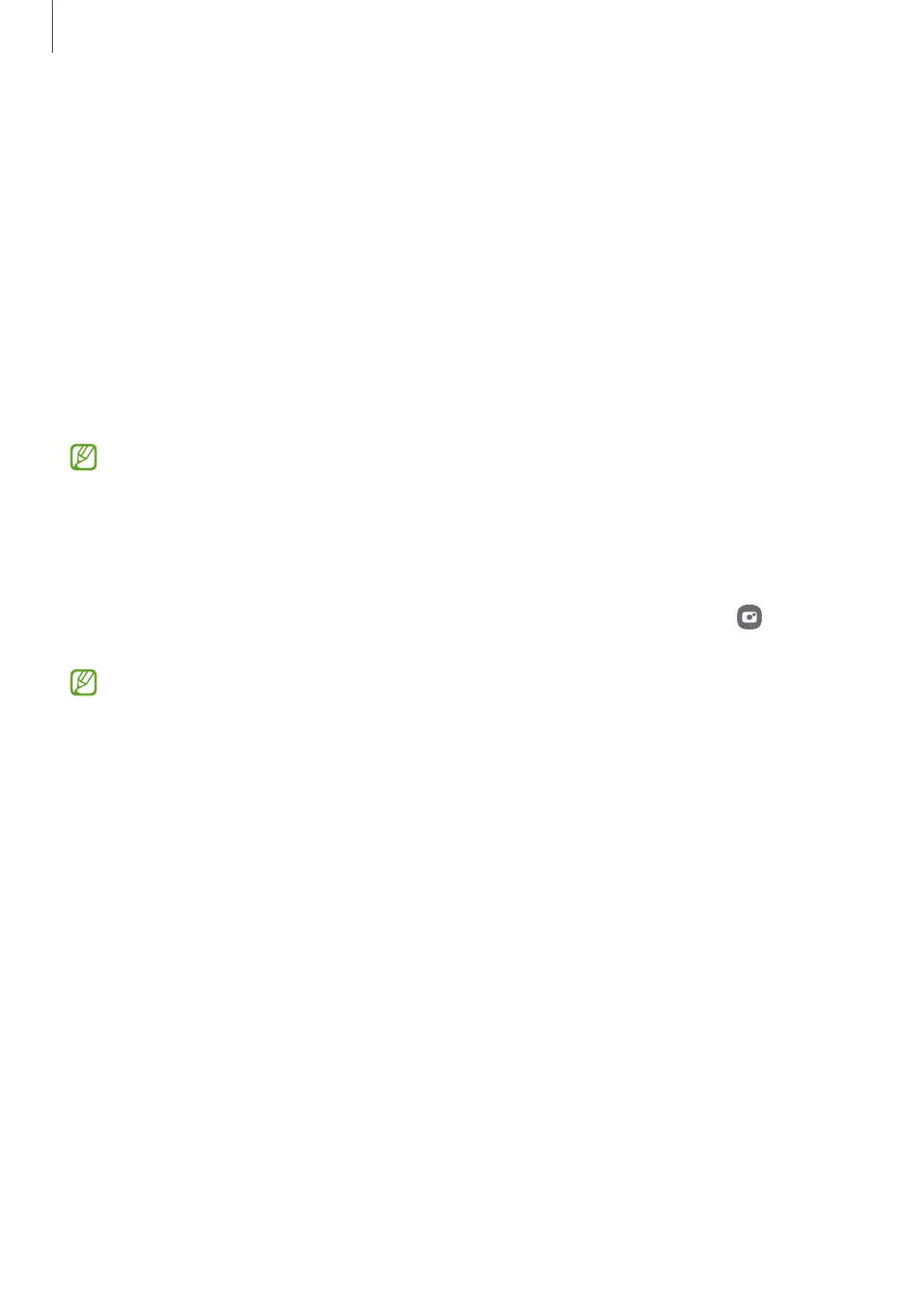Apps and features
60
Camera
Introduction
Take pictures and record videos using various modes and settings.
Camera etiquette
•
Do not take pictures or record videos of other people without their permission.
•
Do not take pictures or record videos where legally prohibited.
•
Do not take pictures or record videos in places where you may violate other people’s
privacy.
Some features may not be available depending on the model.
Taking pictures
1 Open the
Camera
app.
You can also open the app by pressing the Side button twice or dragging
to the
left on the locked screen.
•
Some camera features are not available when you open the
Camera
app from
the locked screen or when the screen is turned off while the screen lock method
is set.
•
The camera automatically shuts off when unused.
•
Some methods may not be available depending on the carrier or model.
2 Tap the image on the preview screen where the camera should focus.
To adjust the brightness of pictures, drag the adjustment bar that appears above or
below the circular frame.
