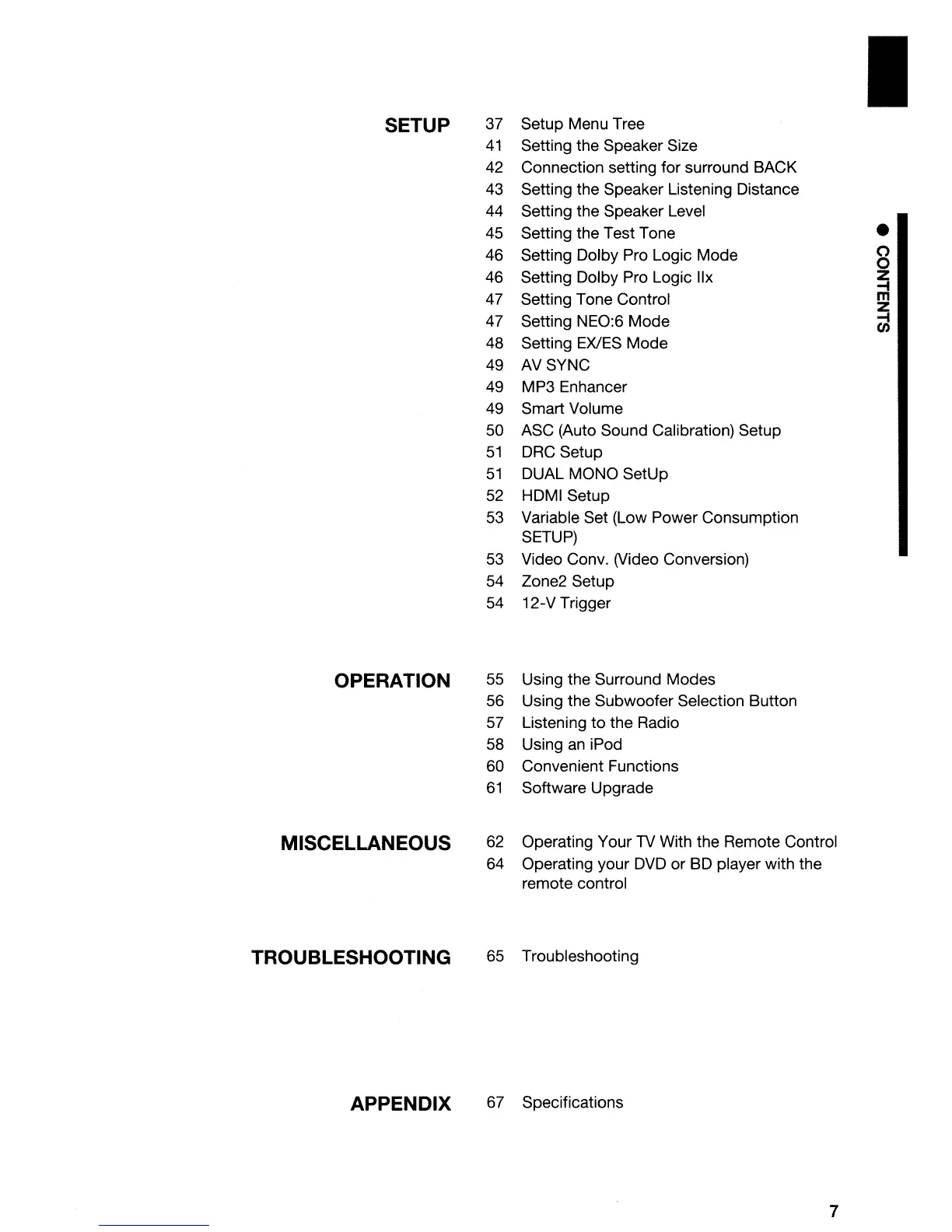SETUP
OPERATION
MISCELLANEOUS
TROUBLESHOOTING
APPENDIX
37 Setup Menu Tree
41
Setting the Speaker Size
42
Connection setting for surround BACK
43 Setting the Speaker Listening Distance
44 Setting the Speaker Level
45 Setting the Test Tone
46 Setting Dolby Pro Logic Mode
46 Setting Dolby Pro Logic IIx
47 Setting Tone Control
47 Setting NEO:6 Mode
48 Setting EXiES Mode
49
AV
SYNC
49 MP3 Enhancer
49 Smart Volume
50 ASC (Auto Sound Calibration) Setup
51
DRC Setup
51
DUAL MONO SetUp
52
HDMI Setup
53 Variable Set (Low Power Consumption
SETUP)
53 Video Conv. (Video Conversion)
54 Zone2 Setup
54 12-V Trigger
55 Using the Surround Modes
56 Using the Subwoofer Selection Button
57 Listening to the Radio
58 Using
an
iPod
60 Convenient Functions
61
Software Upgrade
62 Operating Your
TV
With the Remote Control
64 Operating your
DVD
or BD player with the
remote control
65 Troubleshooting
67 Specifications
7
I
•
o
o
~
z
c6
