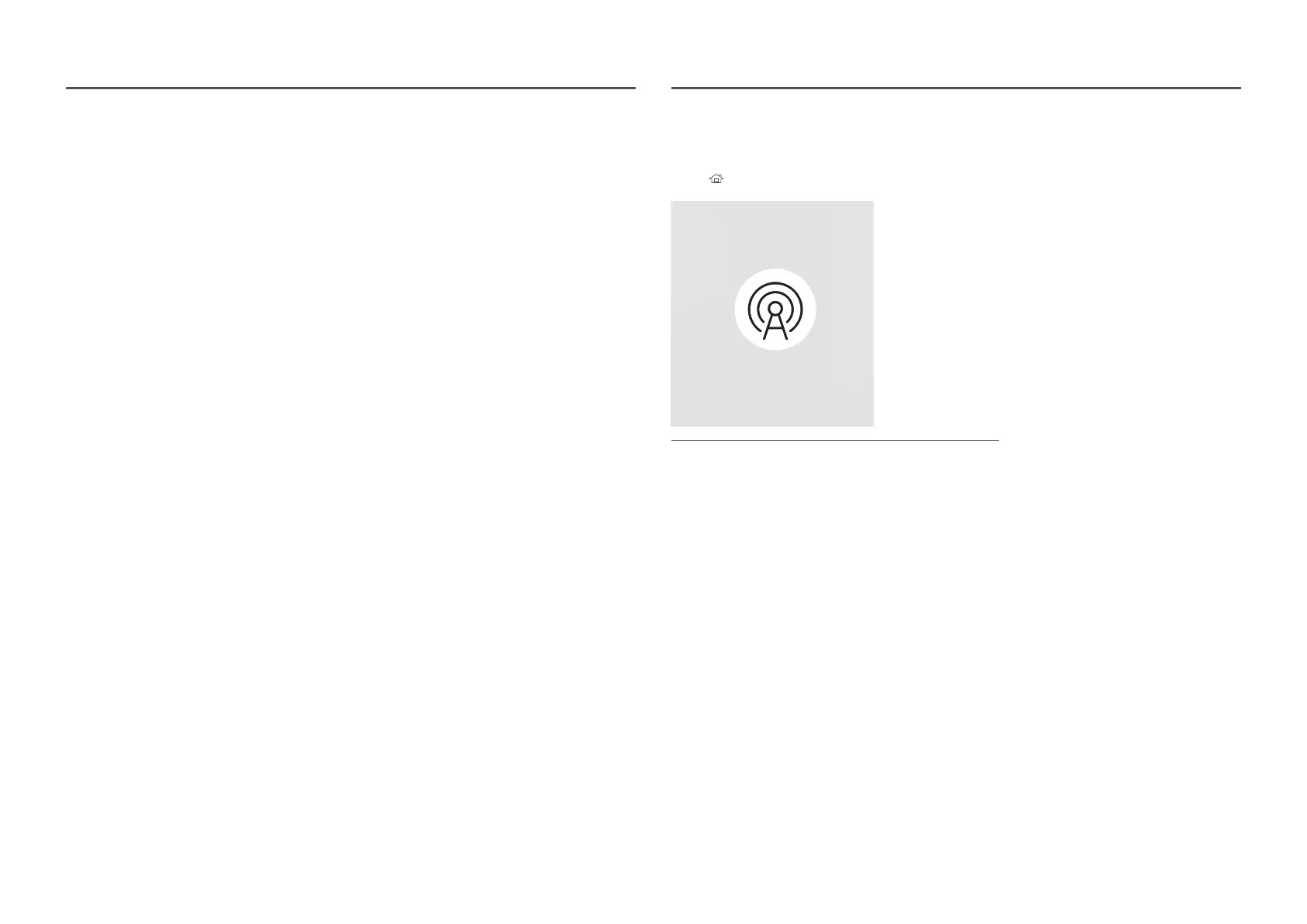123
Screen Position
To rearrange split screens, adjust the number for each product in the matrix using the Screen Position
feature.
Selecting Screen Position will display the videowall matrix with the numbers assigned to the products
that form the videowall.
To rearrange products, use the direction buttons on the remote control to move a product to another
desired number. Press the E button.
Screen Position allows you to split the screen into a maximum of 225 views (15 x 15).
The Screen Position option is only enabled when Video Wall is set to On.
To use the function, make sure Horizontal x Vertical is configured.
Format
Select how to display images on the videowall display.
Full: Display images in full screen with no margin.
Natural: Display images in the original aspect ratio without enlarging or reducing the size.
The Format option is only enabled when Video Wall is set to On.
Network Status
HOME Network StatusENTER E
Network Status
The displayed image may differ depending on the model.
Check the current network and Internet connection.