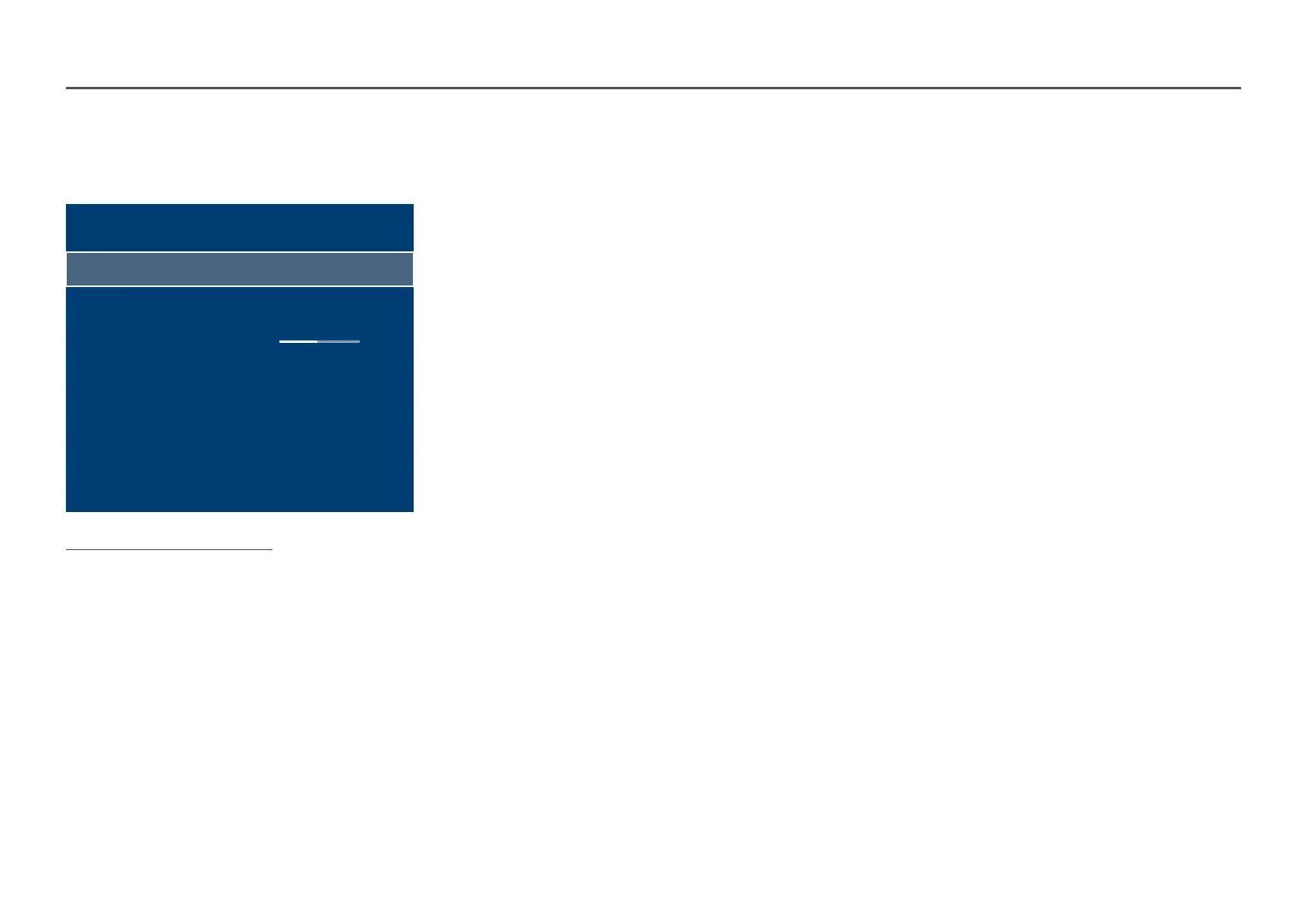74
Advanced Settings
MENU mPictureAdvanced SettingsENTER E
Advanced Settings
Dynamic Contrast
Black Tone
Flesh Tone
RGB Only Mode
Colour Space
HDMI UHD Color
Motion Lighting
High
Darkest
0
Off
Native
On
The displayed image may differ depending on the model.
If Picture Mode is set to Calibration, Advanced Settings is disabled.
Dynamic Contrast
Adjust the screen contrast.
Off / Low / Medium / High
Black Tone
Select the black level to adjust the screen depth.
Off / Dark / Darker / Darkest
Flesh Tone
Emphasise pink Flesh Tone.
RGB Only Mode
Displays the Red, Green and Blue colour for making fine adjustments to the hue and saturation.
Off / Red / Green / Blue
Colour Space
Adjusts the range and variety of colours (the colour space) available to create images.
Auto / Native / Custom
To adjust Colour, Red, Green, Blue and Reset, set Colour Space to Custom.