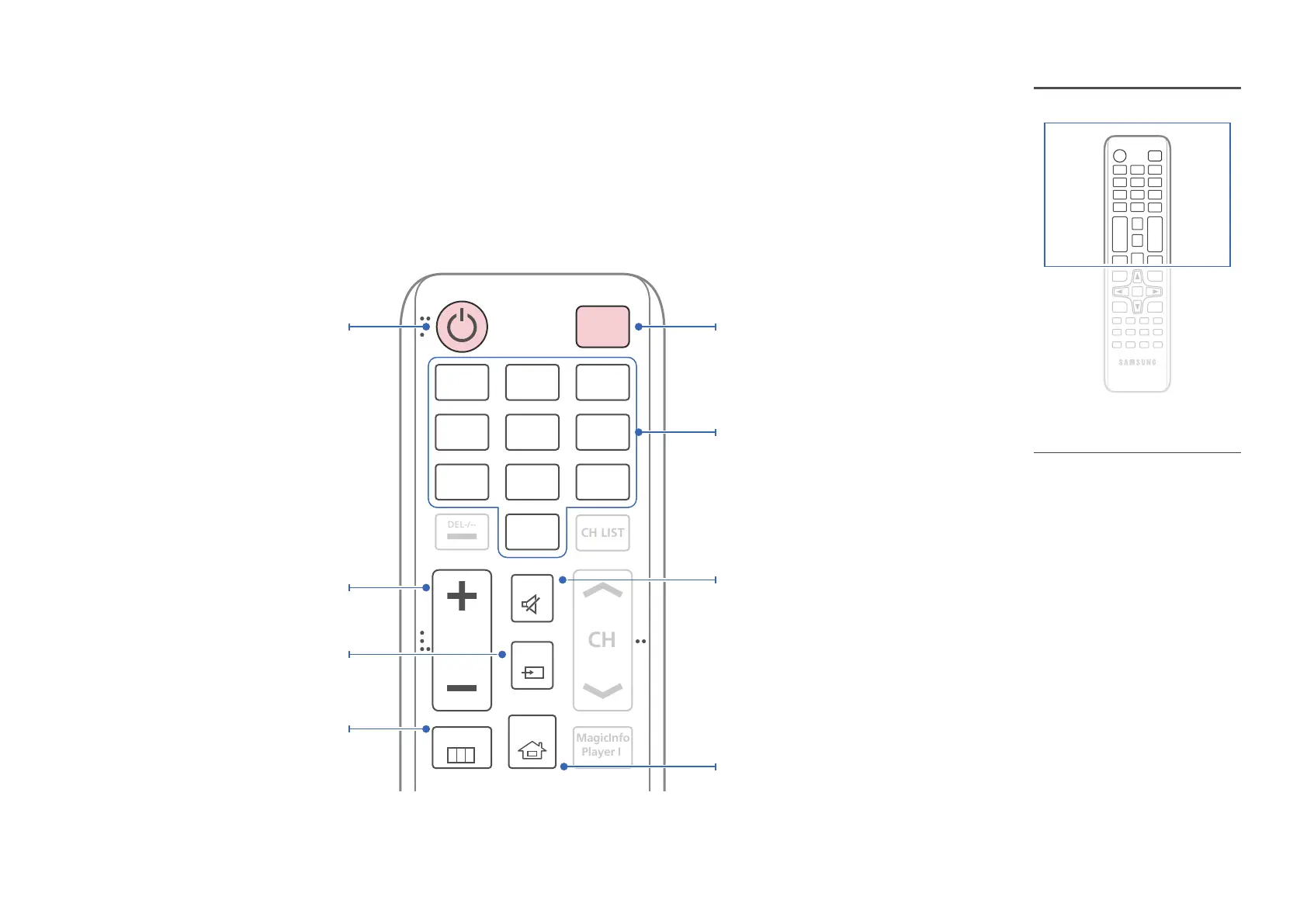16
– Remote control button functions may
differ for different products.
– Remove batteries when the remote
control is not to be used for an
extended period of time.
Remote Control
Using other display devices in the same space as the remote control of this product can cause the other display devices to be inadvertently controlled.
A button without a description in the image below is not supported on the product.
HOME
MENU
POWER
OFF
VOL
.QZ
1
ABC
2
DEF
3
GHI
4
JKL
5
MNO
6
SYMBOL
0
PRS
7
TUV
8
WXY
9
MUTE
SOURCE
Power off the product.
Number buttons
Enter the password in the OSD menu, etc.
Mute the sound.
Unmuting the sound: Press MUTE again or press
the volume control (+ VOL -) button.
A shortcut button to Home screen (MagicInfo or
URL Launcher).
Power on the product.
Adjust the volume.
Change the input source.
Display or hide the onscreen display menu, or
return to the previous menu.
