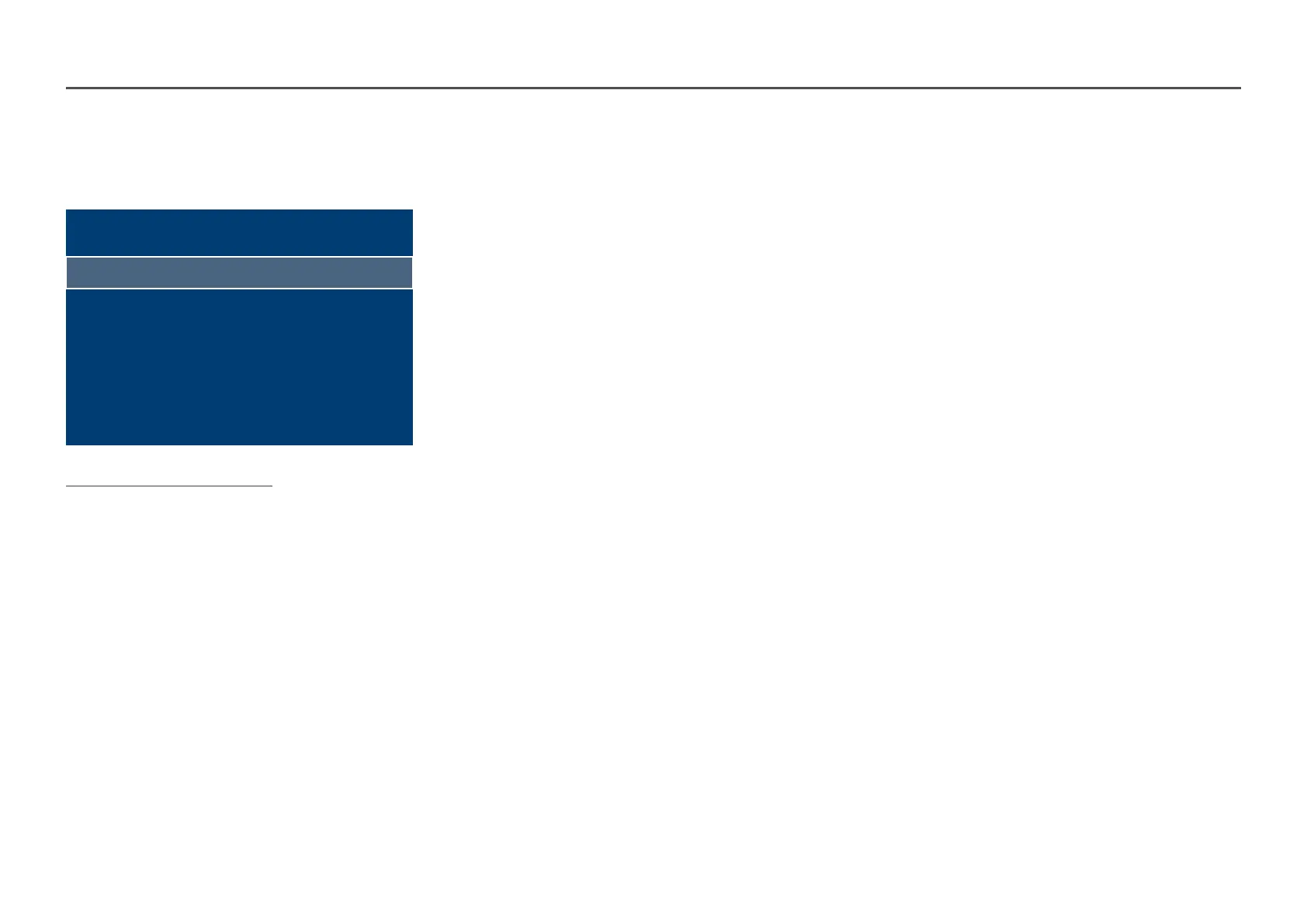76
Picture Options
MENU mPicturePicture OptionsENTER E
Picture Options
Colour Tone
Digital Clean View
HDMI Black Level
Film Mode
Dynamic Backlight
Off
Auto
Auto
Off
Off
The displayed image may differ depending on the model.
Colour Tone
If Picture Mode is set to Text
Off / Cool / Standard / Warm
If Picture Mode is set to Videos/Images
Off / Cool / Standard / Warm1 / Warm2
If Picture Mode is set to Calibration, Colour Tone is disabled.
Settings can be adjusted and stored for each external device connected to an input on the product.
Digital Clean View
Reduce picture noise to avoid distractions such as flickering.
Off / Auto