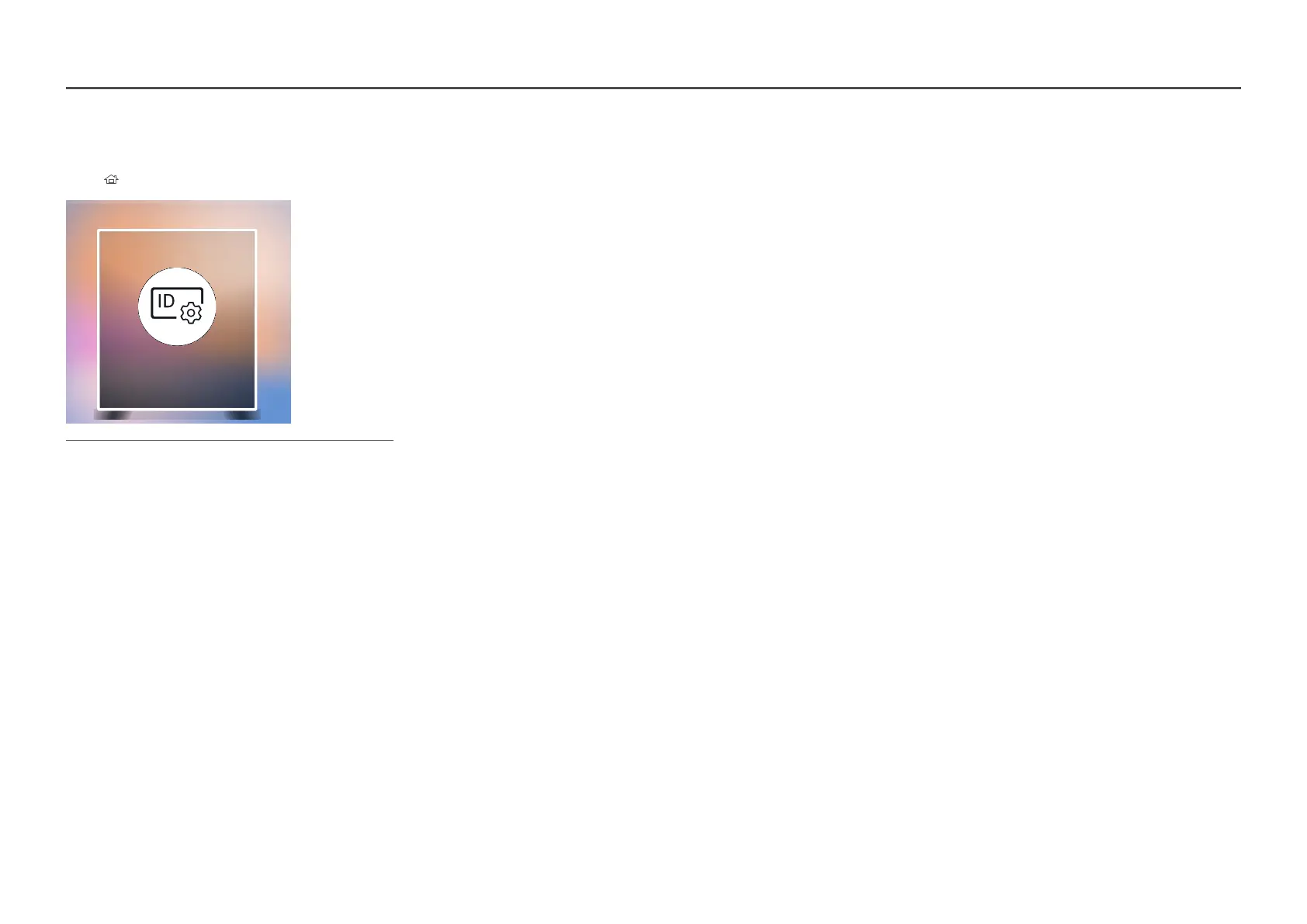58
ID Settings
HOME ID SettingsENTER E
ID Settings
The displayed image may differ depending on the model.
Assign an ID to a set.
Device ID
Enter the ID number of the product connected to the input cable for input signal reception. (Range:
0~224)
Press u/d to select a number, and press E.
Enter the number you want using the number buttons on the remote control.
Device ID Auto Set
This feature automatically allots an ID number to a device connected via an RS232C cable.
When multiple devices are connected, enable the feature on either the first or last device.
This function is only available on the first device within an RS-232C daisy chain.
PC Connection Cable
Select a method to connect to MDC to receive the MDC signal.
RS232C cable
Communicate with MDC via the RS232C-stereo cable.
RJ-45 (LAN)/Wi-Fi Network
Communicate with MDC via the RJ45 cable or a Wi-Fi network.
For the models (LH55OHF2VBC, LH46OHF2VBC) that do not support wireless communication, only the RJ-
45(LAN) menu appears.