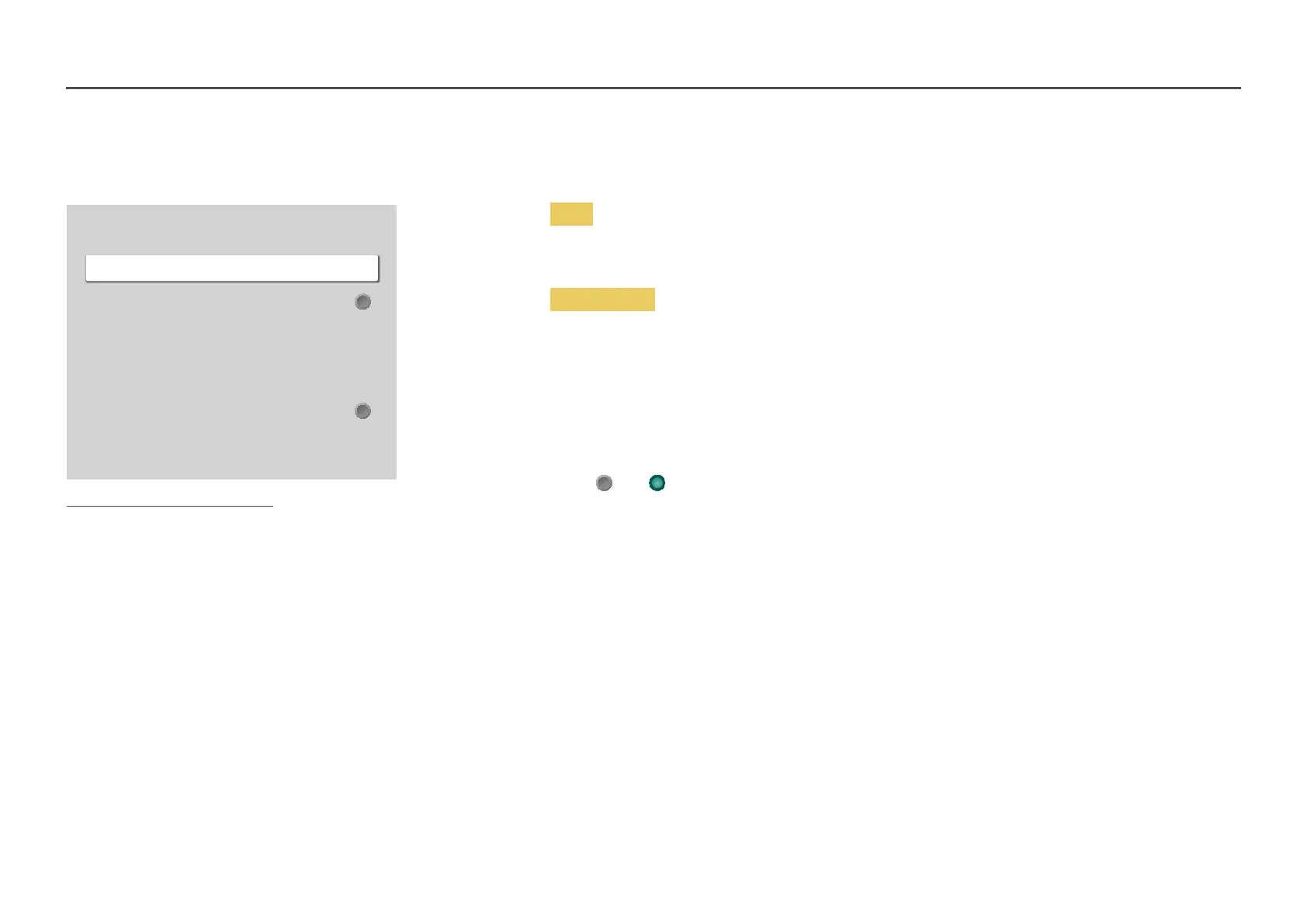157
General
MENU mSystemGeneralENTER E
General
Smart Security
Anynet+ (HDMI-CEC)
HDMI Hot Plug
Custom Logo
Game Mode
Empty Storage
On
Off
The displayed image may differ depending on the model.
Smart Security
The security provided to protect your display device and connected storage devices against viruses includes.
Scan
Inspect your display device and connected storage devices to check for viruses.
Isolated List
This is the list of items that have been Isolated for containing viruses.
Anynet+ (HDMI-CEC)
Anynet+ is a function that enables you to control all connected Samsung devices that support Anynet+ with your Samsung
product remote control. The Anynet+ system can be used only with Samsung devices that have the Anynet+ feature. To be sure
your Samsung device has this feature, check if there is an Anynet+ logo on it.
Off ( ) / On ( )
You can only control Anynet+ devices using the product remote control, not the buttons on the product.
The product remote control may not work under certain conditions. If this occurs, reselect the Anynet+ device.
Anynet+ works when the AV device supporting Anynet+ is in the standby or on status.
Anynet+ supports up to 12 AV devices in total. Note that you can connect up to 3 devices of the same type.