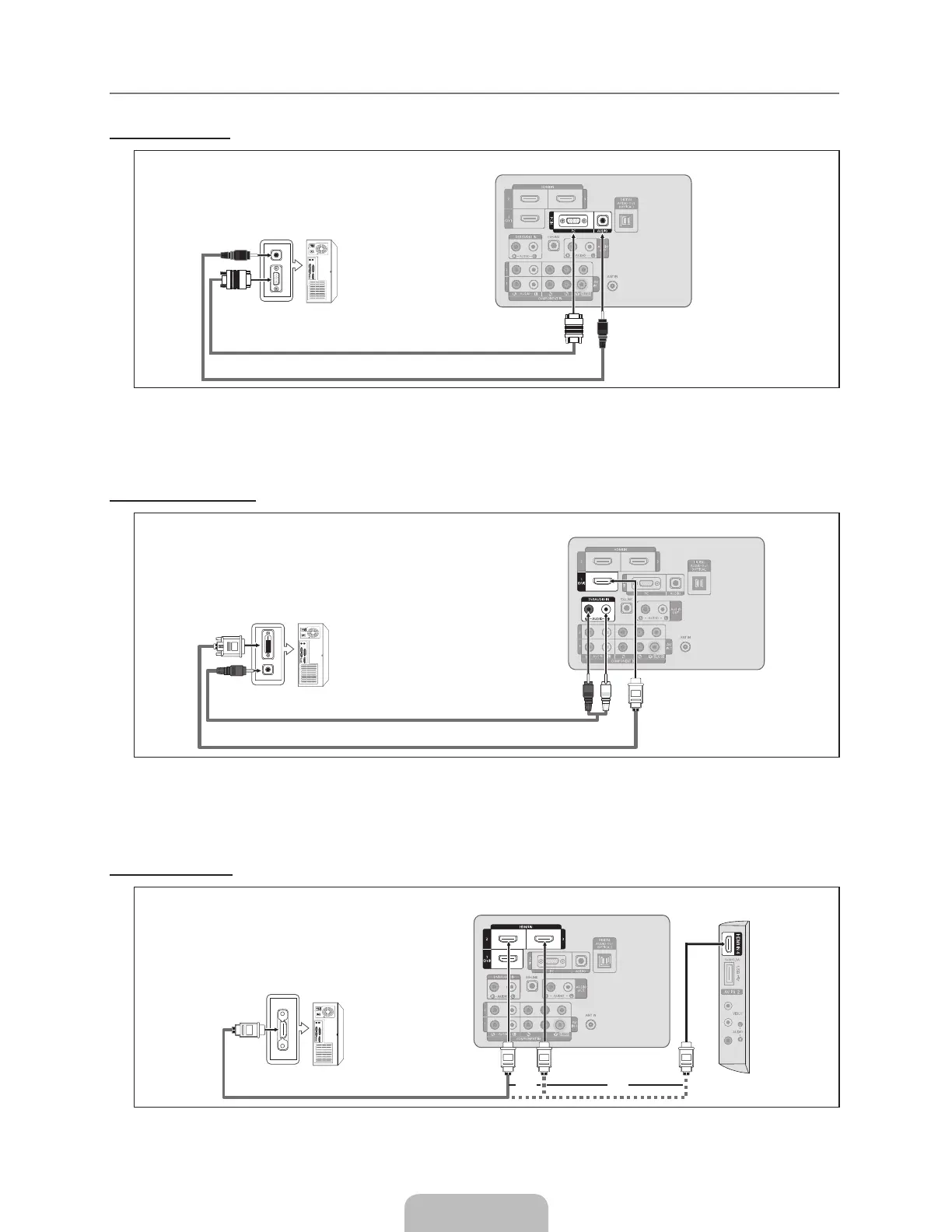English - 12
Connecting a PC
Using a D-Sub Cable
1. Connect a D-Sub Cable between PC IN [PC] connector on the TV and the PC output connector on your computer.
2. Connect a PC Audio Cable between the PC IN [AUDIO] jack on the TV and the Audio Out jack of the sound card on your
computer
.
When connecting a PC, match the color of the connection terminal to the cable.
Using an HDMI/DVI Cable
1. Connect an HDMI/DVI cable between the HDMI IN 1 (DVI) jack on the TV and the PC output jack on your computer.
2. Connect a 3.5 mm Stereo miniplug / 2RCA Cable between the DVI AUDIO IN [R-AUDIO-L] jack on the TV and the Audio Out
jack of the sound card on your computer
.
When using an HDMI/DVI cable connection, you must use the HDMI IN 1 (DVI) terminal.
Using an HDMI Cable
1. Connect an HDMI cable between the HDMI IN 1 (DVI), 2, 3 or 4 jack on the TV and the PC output jack on your computer.
Each PC has a different back panel conguration.
¦
N
N
N
TV Rear Panel
PC
2
3.5 mm Stereo mini-plug/2RCA Cable (Not supplied)
1
HDMI/DVI Cable (Not supplied)
TV Rear Panel
PC
1
D-Sub Cable (Not supplied)
2
PC Audio Cable (Not supplied)
PC
TV Rear Panel
TV Side Panel
1
HDMI Cable (Not supplied)
oror
