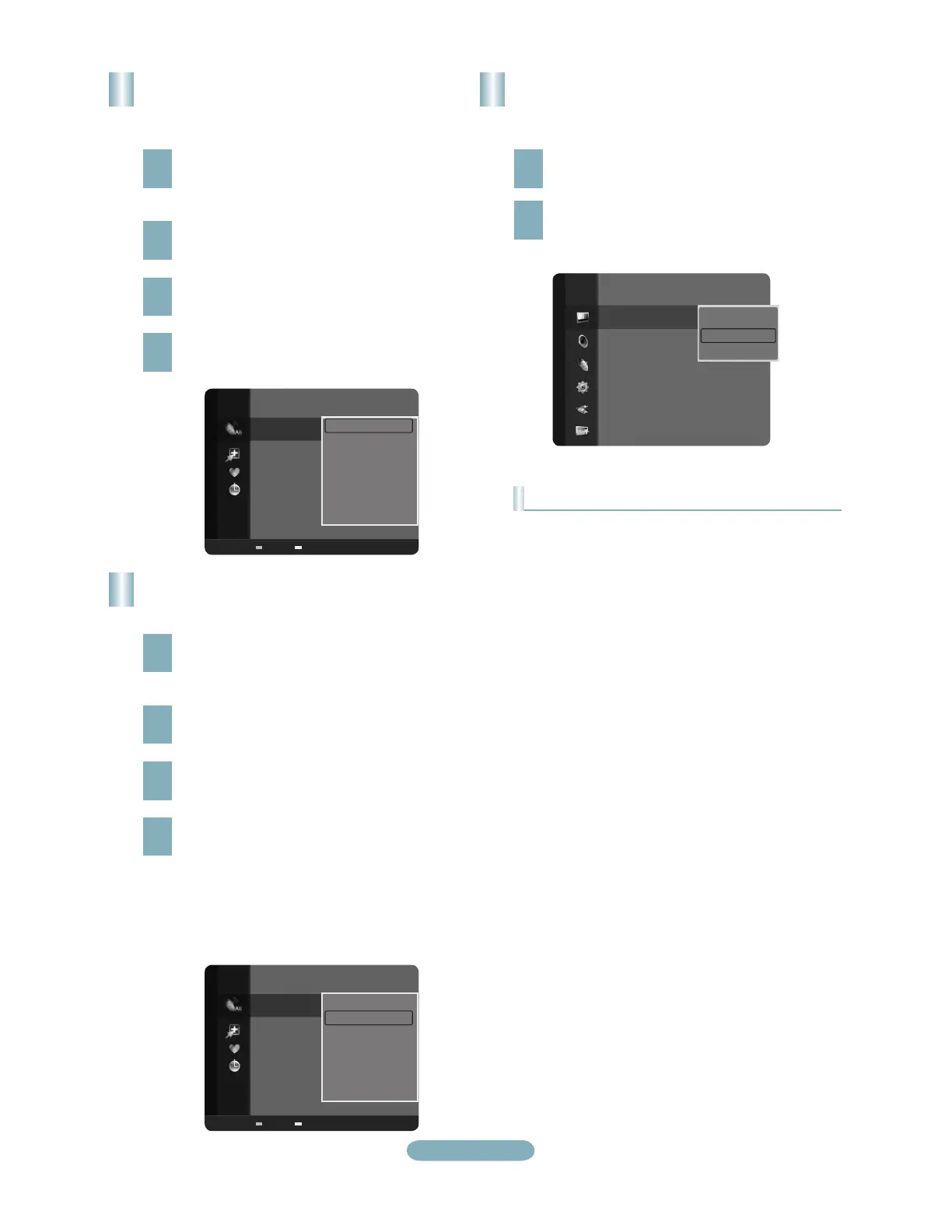English-10
Setting the Channel List
You can delete or add a channel to display the channels
you want.
1
Press the MENU button. Press the or button to
select “Channel”, then press the ENTER
E
button.
Press the or button to select “Channel List”,
then press the ENTER
E
button.
2
Press the button to select “Added Channels”.
Press the or button to select “All Channels”.
Press the ENTER
E
button.
3
Press the or button to select a channel to
delete, then press the TOOLS button. Press the
ENTER
E
button to select “Delete”.
4
Press the or button to select a channel to add,
then press the TOOLS button. Press the ENTER
E
button and the channel is added.
Changing the Picture Standard
You can select the type of picture which best corresponds
to your viewing requirements.
1
Press the MENU button to display the menu.
Press the ENTER
E
button, to select “Picture”.
2
Press the ENTERE button to select “Mode”.
Press the or button to select “Dynamic”,
“Standard” or “Movie”.
Press the ENTER
E
button.
Picture
Mode
:
Standard
Backlight : 7
Contrast : 95
Brightness : 45
Sharpness : 50
Color : 50
Tint (G/R) : G50/R50
Dynamic
Standard
Movie
Setting Your Favorite Channels
You can set channels you watch frequently as favorites.
1
Press the MENU button. Press the or button to
select “Channel”, then press the ENTERE button.
Press the or button to select “Channel List”,
then press the ENTERE button.
2
Press the button to select “Added Channels”.
Press the or button to select “All Channels”.
Press the ENTER
E
button.
3
Press the or button to select a channel as a
favorite channel. Press the TOOLS button.
4
Press the or button to select “Add to Favorite”,
then press the ENTERE button. The “” symbol
will be displayed and the channel will be set as a
favorite.
The "" symbol will be displayed and the
channel will be set as a favorite.
All favorite channels will be shown in the
"Favorite" menu.
°
°
Picture Mode
• Dynamic: Selects the picture for high-definition in a bright
room.
• Standard: Selects the picture for the optimum display in a
normal environment.
• Movie: Selects the picture for viewing movies in a dark
room.
2 Air
4 Air
4-2 TV #8
8 Air
13 Air
13-1 TV #3
Alice’s Adventures in Wonderland
All Channels
Delete
Add to Favorite
Timer Viewing
Channel Name Edit
Select All
Auto Program
Air
Zoom Select
T
Tools
2 Air
4 Air
4-2 TV #8
8 Air
13 Air
13-1 TV #3
Alice’s Adventures in Wonderland
All Channels
Delete
Add to Favorite
Timer Viewing
Channel Name Edit
Select All
Auto Program
Air
Zoom Select
T
Tools
