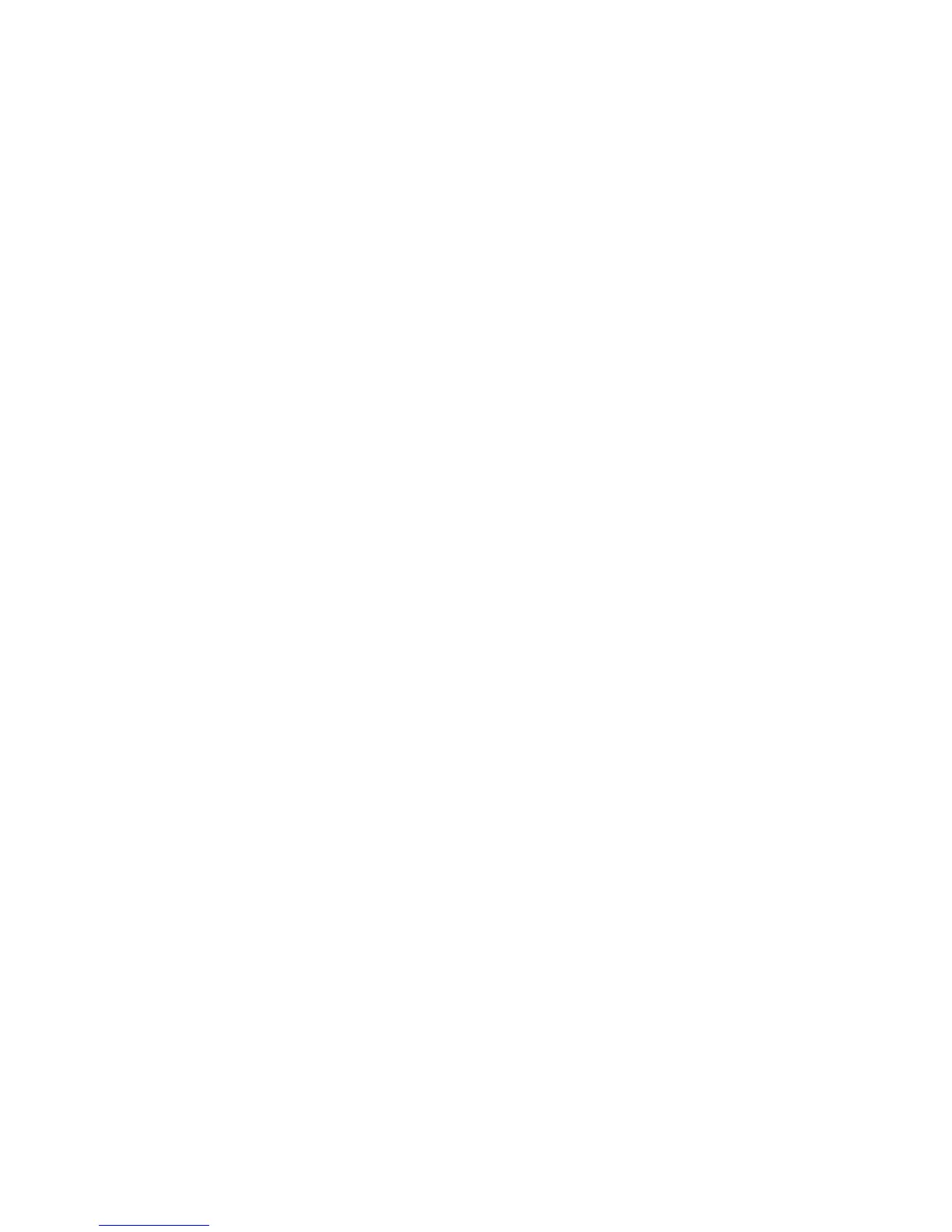SCH-N150 User Guide Draft Rev 1.2 3/16/01 33
To store a phone number from the Call Logs:
1. Press [MENU] to display the menu.
2. Press [1 .-’] for Calls.
3. Press [1. –’] for Outgoing call logs or [2 ABC] for Incoming call logs.
4. Scroll to the number in the logs to store to the phone book and press [OK/Message].
5. Press [MENU] for options. Scroll down to ‘Store’ and press [OK/Message].
6. Store the number to the phone book as a new entry or to update the existing entry.
(See page ?? under Add Entry or page ?? under ‘Adding a new phone number under an existing entry’)
Shortcuts to storing phone numbers
In standby mode, you can store a phone number quickly by entering the number, and
then pressing [OK/Message]. Then follow the prompts to designate the label,
name and entry.
Pause dialing
When you call automated systems, you are some times required to
enter a password or account number. Instead of manually entering the
numbers each time, the numbers can be stored in your Phone Book
separated by special characters called pauses.
There are two kinds of pauses that can be entered on your phone:
Ÿ Hard pause (P pause) - A hard pause stops the dialing sequence until [SEND] is pressed.
Ÿ Two second pause (T pause) - A two second pause stops the dialing sequence for
two seconds and then automatically sends the remaining digits.
Your phone has two pause dialing methods: pause dialing from the
Phone Book (see “Pause dialing from a stored phone book entry” on
page 57), and manual pause dialing (see “ Manual pause dialing” on page 58).
Note: Multiple two second pauses can be entered to extend the length of a
pause. For example, two consecutive two second pauses cause a total pause
time of four seconds. However, keep in mind that pauses count as digits
towards the 32 digit dialing maximum.
Storing pauses in a phone book entry
To store a number in your Phone Book that contains pauses:
1. Enter the phone number you want to store.
2. Press [MENU] to display options. Press the navigation key to scroll and press
[OK/Message] to enter the desired pause.
Ÿ Select ‘P pause’ to insert a Hard Pause. The letter “P” displays within the
number, meaning that a hard pause will occur at that point in the dialing sequence.
Enter the digits that need to follow the pause (such as your account number).
Ÿ Select ‘T pause’ to insert a two second pause. The letter “T” displays within the
number, meaning that a “ Timed” pause will occur at that point in the
dialing sequence. Enter the digits that need to follow the pause (such as your account number).
3. Store the number in your Phone Book as you normally would by pressing
[OK/Message] and following the display prompts.
Pause dialing from a stored phone book entry
Pause dialing from the Phone Book:
1. If you stored the number using a two second pause(s), simply dial the
number from the Phone Book.
2. If you stored the number using a hard pause(s), simply dial the number
from the Phone Book and wait for the appropriate prompt from the
number you are calling (credit card number, bank account number,
etc.). When prompted, press [SEND] to send the number that
