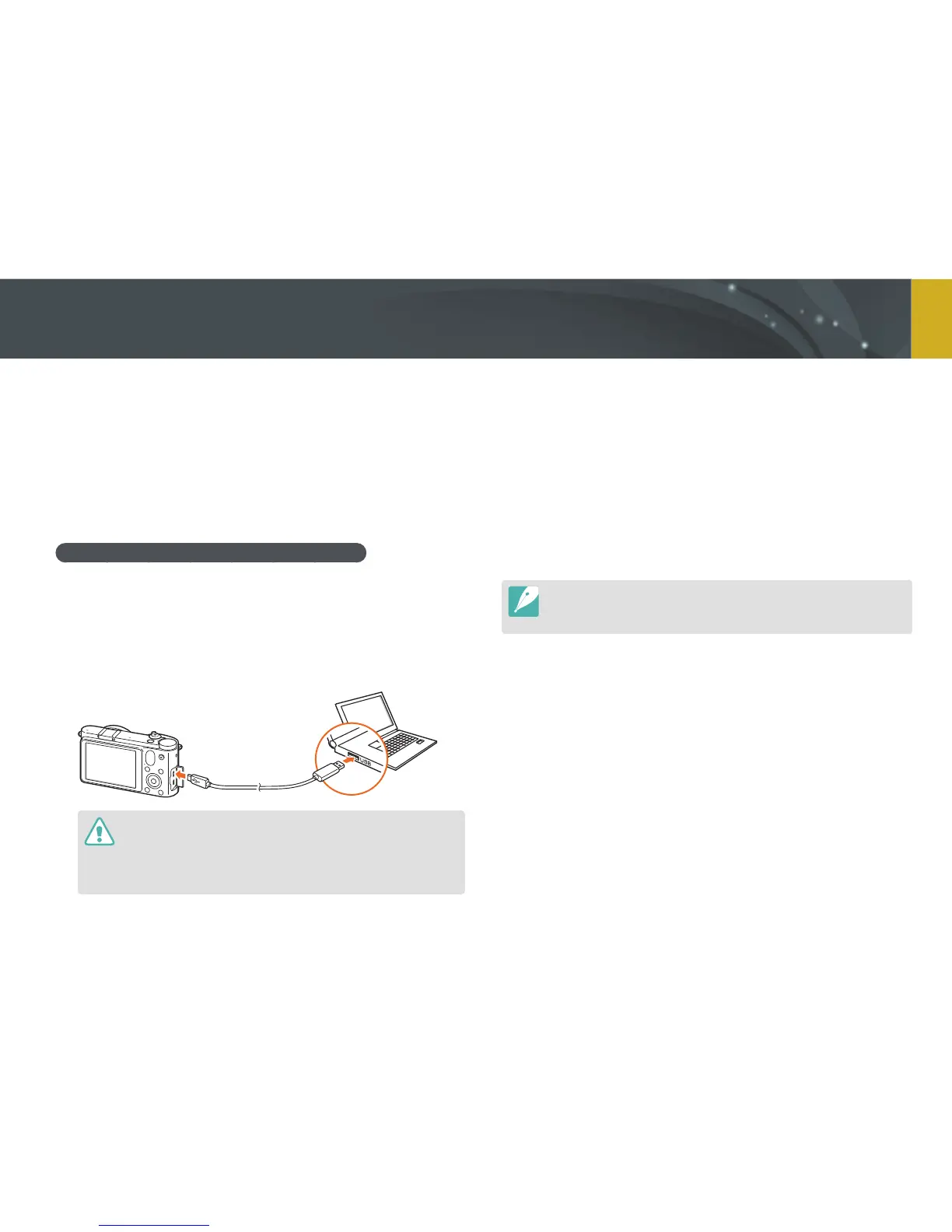140
Connecting to external devices
Transfer files on a memory card to your computer by connecting the
camera to the PC.
Transferring files to your Windows
computer
Connecting the camera as a removable disk
You can connect the camera to your computer as a removable disk.
1
Turn off the camera.
2
Connect the camera to your computer with the USB
cable.
•
You must plug the small end of the USB cable into your camera. If the
cable is reversed, it may damage your files. The manufacturer is not
responsible for any loss of data.
•
If you try to plug the USB cable into the HDMI port, the camera may
not work properly. If it occurs, restart the camera.
3
Turn on the camera.
•
When the pop-up message appears on the camera display,
select Computer.
4
On your computer, select My Computer
→
Removable
Disk
→
DCIM
→
XXXPHOTO or XXX_MMDD.
5
Select the files you want, and then drag or save them to
your computer.
If the Folder Type is set to Date, the folder name appears as “XXX_MMDD”.
For example, if you capture a photo on January 1, the folder name will be
"101_0101".
Transferring files to your computer
