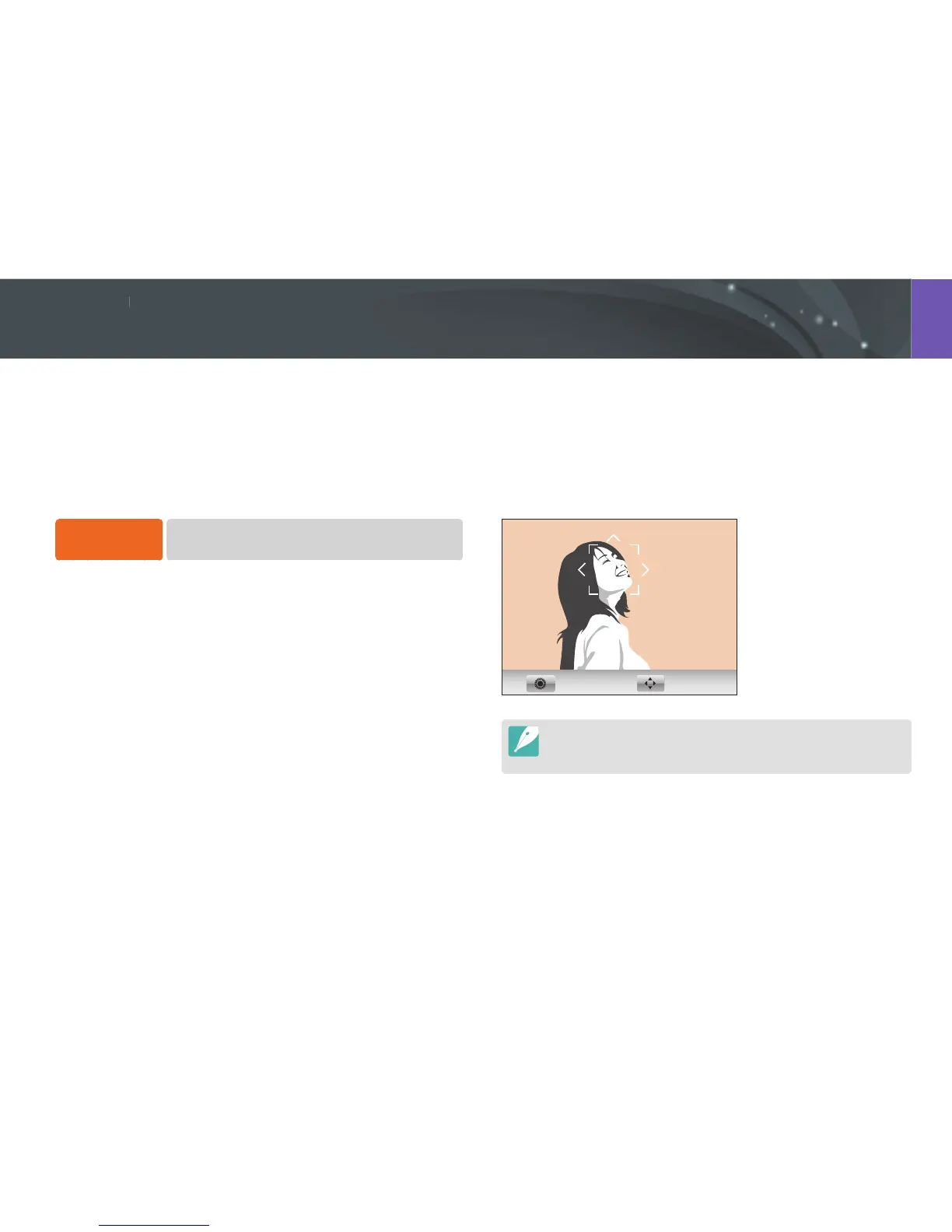Shooting Functions
The AF area function changes the positions of the focus area.
Generally, cameras focus on the nearest subject. When there are a lot
of subjects, however, unwanted subjects can be in focus. In order to
prevent unwanted subjects from being in focus, change the focus area
so that a desired subject is in focus. You can get a clearer and sharper
photo by selecting an appropriate focus area.
To set the auto
focus area,
In Shooting mode, press [f]
→
AF Area
→
an option.
Selection AF
You can set the focus on an area you want. Apply an out-of-focus effect
to make the subject more distinguishable.
The focus on the photo below was repositioned and resized so that it
fits the subject’s face.
AF Zoom Move
To resize or move the focus area, in Shooting mode, press [o]. Press
[D/I/C/F] to adjust the location of the focus area. Rotate the
navigation button to adjust the size of the focus area.
AF area
