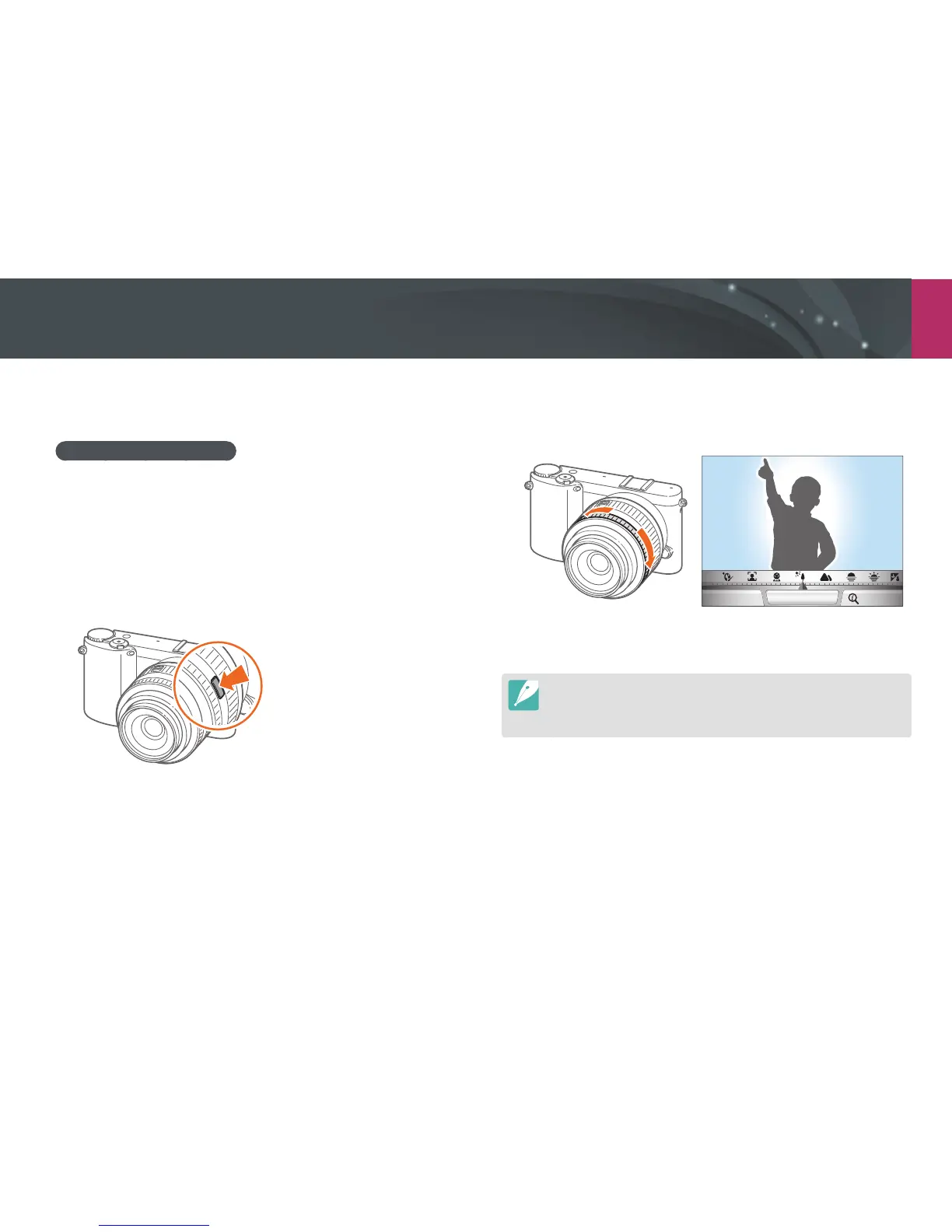My Camera > Shooting modes
47
i Lens Priority mode
Using the E mode
You can select an appropriate scene (i-Scene) or a filter effect to the lens
you attached. Available scenes and filter effects may differ depending on
the lens attached.
1
Rotate the mode dial to i.
2
Press [i-Function] on the lens to select E.
•
You can also use this function by pressing [f].
3
Adjust the focus ring to select a scene or filter effect.
•
If you pressed [f] to select E, press [o], and then rotate
the navigation button or press [C/F] to select an option.
Backlight
E
4
Fully press [Shutter] to capture the photo.
Available scene modes and filter effects (for SAMSUNG 20-50 mm
F3.5-5.6 ED II lens): Beauty Shot, Portrait, Children, Backlight,
Landscape, Sunset, Dawn, Beach & Snow, Night, Vignetting,
Miniature, Fish Eye, Sketch, Defog, Halftone Dots
