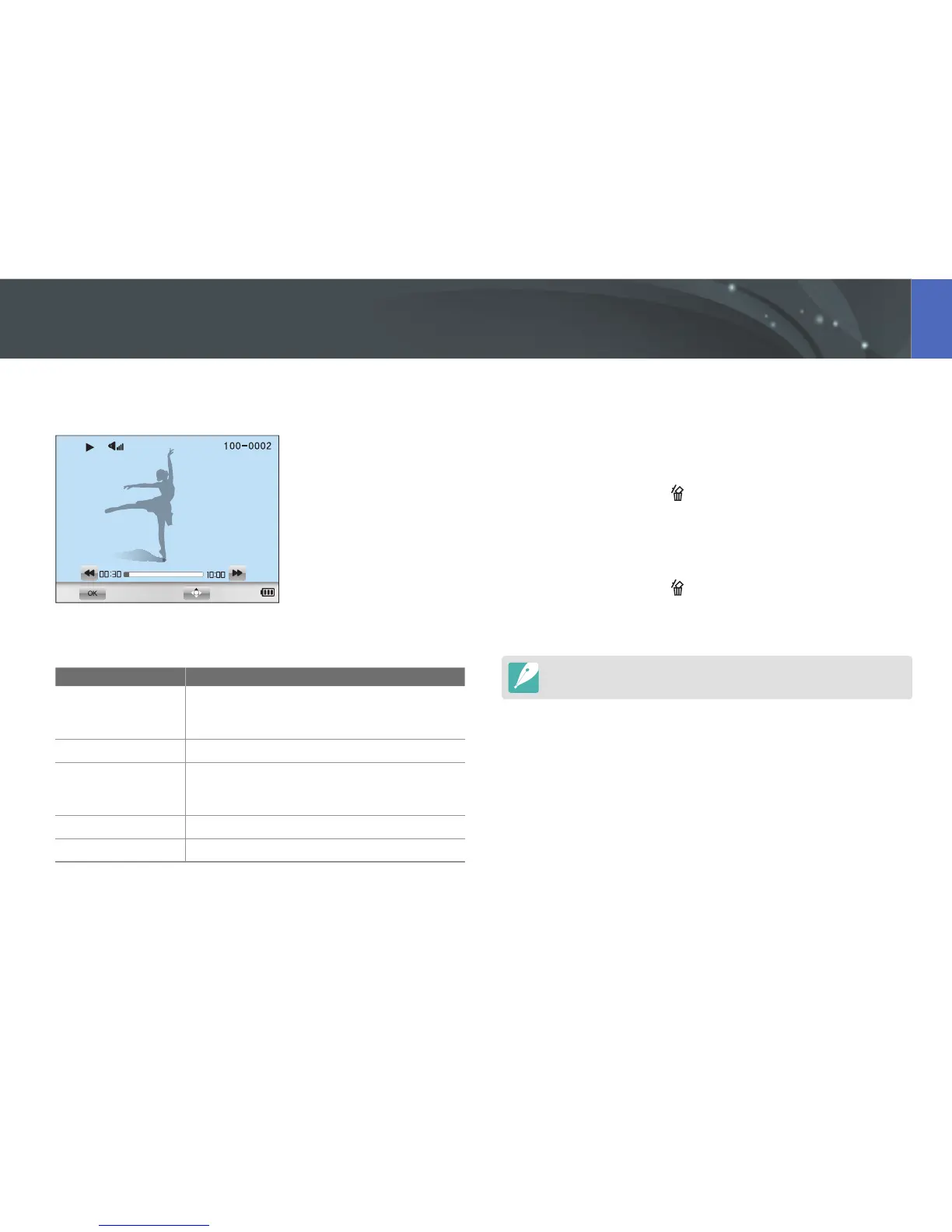96
Playback/Editing
You can play a video, capture an image from a video, or crop a video
and save it as a new file.
Pause Stop
Video viewing controls
To Do this
Rewind
Press [C].
Scan backward in 2X, 4X, and 8X increments
each time you press [C].
Pause/Play
Press [o].
Fast forward
Press [F].
Scan forward in 2X, 4X, and 8X increments each
time you press [F].
Volume control
Rotate the navigation button to the left or right.
Stop
Press [D].
Trimming a video during playback
1
Press [o] at the point where you want the new video to
begin.
2
When paused, press [ ].
3
Press [o] at the point where you want the new video to
end.
4
When paused, press [ ].
5
When the pop-up message appears, select Yes.
The cut file is saved as a separate file under a new name.
Playing videos
