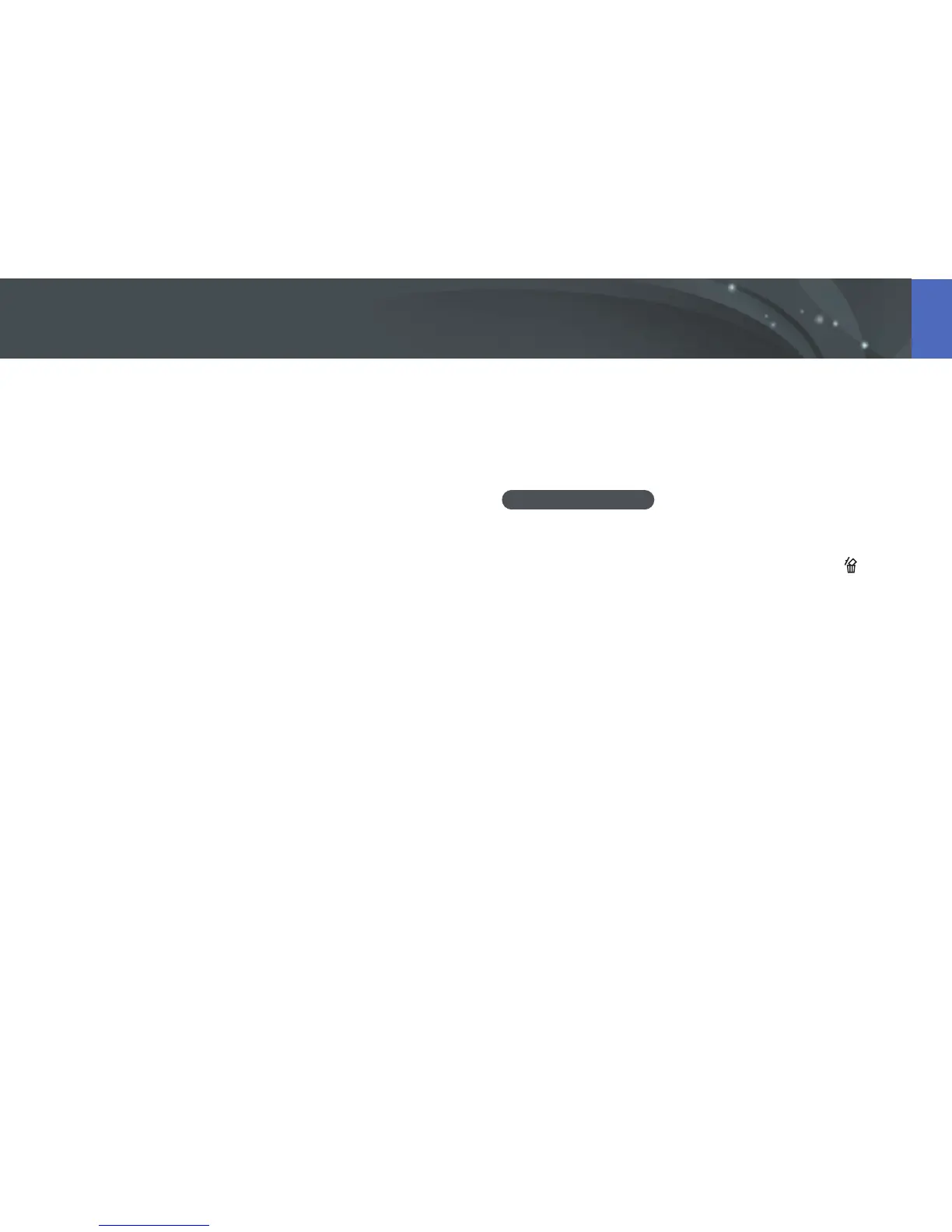92
Playback/Editing > Searching and managing files
Protecting files
Protect your files from accidental deletion.
1
In Playback mode, press [m]
→
z
→
Protect
→
an option. (Single, Select, All)
2
Rotate the navigation button or press [C/F] to select a
file, and then press [o].
3
Press [f].
Deleting files
Delete files in Playback mode and secure more space on your memory
card. Protected files will not be deleted.
Deleting a single file
You can select a single file and delete it.
1
In Playback mode, select a file, and then press [ ].
•
Alternatively, in Playback mode, press [m]
→
z
→
Delete
→
Single.
2
When the pop-up message appears, select Yes.
