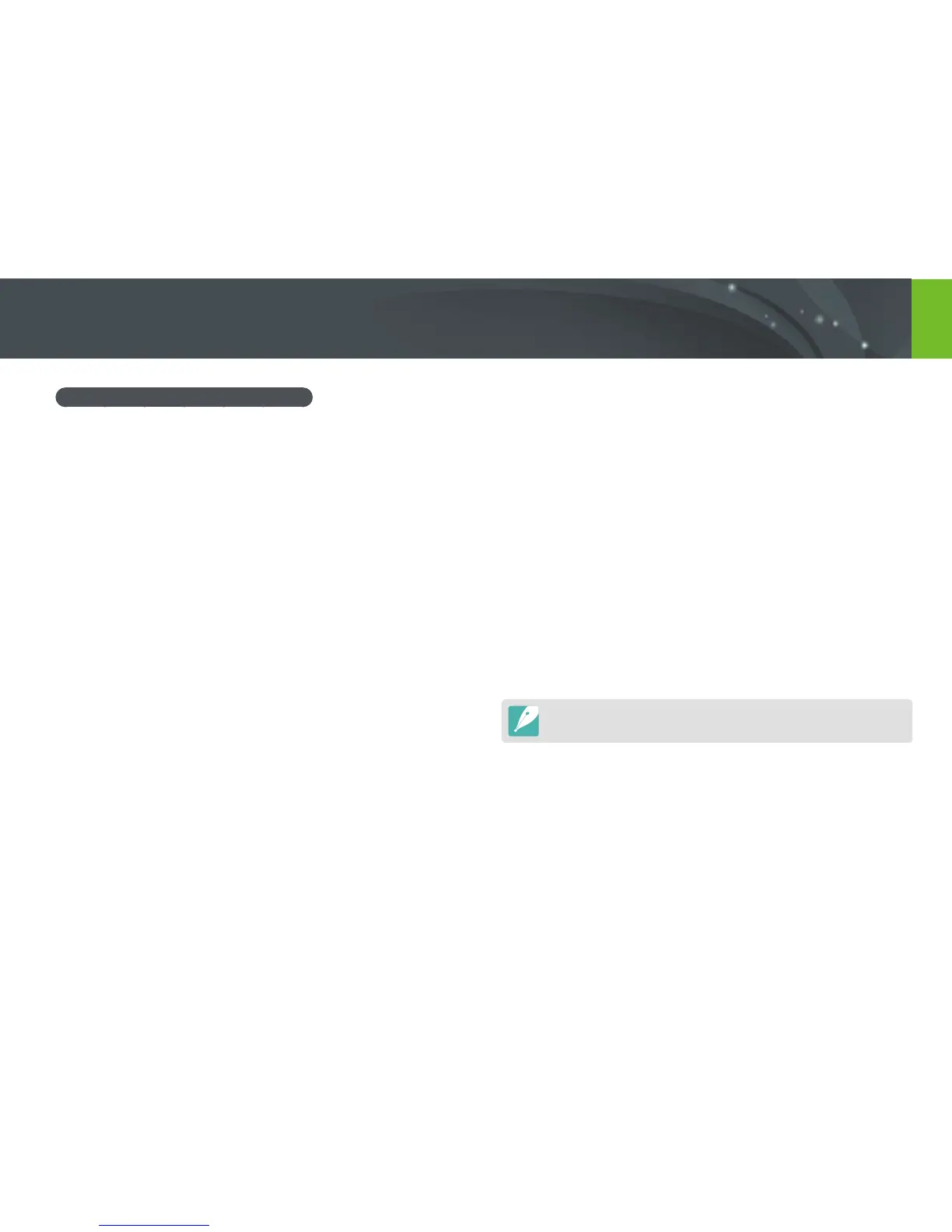156
Appendix > Maintaining the camera
Cautions when using memory cards
•
Avoid memory cards to very cold or very hot temperatures (below
0 °C/32 °F or above 40 °C/104 °F). Extreme temperatures can cause
memory cards to malfunction.
•
Insert a memory card in the correct direction. Inserting a memory card
in the wrong direction may damage your camera and memory card.
•
Do not use memory cards that have been formatted by other cameras
or by a computer. Reformat the memory card with your camera.
•
Turn off the camera when you insert or remove the memory card.
•
Do not remove the memory card or turn off your camera while the
lamp is blinking, as this may damage your data.
•
When the lifespan of a memory card has expired, you cannot store
any more photos on the card. Use a new memory card.
•
Do not bend, drop, or subject memory cards to heavy impact or
pressure.
•
Avoid using or storing memory cards near strong magnetic fields.
•
Avoid using or keeping memory cards in areas with high temperature,
high humidity, or corrosive substances.
•
Prevent memory cards from making contact with liquids, dirt, or
foreign substances. If dirty, wipe the memory card clean with a soft
cloth before you insert the memory card in your camera.
•
Do not allow liquids, dirt, or foreign substances to come in contact
with memory cards or the memory card slot. Doing so may cause
memory cards or the camera to malfunction.
•
When you carry a memory card, use a case to protect the card from
electrostatic discharges.
•
Transfer important data to other media, such as a hard disk, CD, or
DVD.
•
When you use the camera for an extended period, the memory
card may become warm. This is normal and does not indicate a
malfunction.
•
Use a memory card that meets the standard requirements.
The manufacturer is not responsible for any loss of data.
