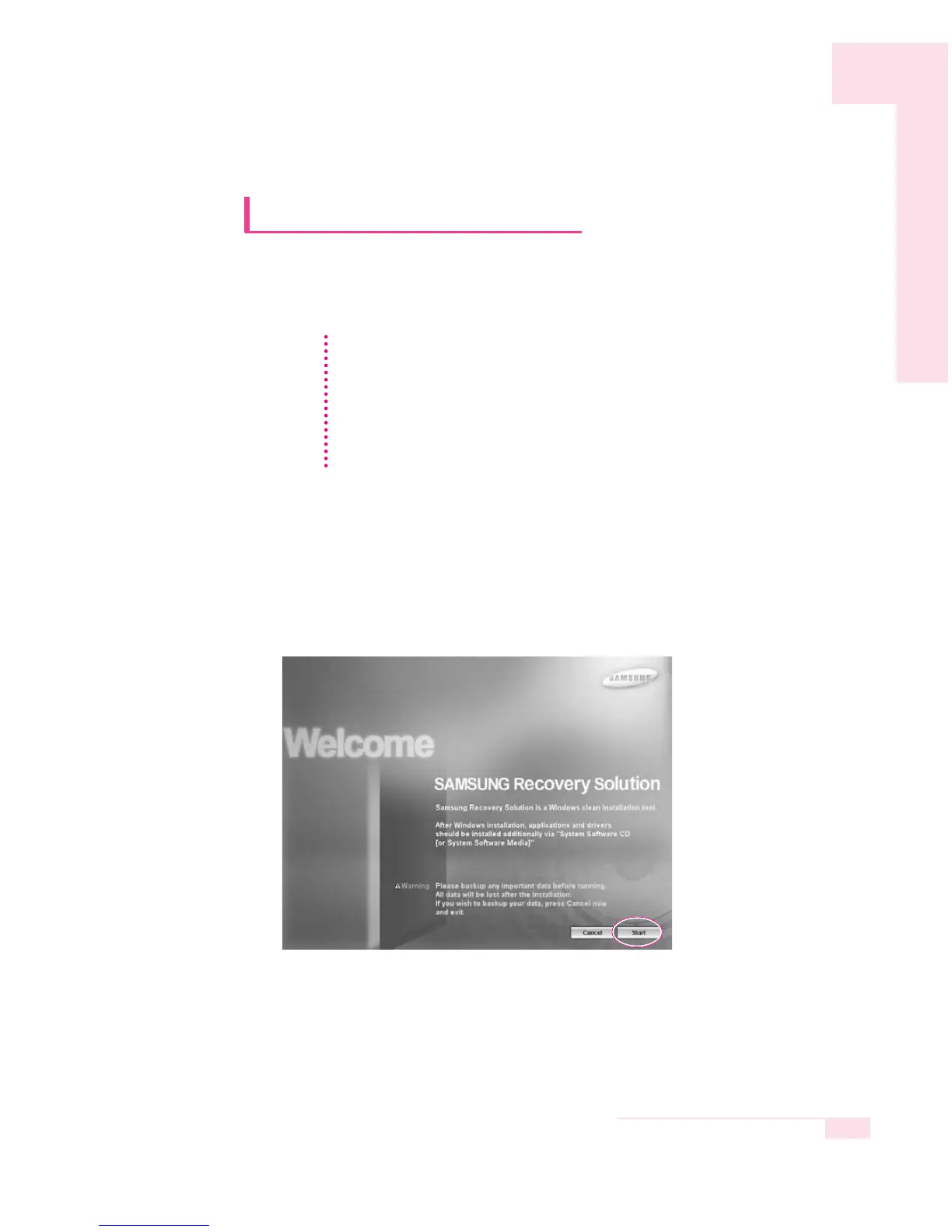7-7
Chapter 7. Recovering the Computer
Re-Installing Windows
When Windows is not operating properly due to an error on the hard
disk drive, you can easily reinstall Windows using the Samsung Recovery
Solution Media.
1. Insert the Samsung Recovery Solution media into the DVD-ROM drive and
restart your computer.
2. When the Press any key to boot from DVD. . . message appears, press
any key on the keyboard.
After a while, the Samsung Recovery Solution Start screen appears.
3. Read the instructions on the Start screen and click the Start button to install
Windows.
CC
CC
aa
aa
uu
uu
tt
tt
ii
ii
oo
oo
nn
nn
Please backup your hard disk drive.
Samsung Recovery Solution formats your hard disk drive before installing
Windows. Therefore, please backup important data onto a separate storage
device before reinstallation.
When using a partitioned hard disk drive:
If there is insufficient free disk space for installing Windows (approximately
less than 5 GB), Windows cannot be installed.
