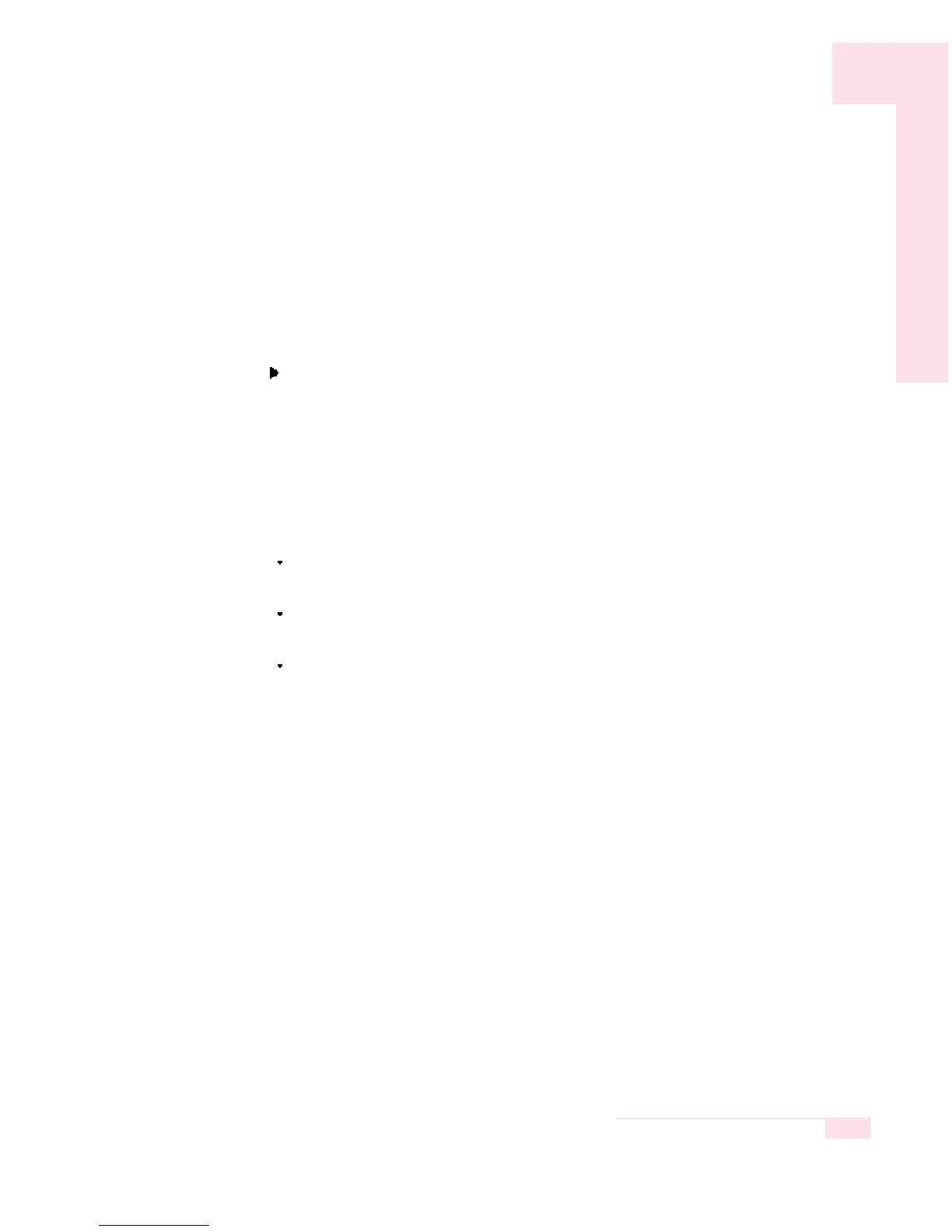7-17
Chapter 7. Recovering the Computer
Wired LAN Related
Q1 <Wake On LAN> Function.
A <Wake On LAN> function is a function that activates the system in rest mode(S3)
when a signal (such as a Ping or Magic Packet commands) arrives from net-
work(wired LAN).
To use <Wake On LAN> function
1. Select My Network Environment > View Network Connections
from the Desktop.
2. Click the right button on the touchpad over Local Area Connection, and
select Properties.
3. Click Configure..., and select Power Management tab. Select 'Allow
this device to bring the computer out of standby', then click OK.
Restart the system.
If the system in rest mode is activated when there is no received signal, use the
system after disabling <Wake On LAN> function.
If you turn the power off when <Wake On LAN> is disabled, the LAN LED may
continue to be lit up.
Connecting wired LAN while using wireless LAN may not execute <Wake On
LAN> function. Configure wireless LAN to 'Disable' to use <Wake On LAN>
function.
1. Click on My Network Place> View network connections on the Desktop.
2. Right-click over Wireless Network Connection and select Disable.
Q2 When I connected 100Mbps wired LAN and the computer exits
standby/hibernate mode, a message informing 10Mbps wired
LAN connection appears.
A When the computer exits standby/hibernate mode, restoring the network takes
about 3 seconds. When the network is restored, it operates in 100Mbps.
