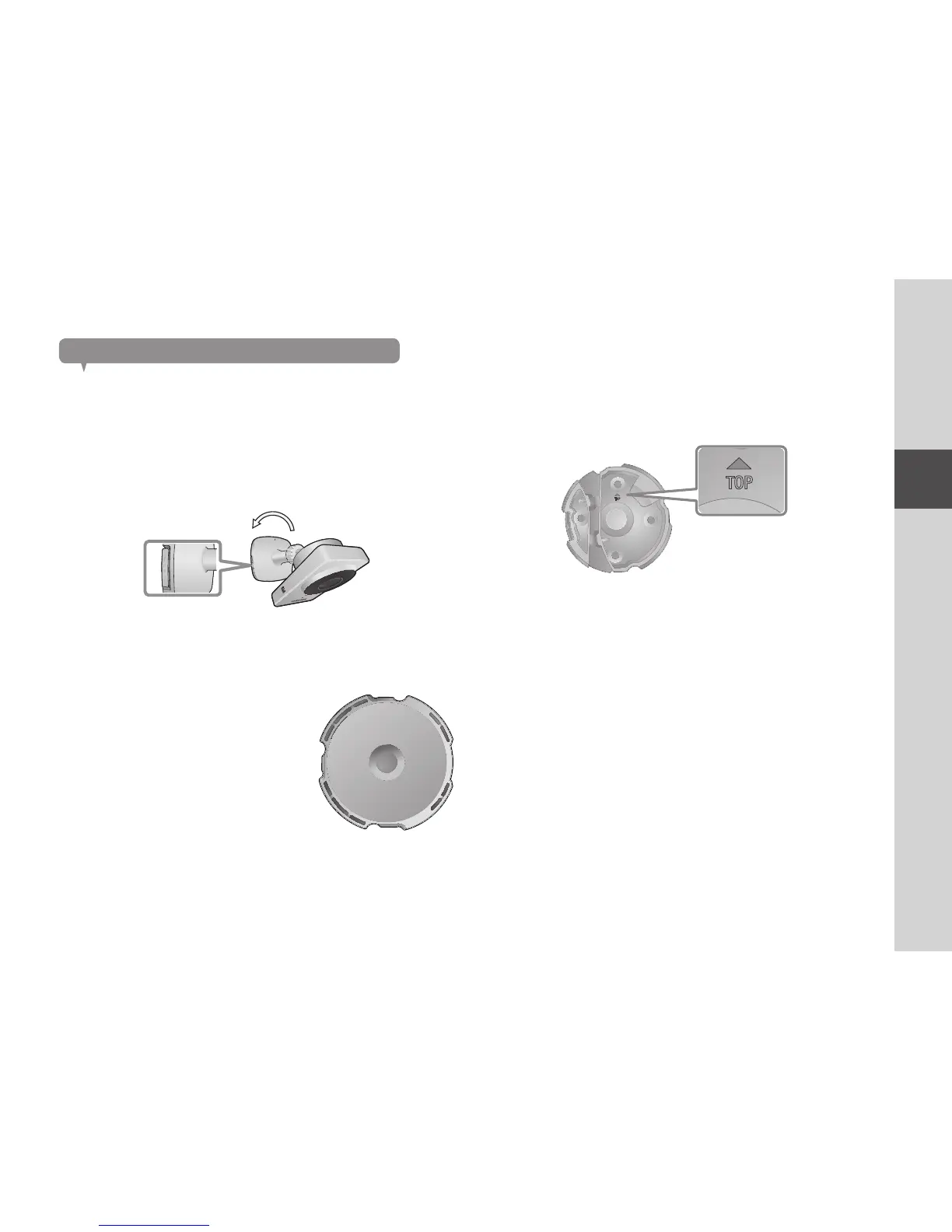9
02
Installation & Network Connection
Wall Mounting Using Double-sided adhesive tape
Separating the wall-mount bracket
1. Press and hold [PUSH TO RELEASE] on the left side of bracket and turn the
bracket counterclockwise to separate it.
n
` You may turn the bracket body counterclockwise without pressing the [PUSH TO
RELEASE].
Assembling
1. Take out tape for wall mounting from the zipper bag.
2. Remove the rectangular protective film from
the adhesive tape and attach it to the
bottom of the wall-mount bracket.
3. Hold the adhesive tape's holder and remove the protective film, and attach it
to the desired spot of the wall-mount bracket while making the [▲ TOP]
marker point upwards (direction of 12 o’clock).
n
` The tape will lose adhesiveness if used once, do not re-use.
` Before attaching tape, clean dust / water / oil off the wall-mount bracket’s adhesive
spot for better result.
TOPTOP
