
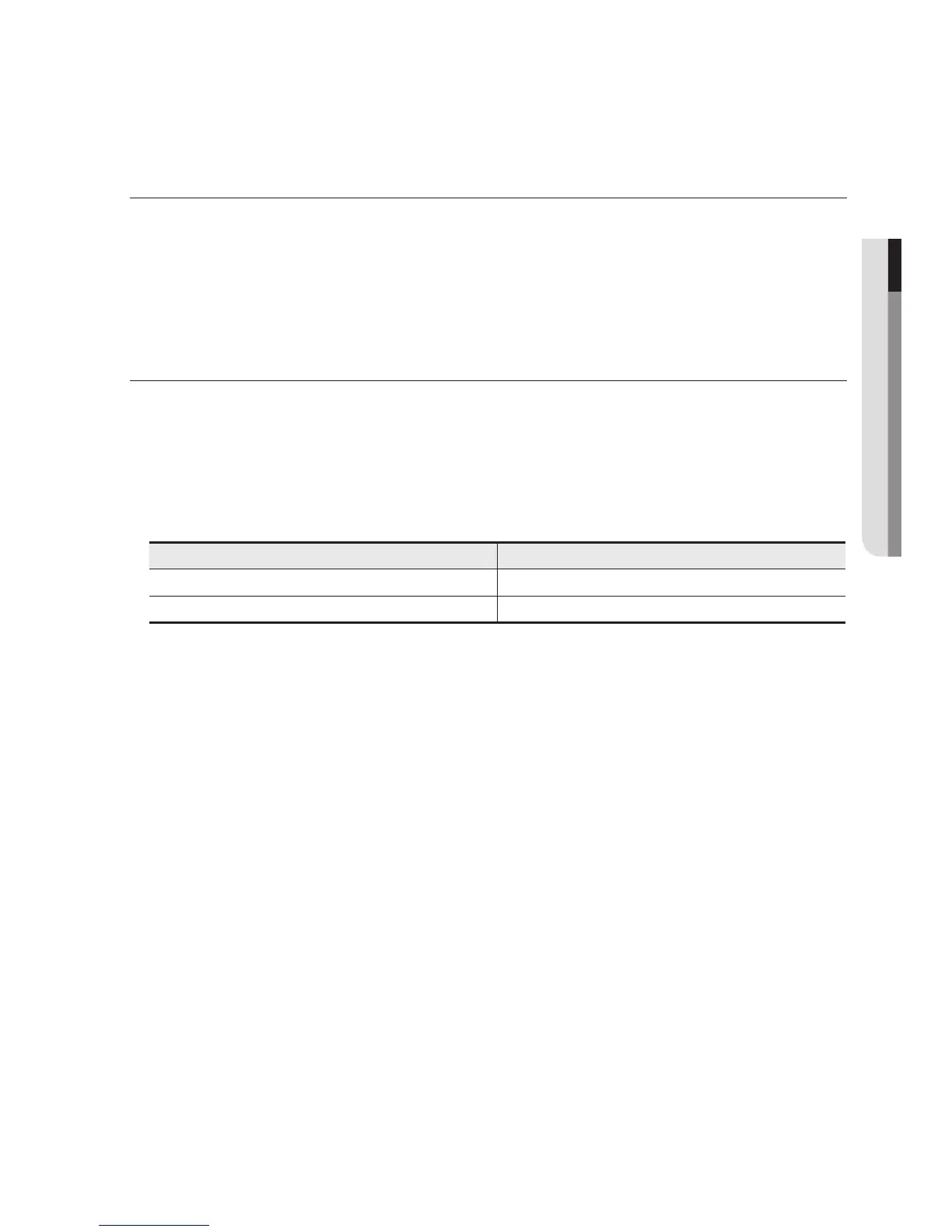 Loading...
Loading...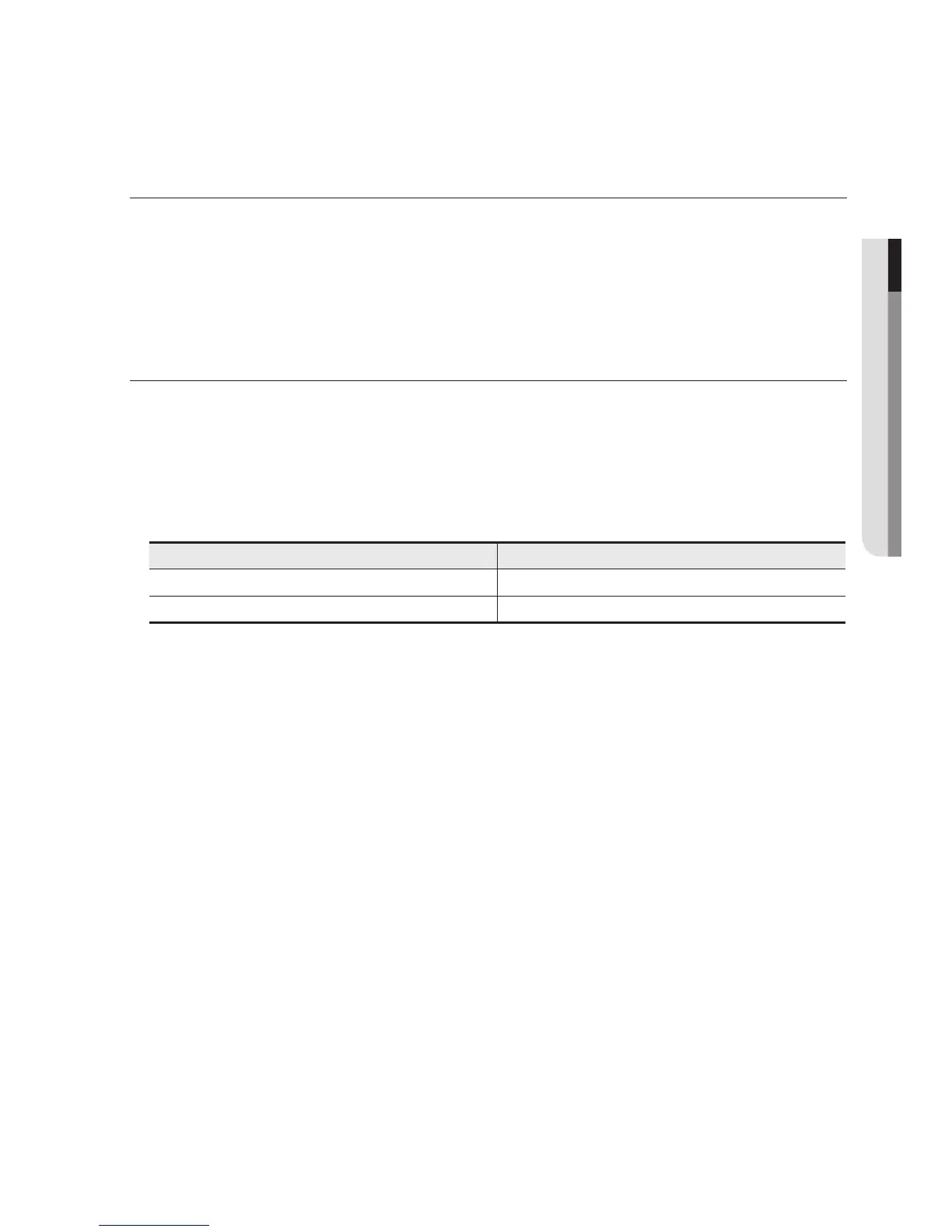
Do you have a question about the Samsung SND-L6013 and is the answer not in the manual?
| Resolution | 1920 x 1080 |
|---|---|
| Video Compression | H.264, MJPEG |
| Audio Compression | G.711, G.726 |
| Ingress Protection | IP66 |
| Frame Rate | 30fps |
| Wide Dynamic Range | Yes |
| Ethernet | 10/100Base-T |
| Power Supply | PoE |
| Operating Temperature | -10°C |
| Type | Vandal-resistant dome camera |
Provides essential safety precautions to follow before operating the apparatus.
Details the key features and functionalities of the network camera.
Specifies the minimum PC hardware and software requirements for optimal use.
Lists recommended specifications for Micro SD/SDHC memory cards.
Lists all items included in the product package for verification.
Important precautions to observe before proceeding with camera installation.
General steps for installing the camera models.
Detailed steps for connecting various cables to the camera.
How to adjust the camera's pan, tilt, and rotation for optimal monitoring.
How to connect the camera directly to a local area network (LAN).
Guide for connecting the camera to DHCP, PPPoE, or broadband routers.
Manual and automatic setup procedures for IP addresses.
Manual configuration steps for setting up port range forwarding on a router.
Methods to access the camera from a shared local PC or remotely via internet.
Setting up Dynamic Domain Name Service for remote access.
Steps to connect to the camera using a web browser.
Procedure for logging in and managing the camera's password.
Overview of the live video screen interface and its controls.
Steps to play back recorded video content from storage.
Core configuration settings for the camera.
How to set the camera's date, time, timezone, and daylight saving.
Configuring IP, ports, SSL, 802.1x, and other network settings.
Settings for video modes (flip, mirror, hallway) and audio input.
Adjusting sensor, SSDR, white balance, exposure, and IR settings.
Configuring FTP/email alerts, tampering, and motion detection.
Managing recording settings, SD card, and NAS storage.
Managing product information, upgrades, and system logs.
Detailed technical specifications for the camera models.
Solutions for common problems encountered with the camera.











