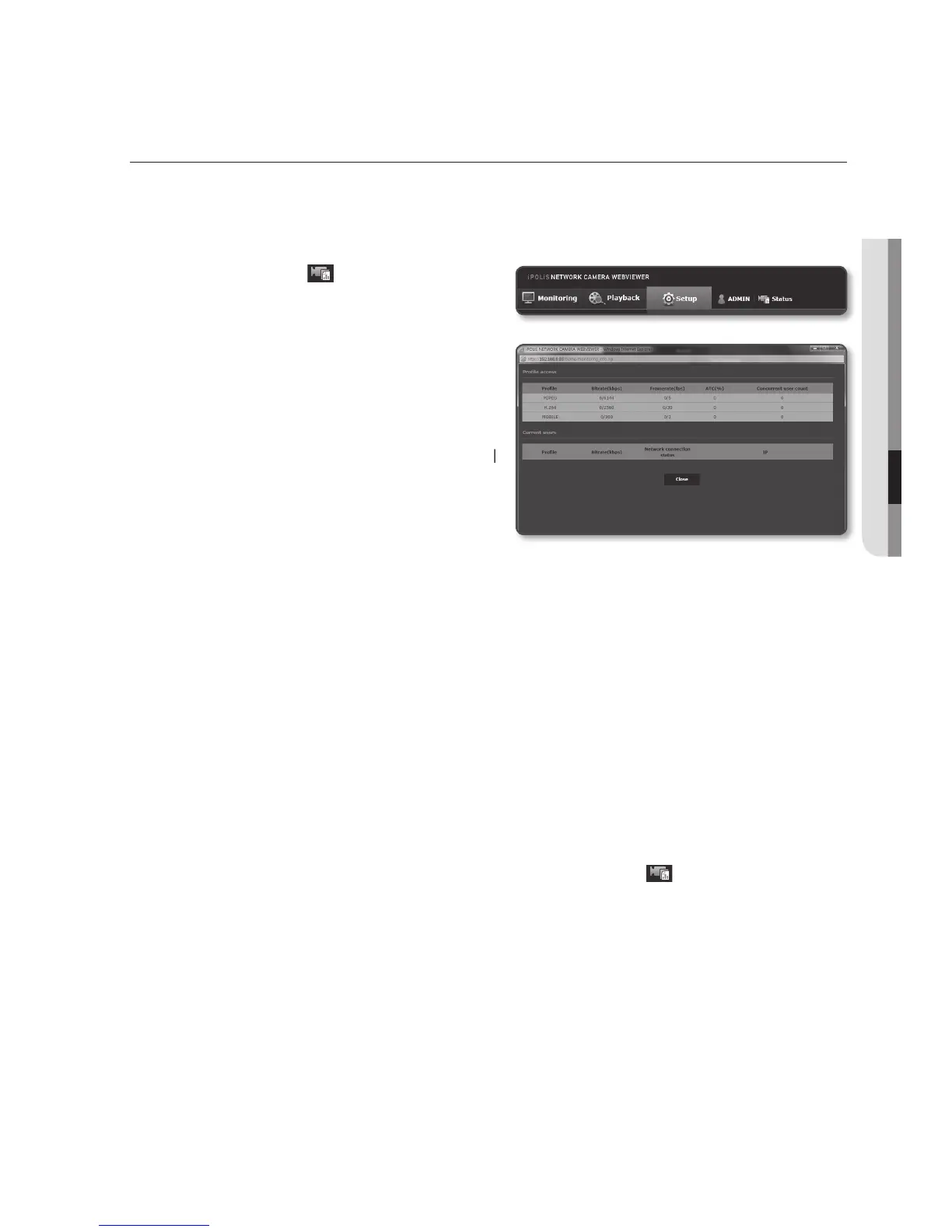VIEWING PROFILE INFORMATION
Profile access
You can check the profile information.
1. Click [Status (
)] on the live screen.
2. The profile information screen is
displayed.
• Profile access : Show the information
of the newly added profile.
- Profile : Show the information of the
newly added codec.
- Bitrate(kbps) : Show both the actual
bit rate and the set bit rate.
- Framerate(fps) : Show both the
actual frame rate and the set frame
rate.
- ATC(%) : Show the ATC status.
- Concurrent users count : Show the number of concurrent users who access the
profile.
• Current users : Shows information on users accessing web viewer and displaying
monitoring video.
- Profile : Show the name of the profile accessed by the user.
- Bitrate(kbps) : Show the current bit rate.
- Network connection status : It shows whether the network is working fine.
- IP : Show the IP address of the current user.
M
`
To check information on the profile currently used, click [Status ( )] again to refresh it.
It takes a certain time for any changes to be applied.
English _131
● SETUP SCREEN
