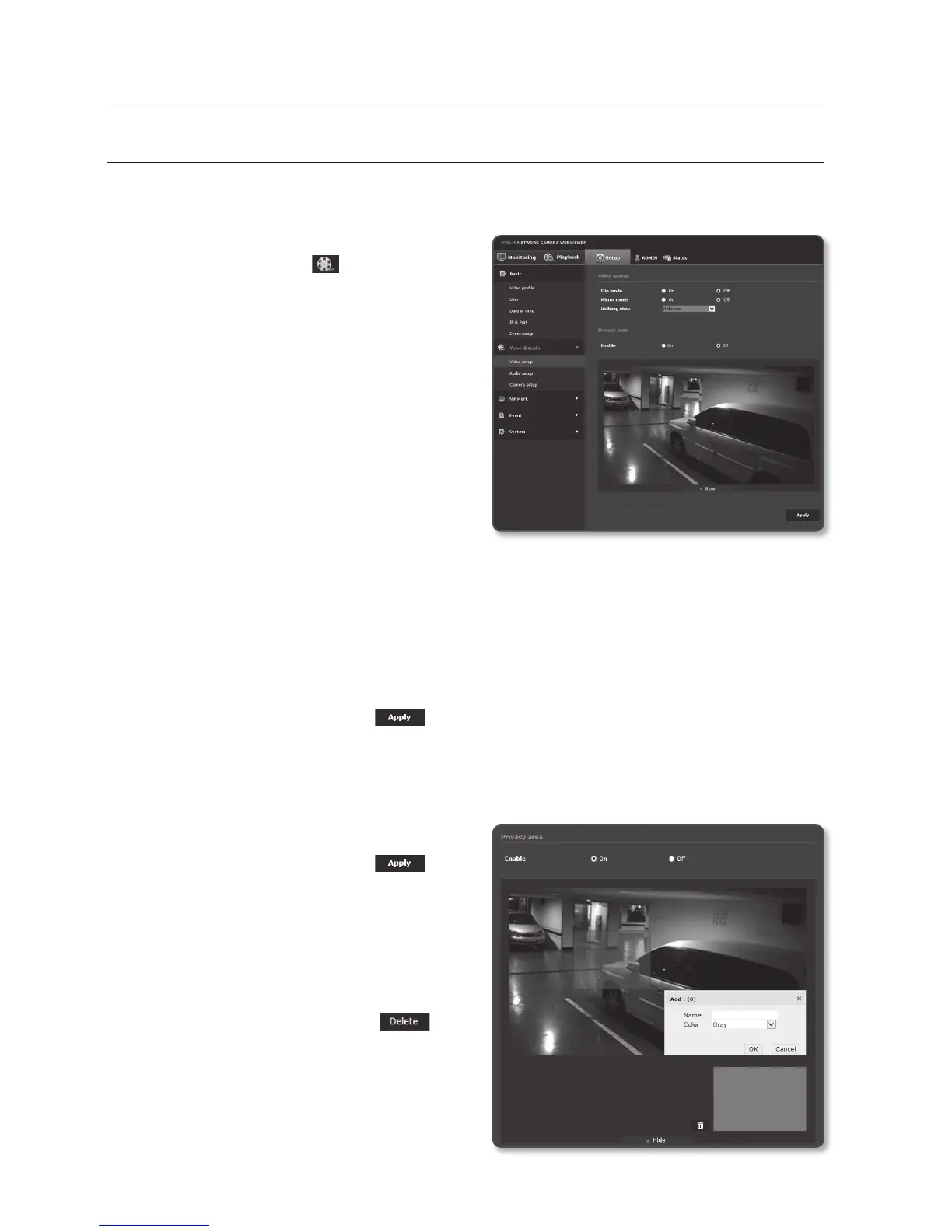setup screen
92_ setup screen
VIDEO & AUDIO SETUP
Video setup
1. From the Setup menu, select the
<Video & Audio ( )> tab.
2. Click <Video setup>.
3. Select a <Video source> mode.
• Flip mode : Turn upside down
the image that is captured by the
camera.
• Mirror mode : Flip horizontal the
image that is captured by the
camera.
• Hallway view : Rotates a video
that was taken from a camera by a
specified angle.
Possible to rotate 0, 90, and 270 degrees.
`
If the setting is changed, the browser window will be closed. Try to connect again after a while.
J
`
Video output is not supported for the hallway view by SPD-100/400.
4. Specify the privacy zone.
5. When done, click [Apply (
)].
To set the privacy zone
You can specify a certain area of the camera video to be protected for your privacy.
1. Set it to <On>.
2. When done, click [Apply (
)].
3. Click and drag the desired region on
the video.
4. Enter the name and select the color,
and then click [OK].
5. If you want to delete a name in the list,
select it and click [Delete (
)].
