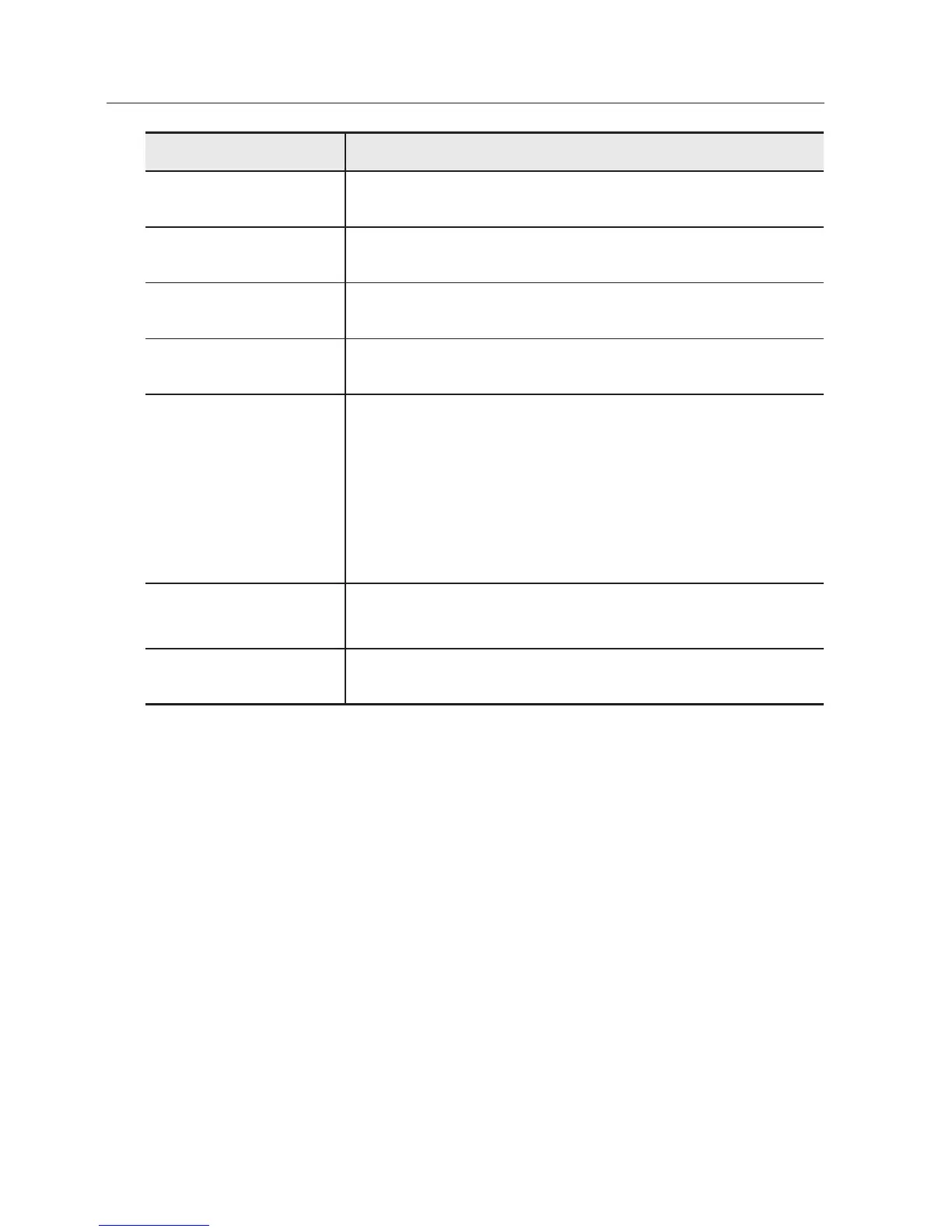overview
20_ overview
Item Description
a
Internal Cover It is a cover to protect the main body.
b
Illumination Sensor Detects incoming light to control the IR LED.
c
IR LED These infrared LED’s are controlled by the illumination sensor.
d
Lens Lens for the camera.
e
Reset Button
The button restores all camera settings to the factory default.
Press and hold for about 5 seconds to reboot the system.
J
If you reset the camera, the network settings will be adjusted so that
DHCP can be enabled. If there is no DHCP server in the network, you
must run the IP Installer program to change the basic network settings
such as IP address, Subnet mask, Gateway, etc., before you can
connect to the network.
f
Micro SD Memory
Card Compartment
Compartment for the Micro SD memory card.
g
PoE Connector Connects to the network and supplies power through Ethernet cable.
