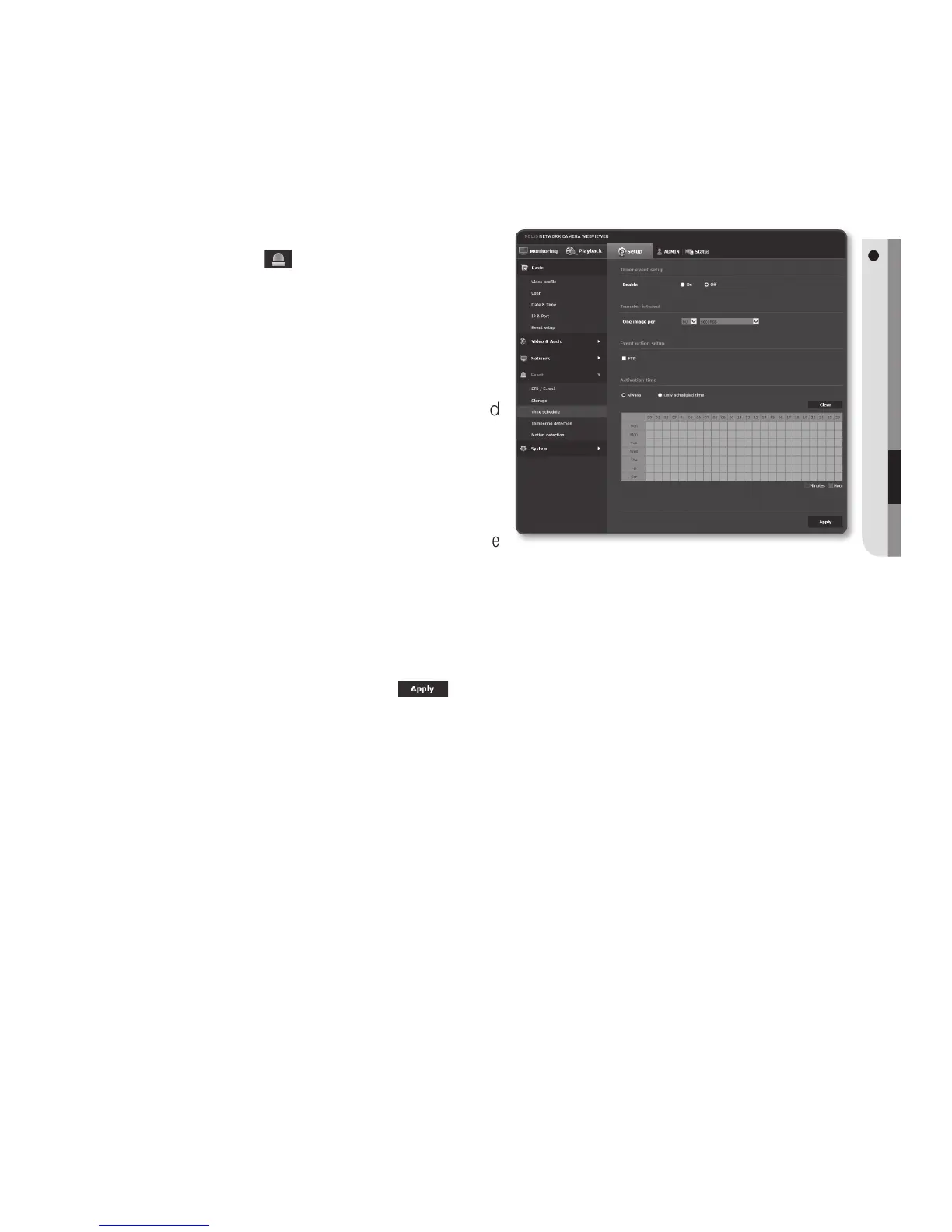Time schedule
You can set to save the video data at a certain interval as scheduled regardless of the
actual occurrence of the event.
1. From the Setup menu, select the
<Event (
)> tab.
2. Click <Time schedule>.
3. Set whether or not to <Enable>.
4. Specify the <Transfer interval>.
5. Specify the <Activation time>.
• Always : Always activates in operated
mode at the set interval.
• Only scheduled time : Periodically
activates in operated mode at a
specified time and date.
J
`
The transfer interval setting value must be
smaller than the preset activation interval to succeed in image transmission.
6. Specify the activation conditions.
• FTP : To set whether or not to send FTP when an event is detected.
`
Refer to “FTP / E-mail” for more details. (page 110)
7. When done, click [Apply (
)].
English _119
● SETUP SCREEN
