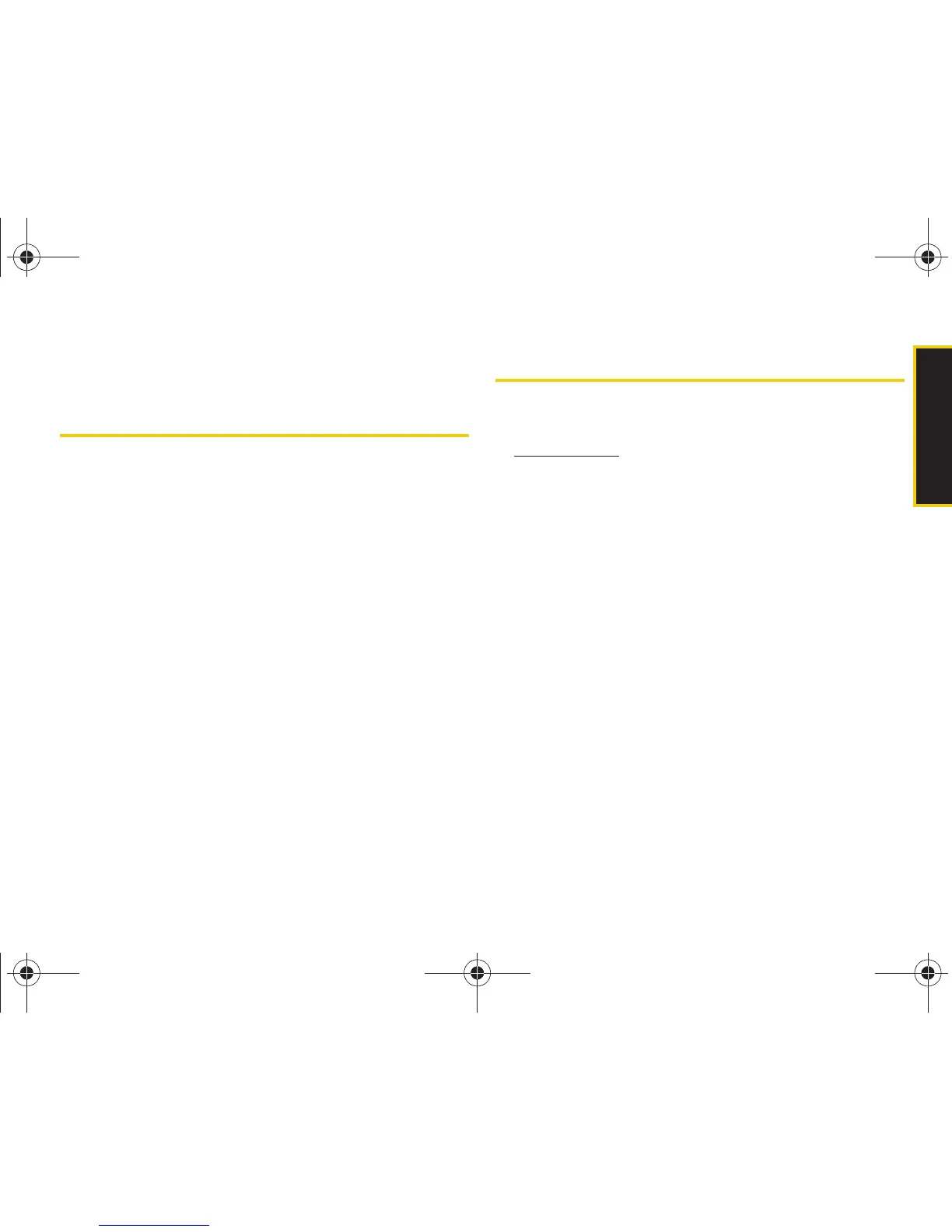Web and Data
Section 3B. Web and Data 119
Section 3B
Web and Data
⽧ Data Applications (page 119)
⽧ Getting Started With Data Services (page 120)
⽧ Accessing Messaging (page 124)
⽧ Downloading Content (page 127)
⽧ Exploring the Web (page 130)
⽧ Data Services FAQs (page 134)
Sprint offers easy and amazing data services you will really use.
These features – including messaging, games,
downloadable ringers and screen savers, and portable
Web access – let you have fun, stay in touch, and stay
informed no matter where you go on the Sprint
National Network.
Data Applications
Here is a brief list of the applications available through
your phone. For more information, please visit us online
at
www.sprint.com.
Sprint Picture Mail – Instantly shoot, share, and print sharp
digital pictures.
Messaging – Send and receive email messages and
instant messages and participate in online chat
discussions on your wireless phone.
Games – Play exciting games with full-color graphics,
sound, and vibration. Choose from hundreds of games
to play anytime.
Ringers – Personalize your phone by downloading and
assigning different ringers to numbers in your
Contacts.
Screen Savers – Download unique images to use as
screen savers, or make it easy to tell who’s calling by
assigning specific images to numbers in your Contacts.
Web – Experience full-color graphic versions of popular
Web sites from your phone.
Sprint M320.book Page 119 Wednesday, May 6, 2009 3:23 PM
