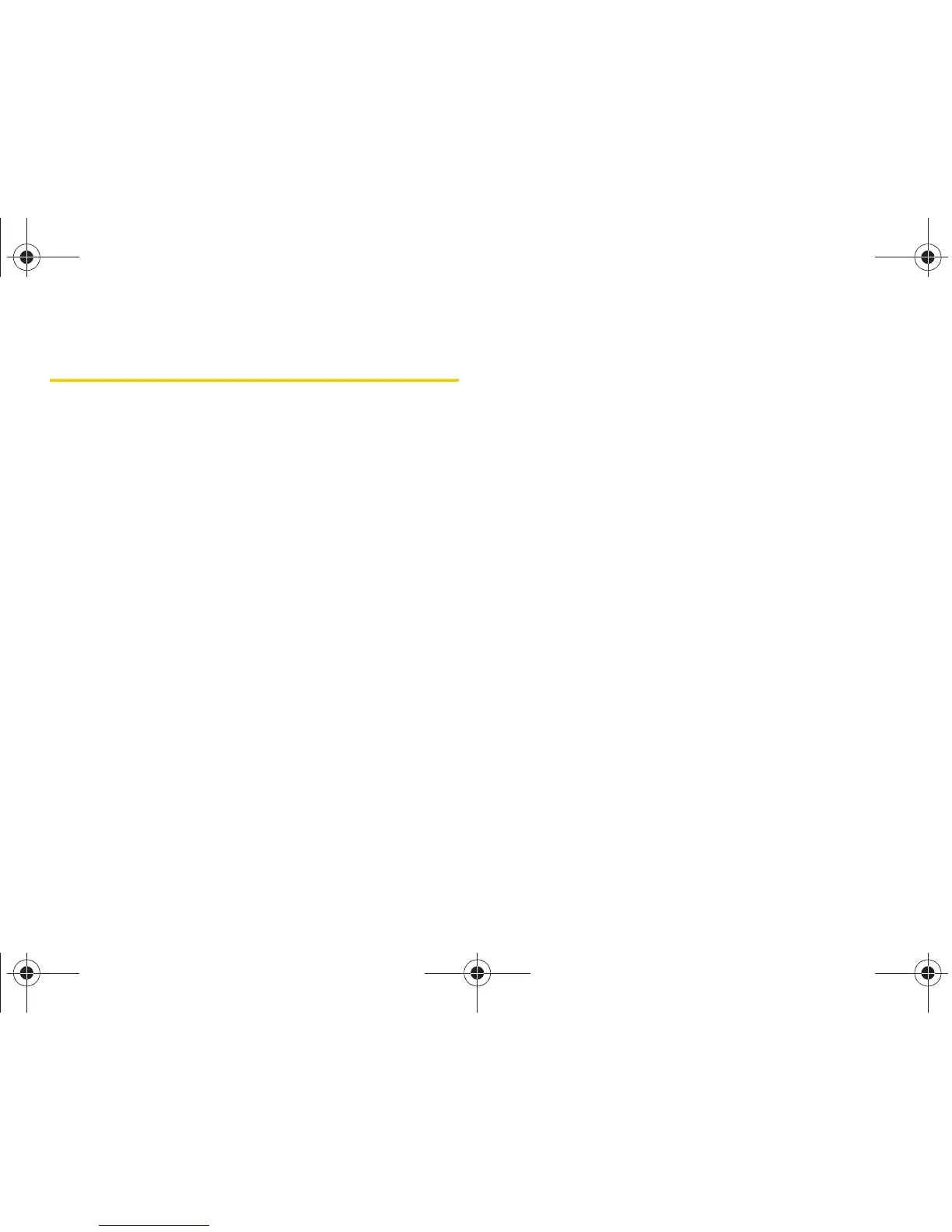64 Section 2E. Call History
Erasing Call History
To erase individual Call History entries, see “Call
History Options” on page 62.
To erase a specific Call History entry:
1. Press Menu > Call History.
2. Highlight an entry and press Options (right softkey)
> Delete.
3. If you are certain you want to erase the entry, select
Yes.
– or –
Select
No to return to the previous menu.
To erase all Call History entries:
1. Press Menu > Call History.
2. Highlight an entry and press Options (right softkey)
> Delete All.
3. If you are certain you want to erase all Call History
entries, select
Yes.
– or –
Select
No to return to the previous menu.
Sprint M320.book Page 64 Wednesday, May 6, 2009 3:23 PM
