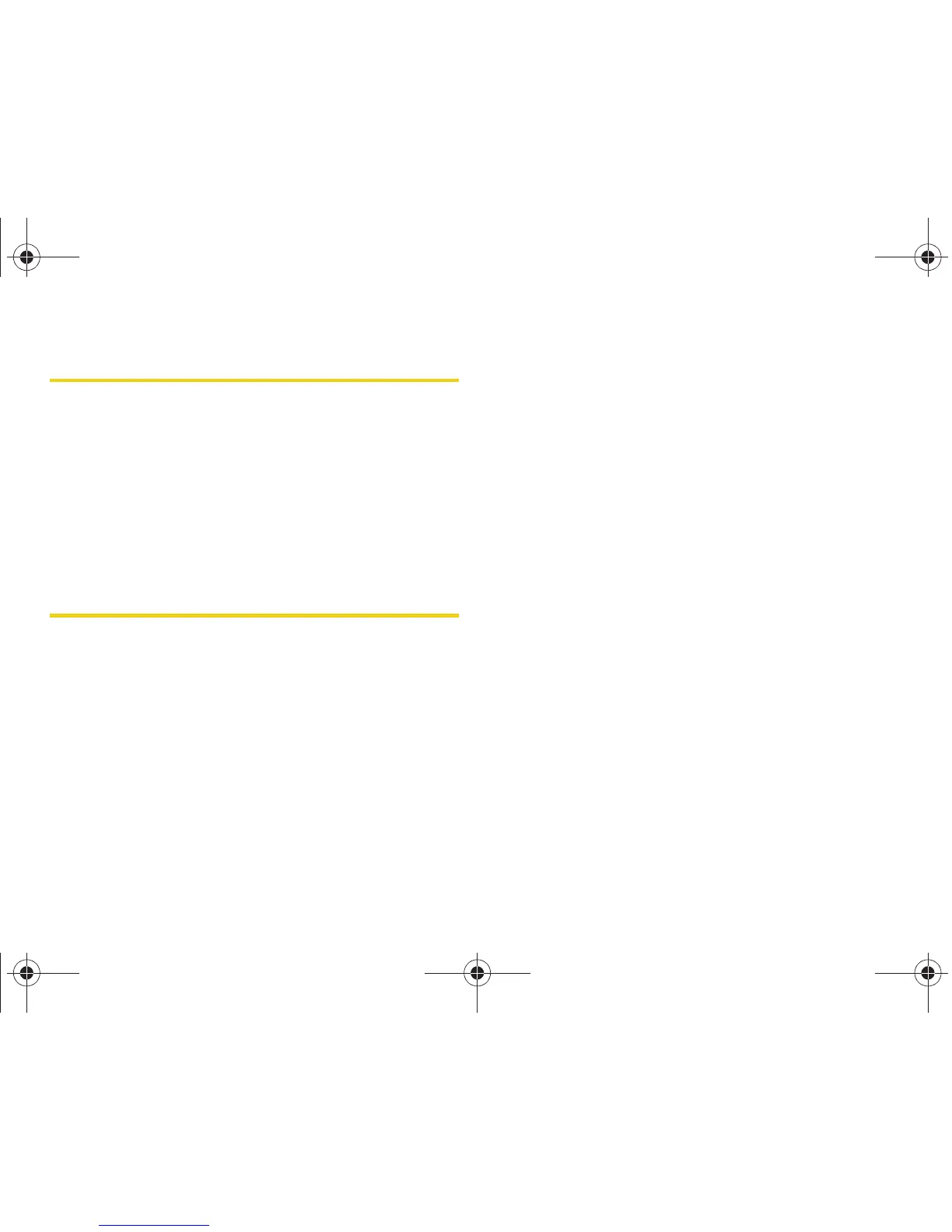80 Section 2G. Scheduler and Tools
Updating Phone Software
The update phone option allows you to download and
update the software in your phone automatically. Only
the internal software is updated; no Contacts entries or
other information saved to your phone will be deleted.
1. Press Menu > Tools > Update Phone > Update
Firmware
.
2. Follow the onscreen instructions.
Updating the PRL
This option allows you to download and update the
PRL (preferred roaming list) automatically.
1. Press Menu > Tools > Update Phone > Update PRL
.
2. Follow the onscreen instructions.
Sprint M320.book Page 80 Wednesday, May 6, 2009 3:23 PM
