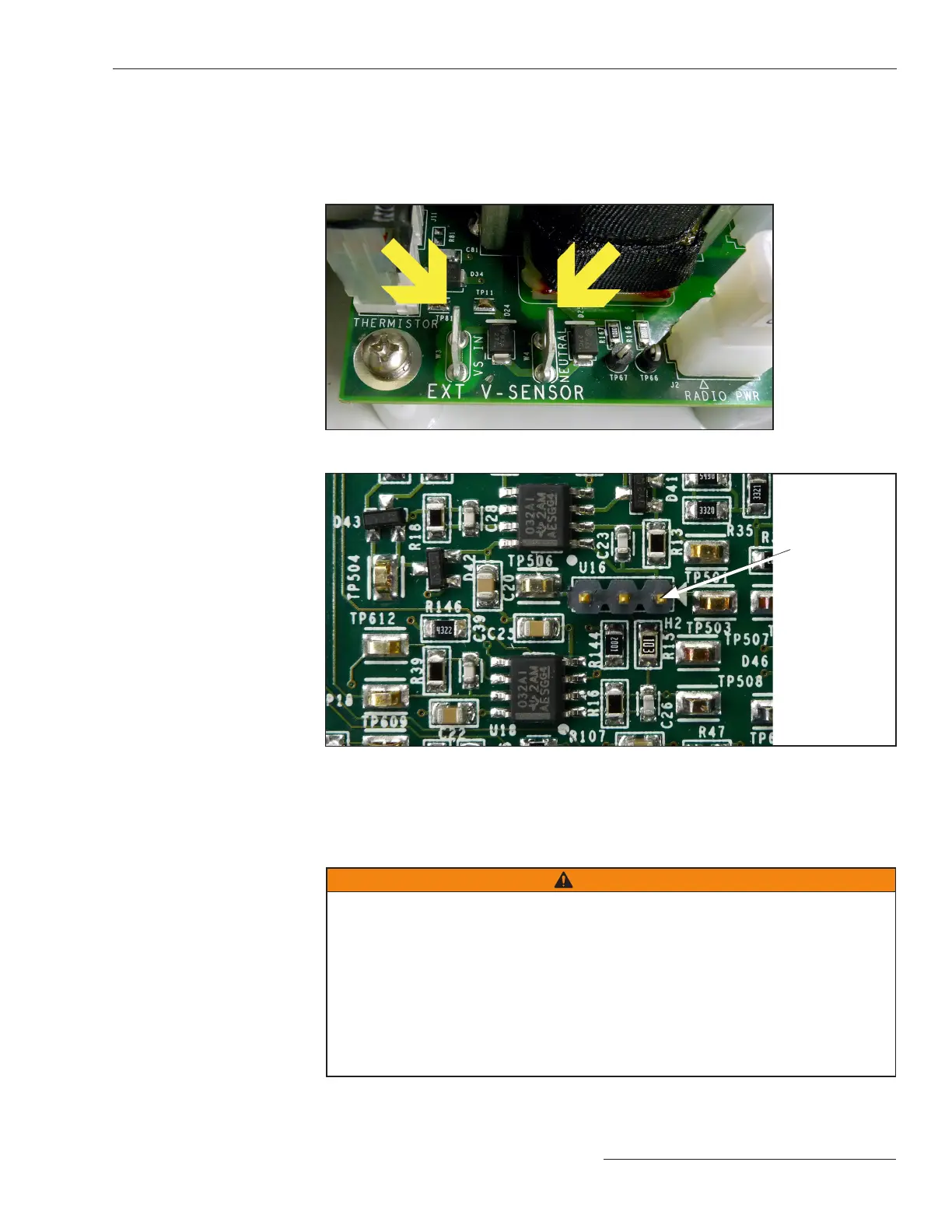A unit with suffix “-K1” can be configured to obtain its voltage sensing signal from the
control power but will require a hardware-configuration change to match the software
setting. Voltage is sensed on Pins 11 and 12 of the input terminal block. See Figure 19 on
page 17, Figure 21, and the warning below.
WARNING
The setting for option “-K1” requires a hardware jumper change to operate
properly. Connecting control power to Terminal 11 will cause damage to the control
if jumper H2 on the PSIO board is not in the proper position. To change a control
from external sensing to control power will require the front panel to be removed so
the position of jumper H2 on the PSIO board can be changed. See the Front Panel
Removal section on page 24.
The jumper positions are:
Pins 1 and 2 = Control power
Pins 2 and 3 = External sensor, maximum input voltage = 20 Vac
When equipped with option sufx “-K1,” an IntelliCap 2000 control can derive its voltage
sensing from an external voltage sensor and will ship from the factory congured to use
an external voltage sensor. The available sensor input ranges are 0-5 V or 0-10 V. The
external sensor positive input connects to the left spade terminal and neutral to the right
terminal. See Figure 20.
Voltage Sensing
Source
Figure 20. External voltage sensor input spade terminals.
Installing the Capacitor Control
Figure 21. External voltage sensor input spade terminals.
Jumper H2
Pin 1
S&C Instruction Sheet 1024-510 19
