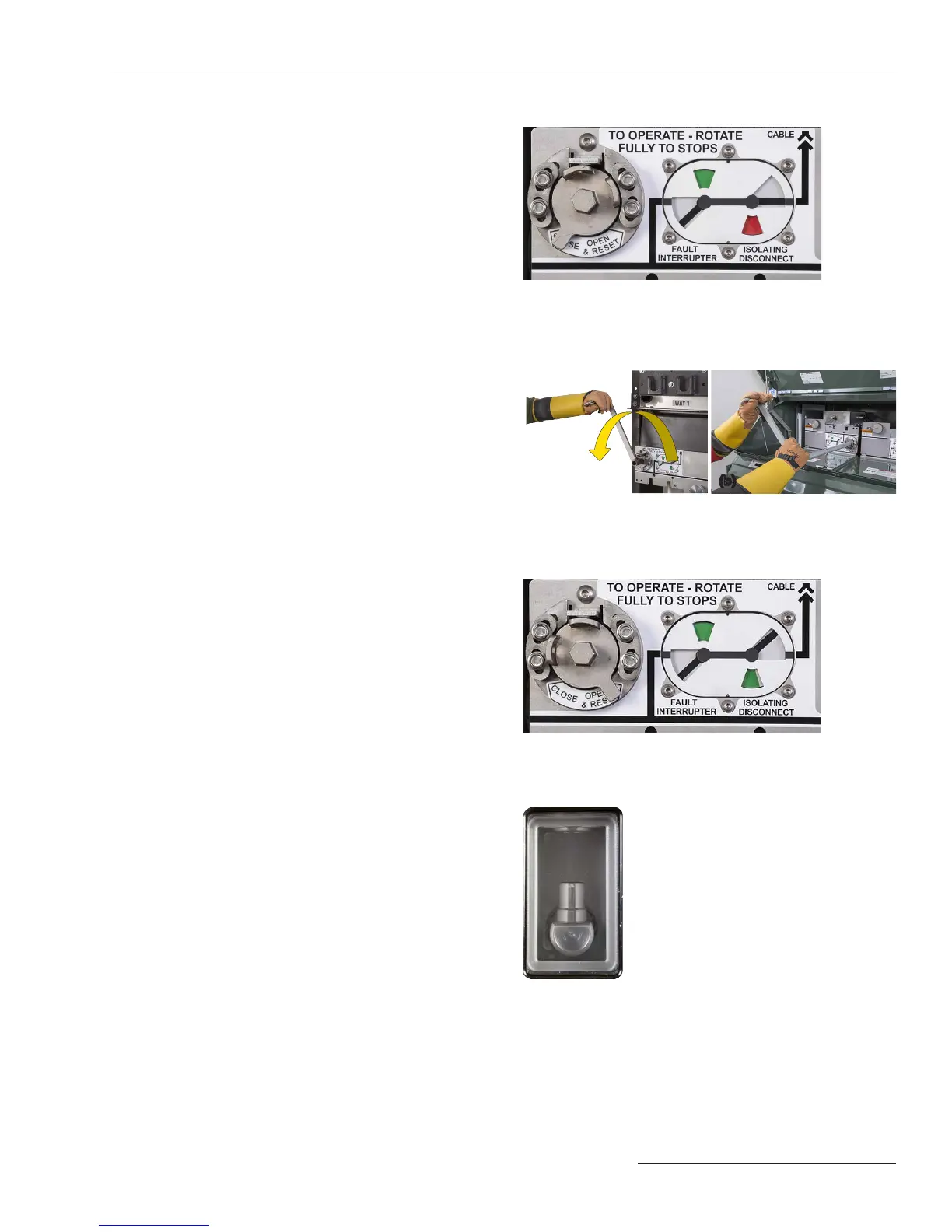S&C Instruction Sheet 695-510 15
Operation
Resetting Visi-Gap Fault Interrupters (All Styles)
STEP 1. Check the POSITION indicators to conrm the fault
interrupter has tripped. See Figure21.
Figure 21. The POSITION indicator after a fault has
occurred. The fault interrupter is open, and the isolating
disconnect is closed.
STEP 2. Retrieve the manual operating handle from its stor-
age location. Attach the handle to the shaft of the
operating mechanism. Rotate the handle counter-
clockwise rmly, and without hesitation, all the
way to the stops to reset the fault interrupter. See
Figure 22.
(a)
(b)
Figure 22. Resetting the fault interrupter after a fault: (a) vault-
mounted style (b) pad-mounted style.
STEP 3. Check the POSITION indicators to conrm the fault
interrupter has been opened. See Figure 23.
Figure 23. The POSITION indicator after the fault interrupter
has been opened and reset.
STEP 4. Conrm the position of the isolating disconnect us-
ing the large viewing window. See Figure 24.
STEP 5. Return the manual operating handle to its storage
location, taking care to position the tether out
of the way.
Figure 24. The isolating disconnect after the fault interrupter
has been opened and reset.
