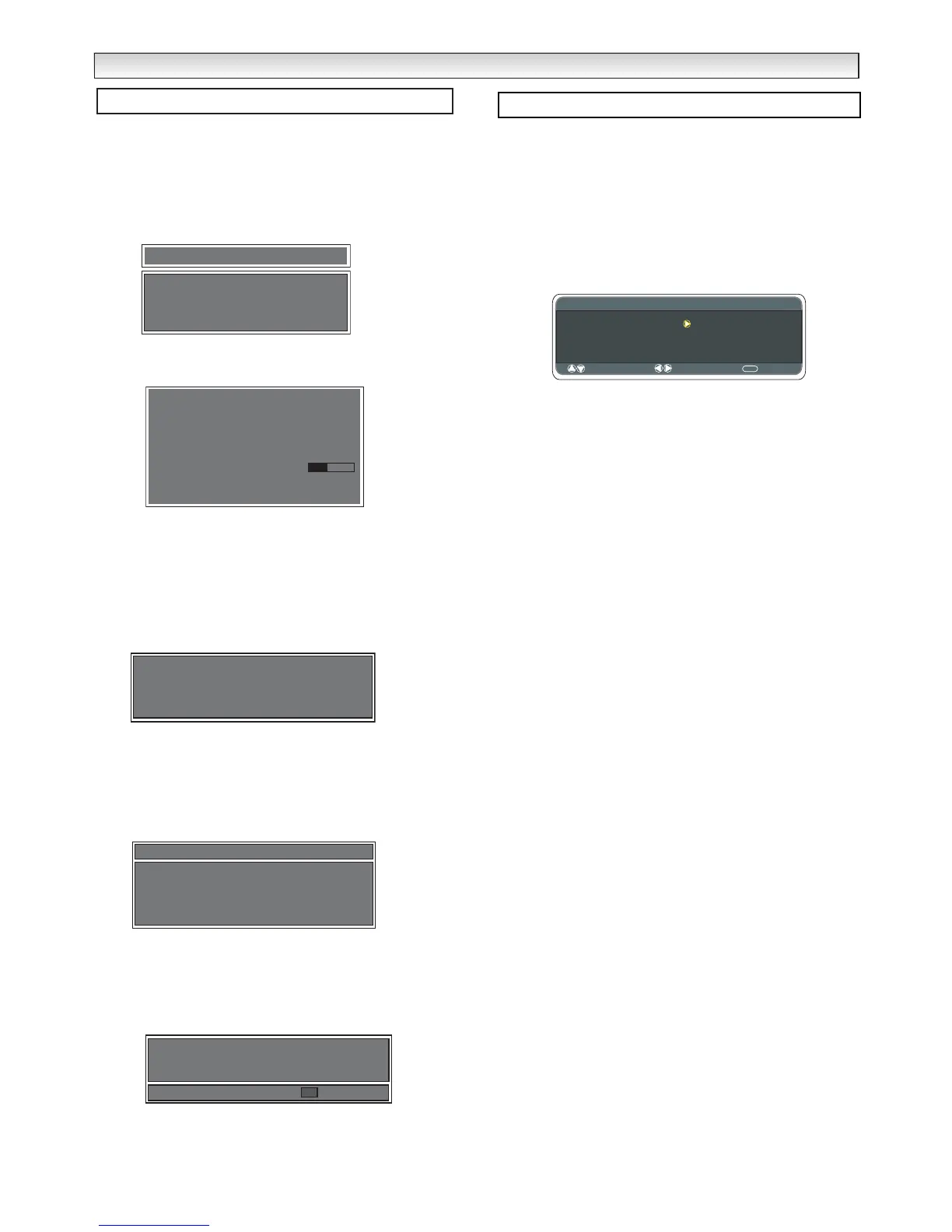13
DIGIT
DIGIT
AL
AL
OPERA
OPERA
TION
TION
In this section a lot of the information will only be useful to a
technician. Some parts are however useful to you. If there is
an upgrade in software you will need this section to upgrade
your TV from time to time.
1. Press the Menu button to select Main Menu.
2. Select Technical Information menu by using the
e
or
d
buttons. Press the OK button to enter.
3. Select Signal information by using the
e
or
d
buttons
and press the OK button to enter.
This screen cannot be altered but if you have a problem you
may need to refer to this screen for some data.
4. Press the Return to go back to Technical information
screen.
■ Software upgrade
1. Press the
d
button to select Software Upgrade screen.
Press the OK button to enter.
This looks for any new software upgrades that maybe trans-
mitted at any time.
2. Press the Return button to go back to Technical informa-
tion screen.
3. Select Product Data by using the
e
or
d
buttons and
press the OK button to enter.
This is useful to service engineers.
4. Press the Return button to go back to Technical informa-
tion screen.
5. Press the
d
button to select Reset screen. Press the
8
button to enter.
If you press Red button to confirm it will return all settings to
factory (default) mode for digital channels. To start a scan for
all available channels switch the TV set Off and On again or
run auto scan
■ Child lock
You can prevent small children from operating the TV
with the front buttons of the TV set.
Press the
MENU button to select main menu.
Press the
e
or
d
buttons to select TV settings. Press
the OK button to enter menu (Setting).
Press the
e
or
d
buttons to select Child lock. Child
lock can be set to
ON or OFF. Press the
7
or
8
but-
tons to select.
Press the
MENU button repeatedly to exit menu.
The child lock mode will be reset to “OFF” when the
TV set is switched off with the
Mains ON/OFF 3
switch.
■ Timer menu
Select timer menu by using the
8
button from the TV
setting menu. On the timer menu OFF timer and Alarm
timer can be used (see page 12 and 17)
■ Setting of AV2 input mode
If you use a VCR which has S-VHS, you should con-
nect it to AV2 and change the AV2 menu to S-VIDEO.
Press the
MENU button to select main menu.
Press the
e
or
d
buttons to select TV settings. Press
the
8
to enter menu (Setting, as shown above).
Press the
d
button to select AV2 and select VIDEO or
S-VIDEO by pressing the
7
or
8
buttons.
Press the MENU button or the RETURN button twice
to return to normal TV picture.
Technical Information
Technical information
Signal information
Software upgrade
product data
Reset
7: BBC THREE (FTA)
Network : Crystal Palace
Provider : <not available>
Frequency (kHz) 506000 - Band width (MHz) 8
Video none - Audio none - PCR none - SUB none
Channel number 25
Signal strength (%) 34
Bit error rate 6.23e+08 bps
Uncorrected errors/sec 0 packet(s)
Signal information
Software upgrade
Looking for new version.......
Return
Cancel
OK or
Reset digital configuration
?
Cancel
Return
Confirm
Product data
Hardware version :1.0
Software version : ADID0324
Build on : Jan 07 2006 at 09:01:43