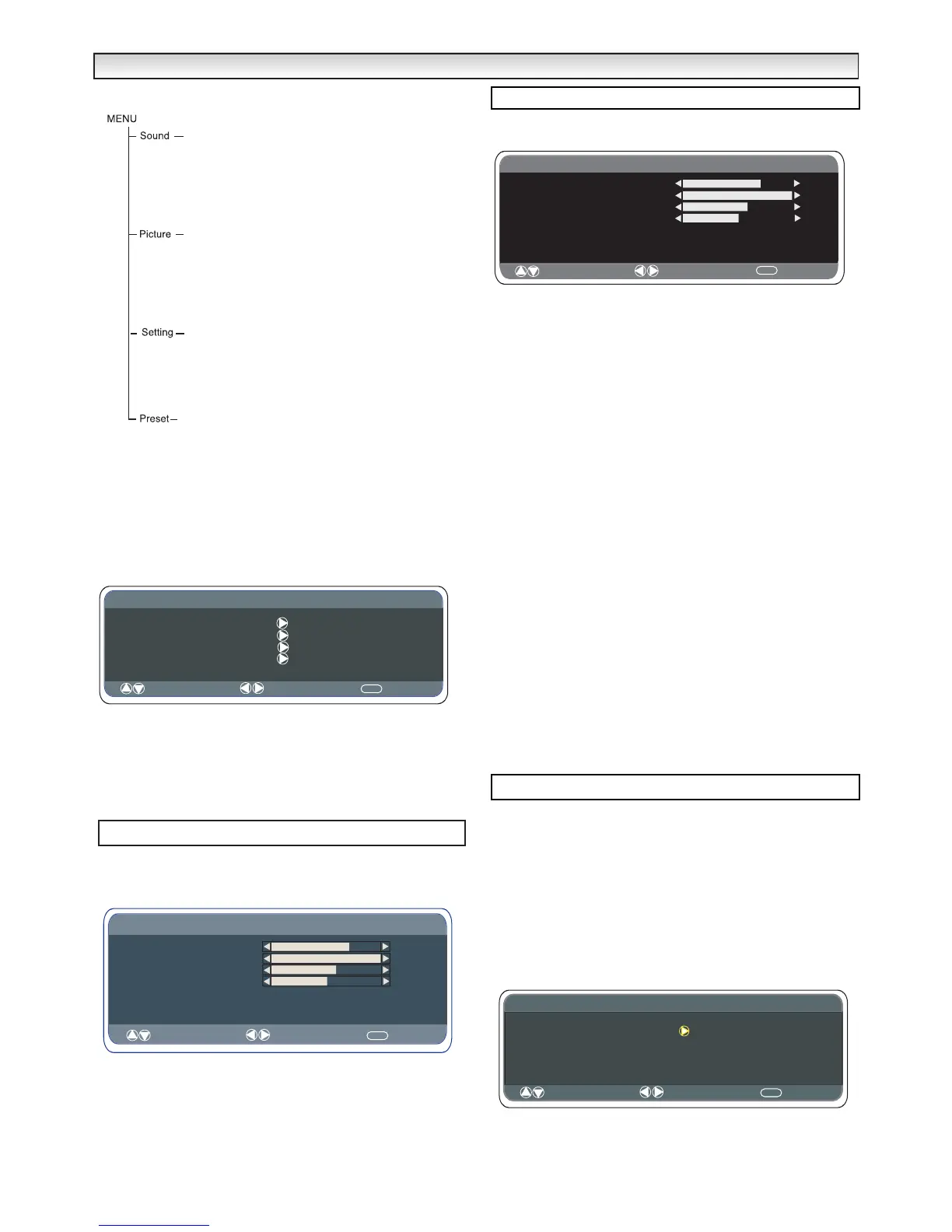16
Many of your TV’s functions are controlled through the menu function.
During menu operation the bottom of the screen show which controls
can be used.
Press the u button to enter and exit the 4 sub menus Sound,
Picture, Setting and Preset.
When a sub menu is selected its background shows white.
When you have set a Sub menu you can press the MENU button to
exit. Using the e or d button you can select any of the sub menu’s.
Press the MENU button and select Sound menu by pressing the
e or d button.
Press the 8 button to enter.
Select and adjust to obtain the best sound settings for your environment
using the e or d button and the 7 or 8 button.
Sound Preset : You can select between Music, Talk, Normal or
Personal.
2. Surround : Use 7 or 8 to select level of surround sound required
OFF / Mid or Max.
To exit press
MENU button.
1. Press the MENU button. Select Picture using the e or d button.
Press the 8 button to enter.
Set the picture settings for your “personal” preference.
Use the e or d button to select eg. Brightness and the 7 or 8
button to adjust levels.
Tint : is only available if NTSC equipment is connected.
Preset : You can select either your “Personal” settings,Dynamic,
Standard or ECO
To exit press the MENU button.
■ Noise Reduction
1. Press the MENU button. Select Setting using the e or d button.
Press the 8 button to enter.
2. Select Noise Reduction using the e or d button.
3. Set to MId, Max, Auto or Min by pressing the 7 or 8 button.
4. Press the MENU button to exit.
■ Dynamic Skin tone
1. Select ON or OFF using the
7
or
8
buttons.
2. Select ON and the tone of the picture will change to a pink
colour.
3. Select OFF and the colour tone will return to normal settings.
■ Text Brightness
This may be adjusted by using the
7
or
8
buttons to select between
Min/ Mid/ Max.
To Exit press the Menu button
✐ Your personal settings are automatically saved when you exit the
menu.
■ Child lock
You can prevent small children from operating the TV with the buttons
on the top of the TV set.
1. Press the MENU button. Select Setting using the e or d button.
Press the 8 button to enter.
2. Select Child lock using the e or d button.
3. Set the Child lock to Off or On by pressing the 7 or 8 button.
✐ The child lock mode will be reset to “Off” when the TV set is
completely disconnected from the Mains supply.
4. Press the MENU button to exit.
MENU OPERA
MENU OPERA
TION -
TION -
Analogue channels
Analogue channels