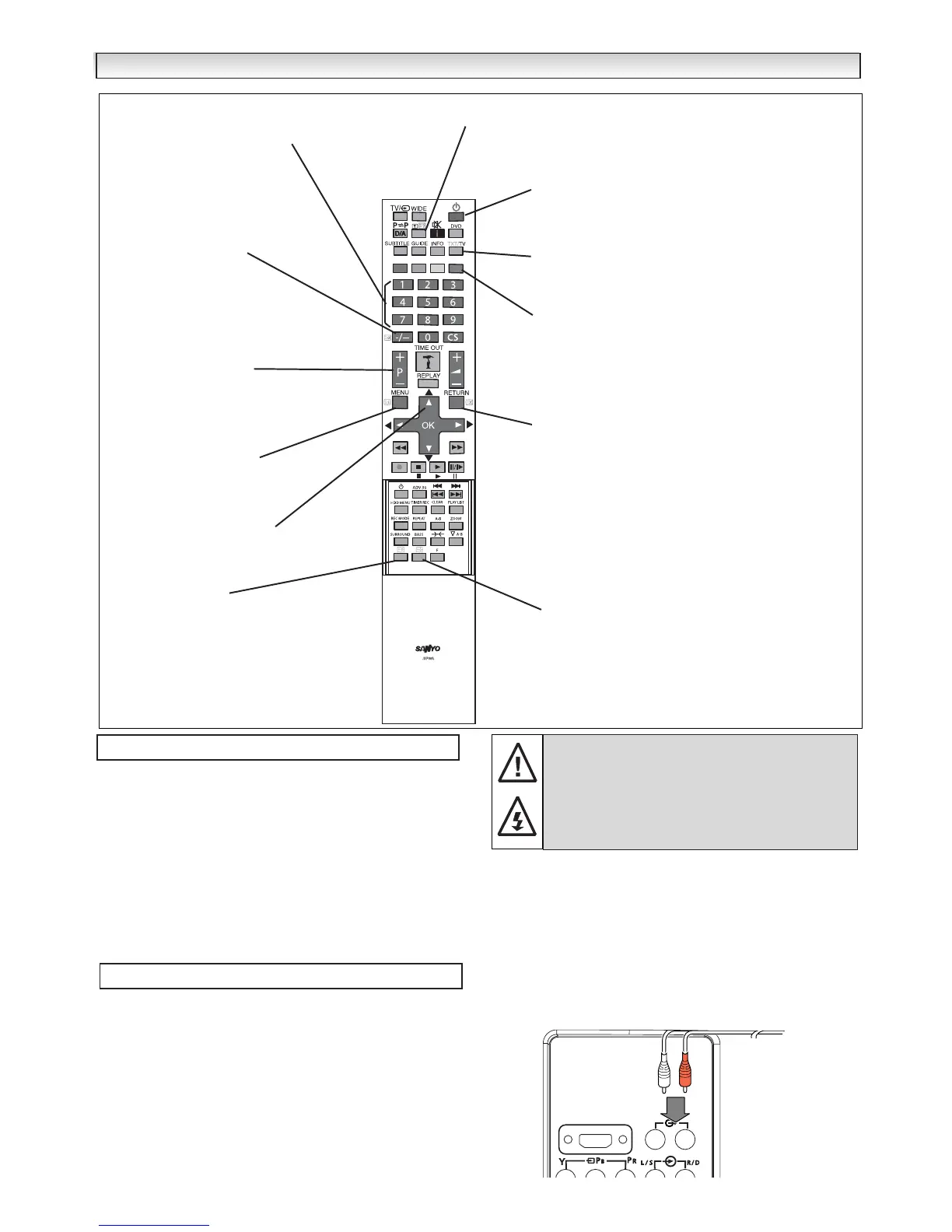19
Teletext - This is a free service to give you lots of varied informa-
tion such as news, sports results, weather and travel features.
Teletext reception
If your aerial signal is poor, the teletext reception operation may be
erratic.
Teletext brightness level
You can change the teletext brightness level. Please return to TV
mode.(See Picture menu -Text Bright on page 16).
Sound volume control
In teletext mode sound volume and muting can be controlled.
However they are not displayed on the screen.
■ Switching into / from standby mode
The Standby mode is used for switching the TV set off for short
periods of time. In standby mode the TV is switched off but is
still receiving mains power.
● To turn the TV set into standby mode, press the
4
button.
The red power indicator illuminates more brightly.
● To turn the TV set ON from standby mode, press any of the
following buttons:
4
,
5
,
6
or
0-9 buttons.
■ Auto shut off
This TV set will automatically switch into the standby mode, 10
minutes after a signal is no longer received. The time until the
set will switch off is displayed on the screen.
■ Use of Audio Output Jacks
This TV provides the audio monitor output jacks on the left side
of the cabinet. You can connect your audio equipment to these
jacks to give you sound with your audio equipment.
TELETEXT & OTHER OPERA
TELETEXT & OTHER OPERA
TION -
TION -
Analogue channels
Analogue channels
Sub page access
Some text pages are made up of several
sub pages which rotate automatically if
you wish to view P4 of 8 press the sub page
button. “----” will appear. Enter 0004.
Direct access to subject headings
Coloured boxes are displayed at the bottom
of the screen. The 4 coloured buttons give
access to the corresponding subjects or pages.
Direct access to a page
All the numeric buttons can be used
to select a page number directly.
If you need page 301, press 3 then
0 then 1.
Index page selector
To call up the Index pages.
eg. P100.
Page up and down
To select the next page number or
previous programme number.
Teletext/TV selector
To switch TV, MIX and Teletext mode.
Standby/Power on/off
To switch the TV on and off.
Reveal switch
This reveals hidden items on the teletext
page eg: a hidden answer to a quiz question.
Up / down page access
Press the button to select the next page
or previous page number.
Size switch
This will make either the top half or
the bottom half of the page expand
to fill the whole screen.
Stop
This stops the sub pages from changing.
The word “STOP” will appear instead of
the page number.
Return
To view the TV picture in the teletext mode
while waiting for the text page to change or update
(not available for sub pages).
Note. the page number will appear if the
text page is available.
Teletext
If you find the power indicator flashing, please turn the TV
set off with the Standby switch and disconnect the power
cord from the power outlet and contact our Service desk.
This warning is a sign to let you know that the power
protection function of this TV set is now operating.
To audio equipment
Analogue and Digital Operation