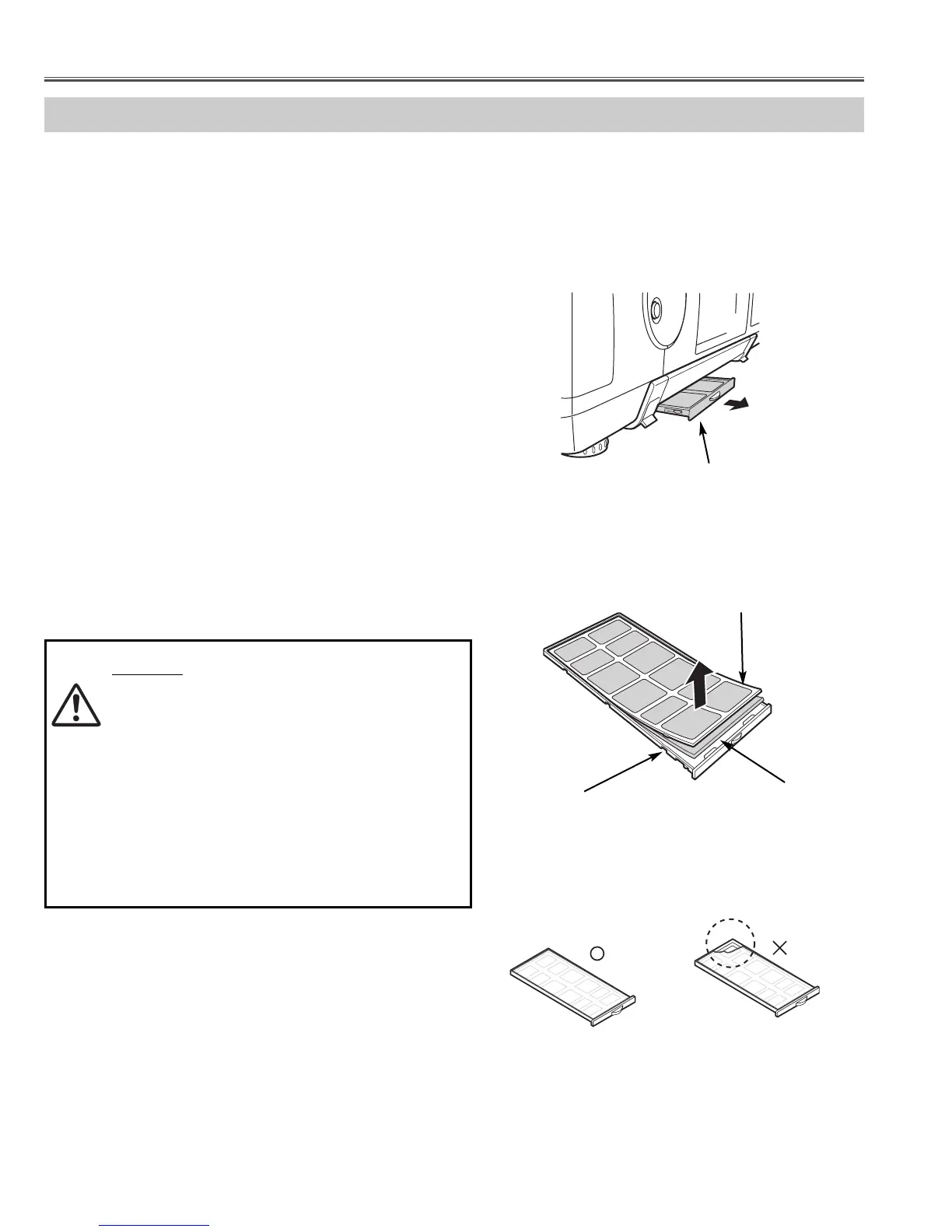- 14 -
AIR FILTER CARE AND CLEANING
Air Filter prevents dust from accumulating on surface of Projection Lens and Projection Mirror. Should Air Filter
become clogged with dust particles, it will reduce Cooling Fans' effectiveness and may result in internal heat build up
and adversely affect life of a projector.
Clean Air Filter following steps below:
1
Turn power off, and disconnect AC power cord from AC
outlet.
2
Pull out air filter unit from the projector.
3
Pulling up center frame of air filter top, separate air filter
top and sheet from air filter base.
4
Clean each parts with brush out dust and particles.
5
Assemble sheet, air filter top and air filter base, and
replace air filter unit to a projector.
CAUTION
- Do not operate a projector with air filter removed.
Or dust may accumulate on LCD panel and
Mirror degrading picture quality.
- Do not put small parts into air Intake Vents. Or It
may result in malfunction of a projector.
- The filter be careful and handle. The effect of the
filter runs out in case of a leak and it being
broken off.
AIR FILTER UNIT
AIR FILTER TOP
AIR FILTER BASE
SHEET
Caution; Assembles sheet and filter base
Maintenance and Cleaning
NOTE: If the dust cannot be removed by cleaning, it is
probably time to replace the air filters with new ones.
Air Filter Sheet : Parts No. 610 301 4814
