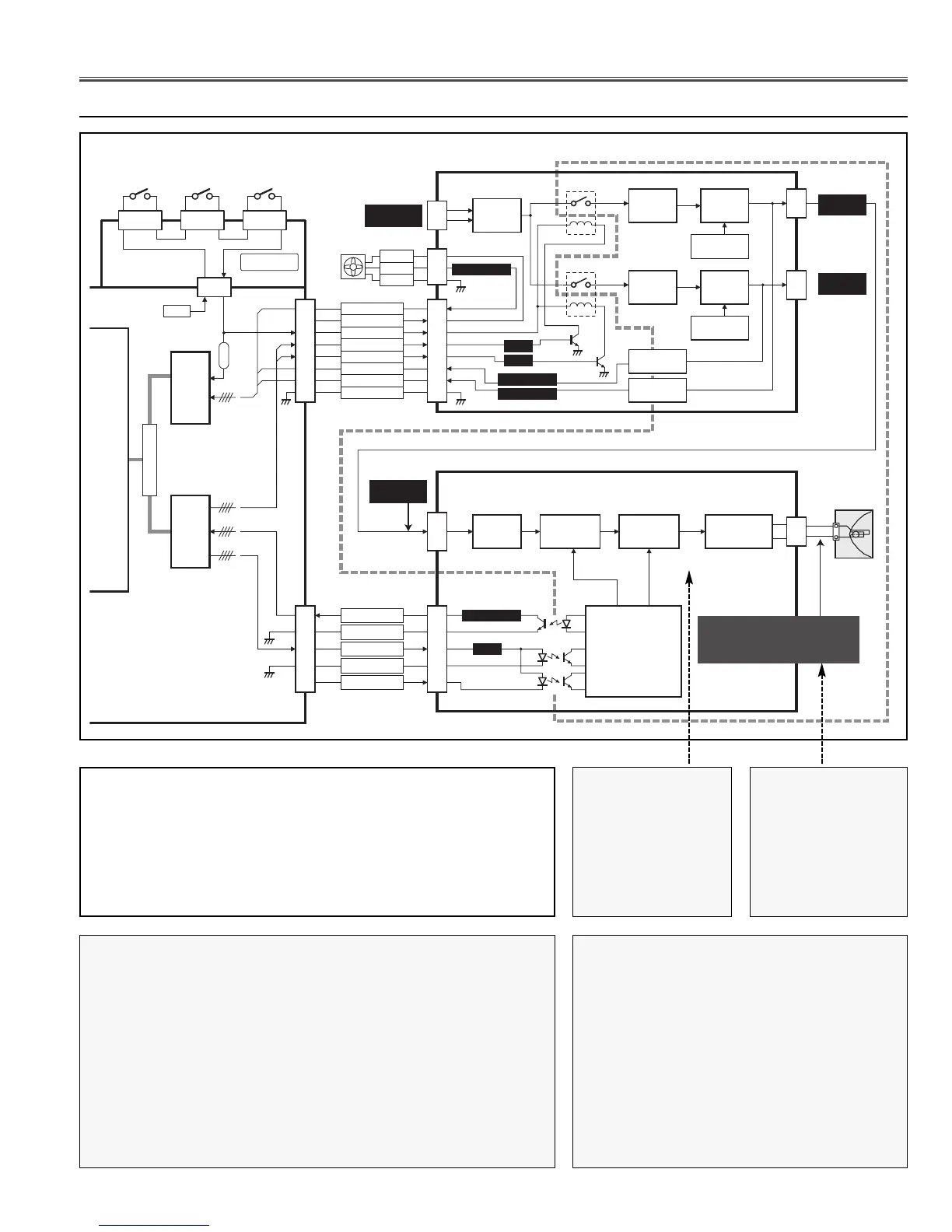- 65 -
CPU : ---- Lamp monitor operation ----
■ The CPU performs an input check by the lamp moni-
tor pin.
■ When the "H" signal continues 1 second or more
continuously, the CPU judges the state to be abnor-
mal.
■ When it has detected abnormal condition, the CPU
turns off a projector compulsorily. And the CPU sets
up the cooling time for 90 seconds.
■ The projector cannot be turned on during a cooling
time.
NOTE :
■ Lamp Cover Switch
Make sure that the lamp cover is mounted correctly. If not or the lamp cover
removed, the lamp does not light for safety.
Check the boss of the lamp cover and the lamp cover switch (SW902).
SW902 -- open : Abnormality
■ Temperature Switches
When the internal temperature near the lamps reaches near 110ºC, the
temperature switches open and 12V_PFC is not supplied to PFC-Unit.
SW903 - SW906 -- open : Abnormality
■ READY (green) LED indicates lamp monitor operation
LED off: Lamp is being cooled.
LED on: Lamp is being lit or already cooled down.
NOTE :
■ At first, the high-voltage pulse (about 8KVp-p) is generated between the
lamp electrodes to generate glow discharge. Then dielectric breakdown
occurs, finally glow discharge comes to arc discharge.
■ After projector turned on, 30 seconds are required until the light output
stabilizes.
■ After the projector is turned off, the cooling fans operate for 90 seconds to
cool down the lamp and reduce gas pressure inside the lamp.
Output voltage.
