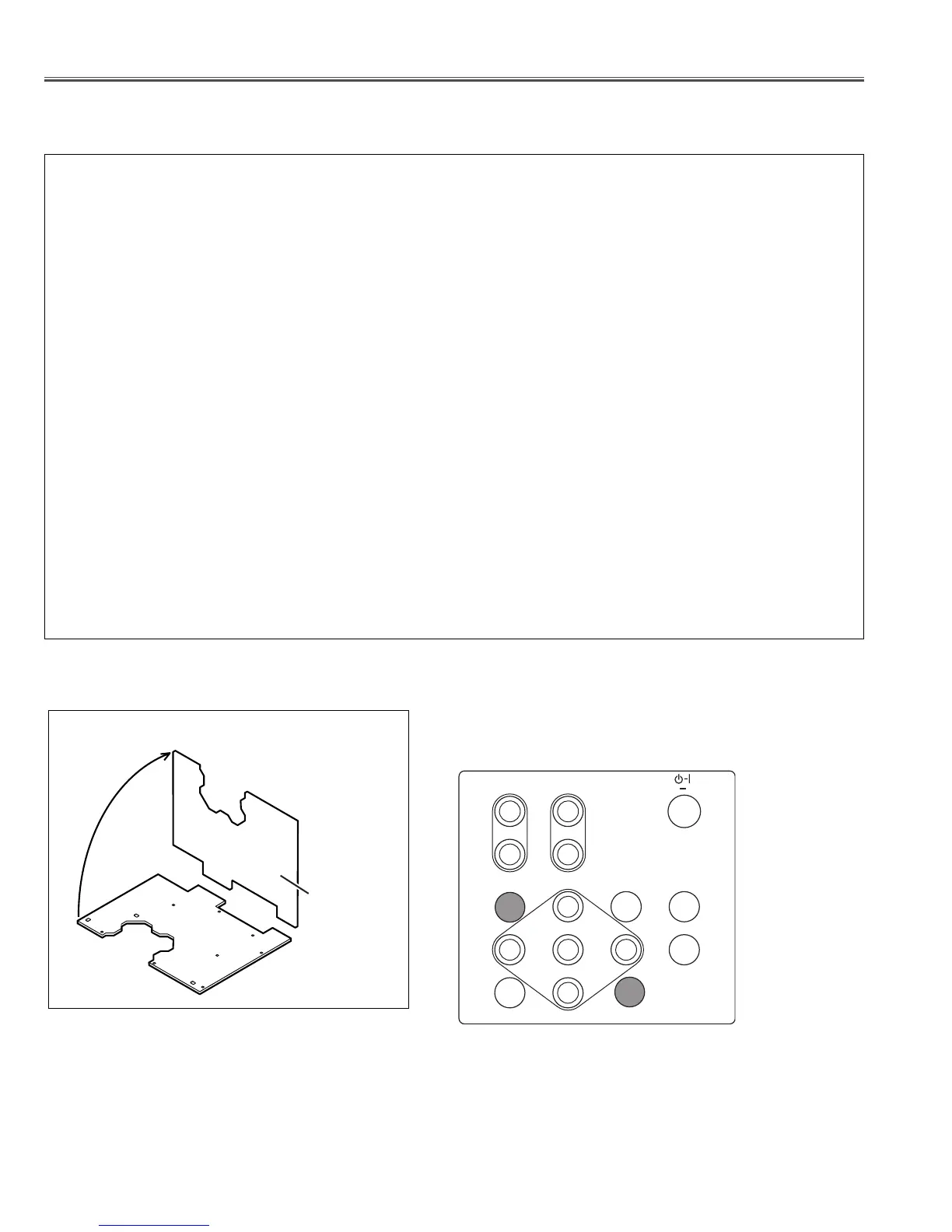Optical adjustment
- 68 -
■ Before Adjustment
1. Each adjustment requires ball allen wrenches and slot screwdrivers.
2. Set the motorized lens shift to the center position (horizontal and vertical) with Lens Shift Button.
Lens shift arrow on screen turns red at center of lens shift.
3. When adjusting optical components adjustments, using Standard Zoom Lens (LNS-S03) is recommended.
4. Display adjustment grid pattern in service mode. For setting service mode, refer to "Service adjustment menu
operation".
a) Set the projector to "service mode".
b) Select Group No. 998-0.
c) Press Point LEFT/RIGHT buttons, and each color grid pattern is displayed.
d) Press Point LEFT/RIGHT buttons several times to quit the grid pattern mode. Press Power ON-OFF button to
quit service mode.
5. When adjusting the Integrator Lenses and Prism PBS, remove the flexible cables of the LCD panels from the
Main board.
6. When adjusting lenses of the Relay and Condenser, follow the following procedure.
a) Remove the connectors K8E, K8N, K8P and three flexible cables of the LCD panels from the Main.
(Do not touch the electrode of flexible cables.)
b) As shown in a figure below, set the Main board to the upright position.
CAUTION: Do not short Main board with the chassis. Protect Main board with necessary isolation materials from
shorting.
CAUTION: When adjusting the optical components, do not insert any materials into the optical block for
blocking the light. Or the optical block may be damaged by overheating or scratching the
parts.
To enter the "service mode."
To enter the service mode, press the "MENU" and "IMAGE"
buttons on the projector simultaneously and hold for 3 seconds.
Refer to Service adjustment menu operation.
Fig.52a
Fig.52b
